

15 More Responsive CSS Frameworks & Boilerplates Worth Considering. Following on from 15 Responsive CSS Frameworks Worth Considering, which we published last November, today we have 15 more for you to consider.

All of the frameworks and boilerplates below have been built with strict compliance to standards and conventions and will, as you would expect from any CSS framework, save your precious time by eliminating the need to write any of the base CSS styles yourself and, more importantly, helping you solve any tricky responsive layout issues you may have. Gumby 960 Grid Responsive CSS Framework Gumby offers a choice of either downloading the 12 column version, 16 column version, hybrid 12/16 column version or absolutely everything in a single bundle. Within the framework they’ve packaged up tons of styles and common interface elements (forms, buttons, tabs, and pure CSS dropdowns) to help you quickly put together functional prototypes. 16 Top Tools for Responsive Web Design. 20 tools to help you create responsive web designs. Building responsive design has become a huge trend in the web design world.

There is a good reason for that: responsive websites are much more relevant than fixed web designs in a time where a lot of internet traffic comes from mobile devices. In this article we take a look at some of the most useful tool to help you with the creation of responsive designs. Sketching / wireframing tools First things first, responsive design need to be well-thought or you’ll get much more work than you would have otherwise. These tools will help you to make planning decisions and sketch your responsive website. 1. A common problem you’ll run into when planning a responsive web design is to chose which devices and sizes you’ll design for. 2.
Simple PDF templates to help you map out how layout sections will change in different resolutions. 3. Quickly get the CSS for creating your fluid grid website with this simple tool. 4. Responsive design elements 5. 6. 50 Useful Responsive Web Design Tools For Designers. Adaptive layout (orientation) Comment tester un site responsive? (partie 1) Savoir si un site développé se comporte bien en responsive est devenu une nécessité de nos jours.

Il est donc important de connaître tous les moyens mis à notre disposition pour réaliser cette étude. Deux lignes de conduites (probablement complémentaires) sont à prendre en compte : soit on teste sur des outils simulant le comportement des appareils, soit on teste directement sur les supports que l'on souhaite prendre en charge. Bien évidemment, la méthode la plus fiable reste celle qui consiste à utiliser le smartphone ou autre appareil dont l'éligibilité est à vérifier. La première méthode est moins fiable mais reste intéressante, voici pourquoi : Avantages Pas d'installation sur le poste et de ce fait, compatible avec toutes les plateformes. Inconvénients L'évènement Touch n'est généralement pas pris en charge.
Nous vous proposons dans un premier temps de découvrir les différentes méthodes de simulations proposées par les éditeurs de navigateurs et des services en ligne. Chrome Firefox. Cross Browser Testing Tool. 300+ Browsers, Mobile, Real IE. Detecting and Responding to iPad Orientation Change in Adobe Edge Animate. With the help of Simon Widjaja and friends’ Edge Commons Dirty Little Helpers library I have extended the Flexible Layouts Using Adobe Edge Animate and the Edge Commons Library tutorial to work on an iPad.

Simon’s tutorial/demo works well on a browser when resizing and this demo takes that one stage further and uses the ‘window.orientation‘ event to trigger the resize code uses a simple <meta content> tag to ensure the device as it 100% and recognises the change in dimensions. You can still trigger the resize code in your desktop browser but this is designed to detect your iPad’s orientation too. I’ll write it up fully later with a walk-through of the functionality but for now you can just play around with it and look at the (fairly simple) code – also I thought it would be a nice start to the week! I have removed the ‘window.orientation‘ call as it is not required – even simpler! View the demo on your iPad here Download the source here Like this: Like Loading...
Related. Detecting and Responding to iPad Orientation Change in Adobe Edge Animate. ProtoFluid. Responsive Design Testing. Responsive design : définition, fonctionnement, ressources et tutoriels « Design Spartan : Art digital, digital painting, webdesign, illustration et inspiration… Responsive Design bookmarklet. Responsive Sizing for Video Players. Responsive Webdesign – présent et futur de l’adaptation mobile - Alsacreations. Après plusieurs mois de recherche sur le sujet, j'ai enfin publié mon article sur Smashing Magazine qui s'intitule "The State Of Responsive Web Design".

Ce qui suit en est la traduction. Avertissement avant la lecture : Je n'ai pas la prétention de changer le monde, d'avoir la vérité absolue. Dans cet article – qui est long, je le sais – je souhaitais juste rendre attentif le lecteur au reste de ce gigantesque iceberg dont les Media Queries n'en sont que la surface. Screen Sizes. Splash Vector Graphics on your Responsive Site - HTML5 Rocks. Creating mobile content that dazzles means balancing the amount of data downloaded against maximal visual impact.
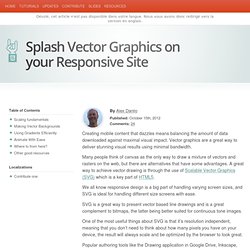
Vector graphics are a great way to deliver stunning visual results using minimal bandwidth. Many people think of canvas as the only way to draw a mixture of vectors and rasters on the web, but there are alternatives that have some advantages. A great way to achieve vector drawing is through the use of Scalable Vector Graphics (SVG) which is a key part of HTML5. We all know responsive design is a big part of handling varying screen sizes, and SVG is ideal for handling different size screens with ease.
SVG is a great way to present vector based line drawings and is a great complement to bitmaps, the latter being better suited for continuous tone images. Popular authoring tools like the Drawing application in Google Drive, Inkscape, Illustrator, Corel Draw and lots of others generate SVG so there are lots of ways to generate content. Scaling fundamentals So what's the big deal? The Responsinator. The Responsinator.