

Make A Living Writing - Practical Help for Hungry Writers. Statistical Test Calculators. Make A Living Writing. All Freelance Writing - Freelance Writing Resource. Creativity on the Run: 18 Apps that Support the Creative Process. "The intuitive mind is a sacred gift, the rational mind is a faithful servant.

We have created a society that honors the servant and has forgotten the gift. " - Albert Einstein We do not need to teach creativity, but rather inspire its daily practice. Somewhere along the way, we simply forgot to honor this innate gift and how to access its power. Our role as educators is to encourage learning experiences that increase the ability to recognize and listen to our inner voice. Let us begin by shifting emphasis from finding the right answer to creating school cultures that encourage risk-taking and embrace ambiguity. The Idea Catcher We can start by using note-taking apps to encourage observation and reflection. Useful apps are those that encourage the recording of our thought flow and merge text with features such as voice recording, video, sketching and photography. Recommended apps: Tricking the Muse A strategy often used to help generate ideas is brainstorming. Brainstorming Let's Get Visual.
5 Great Sources of Creative Commons Images. If you are after images to use in learning and teaching the fear of copyright infringement can loom large.
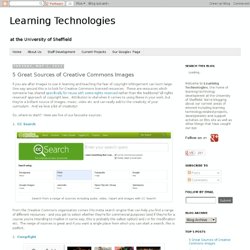
One way around this is to look for Creative Commons licensed resources. These are resources which someone has shared specifically for reuse with some rights reserved rather than the traditional 'all rights reserved' approach of copyright laws. Attribution is vital when it comes to using these in your work, but they're a brilliant source of images, music, video etc and can really add to the creativity of your curriculum. And we love a bit of creativity! So, where to start? From the Creative Commons organisation comes this meta search engine that can help you find a range of different resources - and you get to select whether they're for commercial purposes (and if they're for a course you're intending to market in some way, this is probably the safest option) and / or for modification etc.
The colours of this site are really not pleasant (in my opinion at least!) Sarah. Mac, iPhone, iPad, iPod and Apple TV Help and Tutorials. Social Studies Central. 4 free tools for making your own maps. Most of us are very familiar with Google Maps, Google Earth, Google Tour Builder, and ArcGIS.

Awesome tools all. But there are other tools out there to help you and your kids create and share maps. They may not have the same cache and brand name awareness but these types of tools can be very handy. Play with them a bit and run them by your kids. You may be surprised. Top 10 WordPress Plugins That You Need To Be Using In 2014. If you’re running a WordPress-powered website or blog, then you’re always searching for a way to innovate and make your site easier to use –for both you and your visitors.

This is one reason why WordPress plugins are so unbelievably awesome, because they seem like quick little cheats and hacks that take little-to-no time to learn, install, and use. One of the most important parts of the plugins we chose is that all ten of them can help just about any blog in some way. Also, we wanted high functionality, low cost, ease of use, popularity, and simple installation.
To make the cut, they basically have to be foolproof and downright powerful. Well, it is now the year 2014, and this top-10 list of the year’s best plugins has arrived. Here are top 10 WordPress Plugins you should consider using in 2014. #1: WordPress SEO by Yoast #2: WP Google Drive Don’t get caught in a sticky situation. . #3: Ebyline WordPress Payments. Making Magnificent Maps.
The next session I am attending is “Making Magnificent Maps” by Jim Sill.
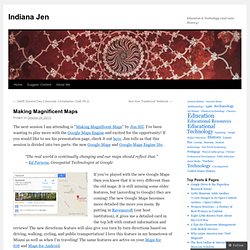
I’ve been wanting to play more with the Google Maps Engine and excited for the opportunity! If you would like to see his presentation page, check it out here. Jim tells us that this session is divided into two parts: the new Google Maps and Google Maps Engine lite. “The real world is continually changing and our maps should reflect that.” – Ed Parsons, Geospatial Technologist at Google If you’ve played with the new Google Maps then you know that it is very different than the old maps.
Another cool feature of the new Google Maps is that it gives you some great, specialized tours of different locations. You can also search maps in your region. The new Google Maps is entirely cloud based – accessible on mobile, laptops, any device connected to the internet. Zooming out even further gives you a view of the Earth and the sun in real time!
The next topic that we covered is the new Google Maps Engine Lite. Google Search Tips Infographic. Google Search Tips Infographic This is an excellent infograhpic showing you how to make the most out of your Google Searches.

It was created and posted by Anson Alexander on his blog (a great resource for tutorials). Like this: Like Loading... About Jennifer Carey My name is Jennifer Carey and I am a student and educator of the human condition.