

Untitled. Karen recently got the chance to visit with the ESU 10 New Teachers’ Academy and one of the topics she addressed was the need for educators to be aware of copyright law.
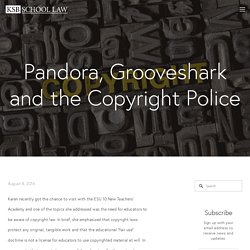
In brief, she emphasized that copyright laws. Digital Citizenship: Resource Roundup. Fake News Lessons. Google BeInternetAwesome DigitalCitizenshipSafety Curriculum. Netsmartz - Educators. Webonauts Academy - Teachers. Because it addresses issues of web safety‚ information literacy and digital citizenship‚ Webonauts Internet Academy can be a great tool for classrooms and school media centers.

Teachers‚ librarians and technology coordinators can support student learning by using the game in the following ways: As a warm-up activity to a unit on cybersafety.The game is a helpful lead-in to a discussion about profiles and what’s appropriate to include and share with others. The same is true for the topic of credibility and the importance of verifying sources of information. Children and Media . PBS Parents. Netsmartz - Parents & Guardians. Webonauts Academy - Parents. Webonauts Internet Academy is more than a game.
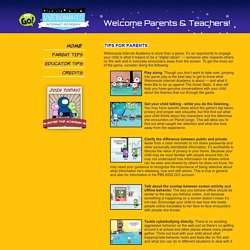
It’s an opportunity to engage your child in what it means to be a “digital citizen” — someone who respects others on the web and in everyday encounters away from the screen. To get the most out of the game‚ consider doing the following: Where can I find advice on Internet Safety to help me protect my children? - There is a dazzling array of helpline and support websites with advice on internet safety available to parents online.

A parent may well be at a loss to find a useful site so we’ve gathered some here that may of use. Internet Safety Help and Advice Make IT Secure (www.makeitsecure.org) – This Irish website provides information on how to protect your computer and how to safely enjoy the benefits of connecting to the internet. Kid Smart (www.kidsmart.org.uk) – is an award winning practical internet safety programme website for schools, young people, parents, and agencies, produced by the children’s internet charity Childnet International. Video: Spotting Fake News - FactCheck.org. False, Misleading, Clickbait-y, and Satirical “News” Sources. Pause & Think Online Video. My Online Neighborhood Video.
Staying Safe On the Internet (Level 1 - Elementary, K-3) Wild About Safety with Timon and Pumbaa: Safety Smart® Online. Follow the Digital Trail Video. Privacy Playground: The First Adventure of the Three CyberPigs. Faux Paw's Adventures in the Internet. Faux Paws Adventures in the Internet teaches kids the basics of Internet safety: how to keep personal information safe, to keep away from Internet strangers, and to go to an adult for help when they see anything online that makes them uncomfortable.

Learn more and get involved: Playlists:Faux Paw the Techno Cat On Cyber Safety for Kids: Tips: Media-trician: Net Safety: Educators: Language: and Reputation: Safe Quick Tips: How Search Engines Work. Whose is it anyway? Digital Citizenship. Digital Safety, Responsibility and Awareness- For Elementary Students (Gr. 3-5) Youth and Media - Digital Dossier. Staying Safe On the Internet (Level 2 - Elementary, Grades 4,5,6) Once Posted You Lose it. Oversharing - Digital Citizenship. AUP and Digital Citizenship. Staying Safe On the Internet (Level 3 - Middle School, Grades 6,7,8) Staying Safe On the Internet (Level 4 - High School, Grades 9,10,11,12)