

Fix iPad Problems: Troubleshooting Tips. iPad Problems?

No Problemo! One of the reasons why the iPad is such a popular device is because it is so reliable. The fact that there are so many 1st generation iPads still in use is testament to this fact. iOS, the software the the iPad runs on, is incredible robust, and it has been updated time and time again to improve its efficiency and eliminate bugs. However, no device is perfect. 10 Apps For More Organized Project-Based Learning.
Project-Based Learning, by definition, is flexible.

It encourages learner-centeredness, provides the possibility of more authentic work, and allows learners to self-manage and self-direct in places they used to have their hands held. But this has its drawbacks. Quick Take: Top 8 Mobile Learning Terms You Should Know. Quick Take: Top 8 Mobile Learning Terms You Should Know Mobile devices, to which more than 75 percent of the world now have access (World Bank, 2012), are quickly becoming the device of choice for both personal and business use.

In this context, the term mLearning is gaining more importance and has become a point of interest for everyone in the training industry. Whether if you’re in the eLearning industry or not, the term “mLearning” is a fairly new strategy and thus the terminology associated with mLearning can be a bit confusing. Buy or Make Touchscreen Styluses for Cheap.
Touchscreen devices aren't supposed to require a stylus.

But there are times when you might want to use one. You probably draw better with a stylus. Your handwriting is more legible with a stylus. You don't leave fingerprints with a stylus. Using a stylus doesn't block your view of the screen. iPad Basics Cheat Sheet. While working on Blooms Taxonomy Apps for iPad I came across this awesome cheat sheet that features some of the basic things we need to keep in mind when using our iPad.

Of course you might already know alot of the things mentioned in this cheat sheet but you will absolutely find new things you will learn for the first time. 21 Reasons To Use Tablets In The 21st Century Classroom. 21 Reasons To Use Tablets In The 21st Century Classroom by Julie DeNeen, opencolleges.edu.au When I was a kid, I dreamt about our school desks as computer screens. How cool would it have been to be able to draw, write, and learn directly onto my own computer? As the years went on, people theorized that laptops would take over the classroom, but the price of these devices was too high for a 1 to 1 ratio.
It never quite caught on in lower grade schools. Now, it is the age of the tablet. Yet, some educators are still skeptical. Using Google Apps On Your iPad - miGoogle. How To Create An App Library. Apps and books are more similar than they might seem.

They each diffuse content, provide access to expertise, and allow the cataloging and consolidation of knowledge into accessible forms for learners to study. And while there are important differences—apps can be constantly refreshed new information, while a book is what it is the moment it is published—there are some lessons to be learned with how we collect and categorize books. They’ve moved into the world of formal didactic intent, with examples from Khan Academy, Learnist, Study Egg, and even TED talks moving from interesting bits of stuff to cohesive and logical learning sequences.
By adding questions, opportunities for students to revisit questions, social dynamics, and elements of progress tracking and gamification, the gap between a formal learning environment and an app is becoming increasingly narrow, thus the rise of mobile learning pushes and iPad popularity in the classroom. Starting Your Collection. 18 Snapshots Of iPad Integration. You know from experience that when you enjoy a subject, learning about that subject is easier, more fun, and you retain the information longer.

Getting kids to enjoy learning is more productive to education efforts than spending more money, lengthening school days, you name it. This is the reason many educators are excited about the possibilities inherent to the iPad. More than 600 school districts in America have brought iPads into the classroom. Had they waited a bit longer, they could have taken advantage of studies like these to know whether the iPad movement is the wave of the future of education, or a waste of valuable resources. Motion Math in Class: An assistant professor of education at USC’s Rossier School oversaw this study looking at whether having students play a learning game to teach them fractions increased their knowledge. Oklahoma State University iPad Pilot Program: OSU experimented with iPads in five classes in the fall of 2010. What The iPad Has Done To Education. As the iPad approaches popularity that’d make The Beatles blush, it’s easy to forget what technology in learning looked like before the little tablet from Cupertino entered our collective pedagogical consciousness.

It’s also easy to forget what exactly it does from a functional perspective that makes it such an effective teaching tool. Best iPad Apps. 10 Fun Tools To Easily Make Your Own Infographics. Excellent Slides on The Use of iPad in Education. Best Practices for Deploying iPads in Schools. Digital Tools Teaching Strategies.

Map: Back-To-School Drives 100+ Huge iPad & Tablet Deployments. My kids returned to school this week.
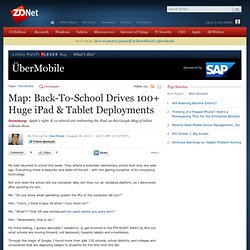
They attend a suburban elementary school built only one year ago. Everything there is beautiful and state-of-the-art - with the glaring exception of its computing technology. Not only does the school still use computer labs, but they run an outdated platform, as I discovered after quizzing my son: Me: "Do you know what operating system the PCs in the computer lab run? " 12 Characteristics Of An iPad-friendly Classroom.
Implementing iPads isn’t exactly a just-add-water proposition. While they’re wondrous little devices capable of enchanting learners for hours, to get the learning results you’re likely after will take planning, design, and reflection. It can help to start out by asking yourself some important questions, such as “What can the iPad do that is not possible without it? Put another way, what problems does the iPad solve?”
29 iPad Resources, Tutorials, and Guides Every Teacher Should Know about. iPad is gaining momentum in the educational sphere and might , in the near future, be integrated as a leading learning method. iPad is part of the gesture-based technology that is widely embraced by teens and which has pushed some school districts especially here in Canada and also in the States to start using the BYOD approach, for the costs of iPad and their apps is still relatively high. As a teacher who has not yet tried mobile technology in his teaching, you might be wondering where and how to start.
What resources to use ? Well, Educational Technology and Mobile Learning has some answers for you. We have collected a set of some useful resources on the use of iPads in the classroom which can help you dig your way into the world of mobile learning and teaching. iPad Classroom Next Term? – 10 Things to Consider. If the iPad is making a ‘move’ on your classroom this year then these ten points are worth considering: Check your wireless network for everything from capacity to ‘dead-zones’. Leave no stone unturned as a failing wireless network will severely hamper iPad use in school.Be hands on with apps/methods you might ask students to use and see what it is like to produce ‘work’. The iPad is just a device and without an informed educator it will be ineffective as a learning tool.Set out clear behaviour guidelines and link them to school policy. Consistent expectations when using the iPads can help prevent the device from being a disruption.Don’t expect an app to ‘teach’ a lesson.
ISTE iPad in Education Webinar. iPads vs Laptops in Education. We already have laptops, why do we need iPads? 13 Ways To Use iMovie In The Classroom. You can now record your iOS device's screen with Display Recorder. iPad As.... iPads have exploded throughout schools and classrooms. The iPad Is The Future Of Education. For the past years, Apple has been showcasing the educational advantages of devices like Macs, iPhones and iPods on its Apple in Education website. iPads in Schools. iPad in Education.