

Glide – Amazing apps from Google Sheets. Changing the way you learn. Make Graphics, Videos and Web Pages for Free in Minutes. 5 Audio Recording & Editing Tools - Feature Comparison Chart. Quick, Draw!
My Favorite Tools for Creating Screencast Videos - Updated. Creating a screencast video can be a great way to show your students and or colleagues how to do things on their computers, phones, and or tablets.

Screencasting can also be a quick way to create a short, flipped video lesson. At least a couple of times a week I'm asked about the tools that I use to create the screencasts that I share with teachers. Here's a run-down of the three tools that I use more than any others for creating screencast videos. Classroom Timers - Fun Timers. TheLearnia - Free Online Whiteboard. School Seating Planner & Behaviour Management Software: Class Charts. Drive - Cloud Storage & File Backup for Photos, Docs & More. קליקאנטר. Which Video Do You Choose? Free Online Textbooks, Flashcards, Practice, Real World Examples, Simulations. Pear Deck.
Wonderful Free Templates to Create Newspapers for your Class. Earlier this year we wrote about web tools teachers can use to for their classrooms.

This post turned We have selected for you today a host of awesome templates for your Power Point presentations. These are basically newspaper templates provided by Newspaper.net for free. Free Online Picture Resizer - Crop and Resize photos, images, or pictures online for FREE! Take notes on videos.
Tracks.roojoom. אפליקציה למורות לשיתוף תמונות והודעות עם ההורים. Apparent (אפרנט) – אפליקציה למורות המאפשרת תקשורת עם הורי הכיתה – שיתוף הודעות על פעילויות, תמונות סרטוני וידאו ואירועים עם הורים.
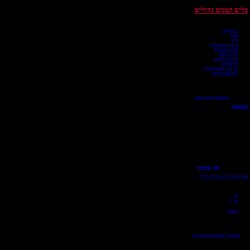
אין מגבלה על כמות התכנים הנשלחת. התקשורת היא חד כיוונית – כך שההורים לא יכולים להגיב. על המורה להוריד את האפליקציה ולבצע הרשמה. בסיום ההרשמה ישלח אל המורה דוא"ל ובו קוד הכיתה אותו יש לשלוח להורים. Create a Thematic Picture Story On Thematic. A Great Educational Tool for both Flipped and Blended Classrooms. October 8, 2015 The Answer Pad is an interesting educational platform for teachers.
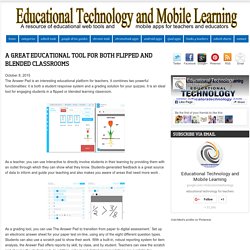
It combines two powerful functionalities: it is both a student response system and a grading solution for your quizzes. It is an ideal tool for engaging students in a flipped or blended learning classroom. As a teacher, you can use Interactive to directly involve students in their learning by providing them with an outlet through which they can show what they know. Students-generated feedback is a great source of data to inform and guide your teaching and also makes you aware of areas that need more work .
As a grading tool, you can use The Answer Pad to transition from paper to digital assessment.’ The Answer Pad is available for the web, Android and iPad. Shake Up Learning Blog. eLearning platform to build your own Online Academy. Noun Project - Icons for Everything. How to Quickly Create Vocabulary Lists from a Document. Automatically fill out vocabulary sheets. Default. כלים מתוקשבים לניהול כיתה וירטואלית באינטרנט. עם ההתפתחות המהירה של טכנולוגיות תקשוב חינוכיות באינטרנט , מתפתחים במקביל גם כלים מתוקשבים חדשניים לניהול כיתה וירטואלית ולהעברת שיעורים סינכרוניים ( בזמן אמיתי) .

כלים דיגיטליים. מרוץ ויקיפדיה. Nara View – מרוץ ויקיפדיה – הוא משחק אינטראקטיבי המחבר בין ערכים בוויקיפדיה.

הכנסו למשחק דרך כניסת מורההזינו שני ערכים בוויקיפדיהאפשרו לתלמידים להיכנס למשחק דרך מכשירי הקצה שלהם (מחשב / מכשיר נייד) – באמצעות סריקת קוד QR או קישור לכניסת תלמיד.כעת התלמידים ינסו למצוא את הקשר בין שני הערכים שהזנתם. מדריך משתמש - כלי ליצירת גרפיטי וירטואלי Graffiter Webcam Toy. Dictation - Online Speech Recognition.
All Categories. Coming to you from the wonderful Nova Scotian city, Halifax (Canada), Educational Technology and Mobile Learning is an educational blog dedicated to curating, reviewing and sharing EdTech tools and mobile apps.
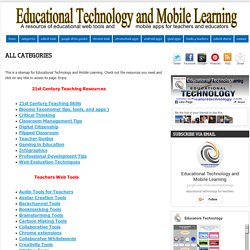
The purpose is to help teachers and educators effectively integrate digital technologies into their day-to-day teaching, learning and professional development. For any questions regarding the blog website or the published content , please contact EdTech admin, editor and blog owner, Med Kharbach at: info@educatorstechnology.com. Med Kharbach is a doctoral researcher and a former teacher with 10 years of classroom teaching experience. Med's research interests include: discourse analysis, language learning, linguistics, Internet linguistics, critical linguistics, new (emerging) literacies, critical pedagogy, and educational technology. Here is how to cite any of our blog posts in APA style : Free Online PDF Split. מגוון כלים לביצוע הגרלת שמות, משימות ועוד. 9 Little-Known Google Tools You Should Be Using. If you've explored Google, you know that it's much more than a search engine.

With its wide range of extraordinary tools, Google is the backbone of the startup world, as entrepreneurs use these services to make their business rock. The great part is, so can you. Google has access to what's trending in the world, so if you want to know what people search for and what they're interested in, Google can tell you that. For successful businesses, whether your company has one employee or 1,000, there's virtually no such thing as too many of these workplace weapons. Here are the best little-known Google tools that will take your business and productivity to the next level.
Entrepreneurs have a lot going on, and need to have everything synced up wherever they go. While darting between meetings, the app allows you to take notes on the go with its speech-to-text function. Ever wonder what gets searched and what doesn't? עתידנות בחינוך. מחולל הנחיה למשימה מתוקשבת (על פי בלום)
PDFfetch.com - PDF search engine.