

CSS Beautifier. When you developing CSS for your website you will normally create your CSS in a way that makes it easier to read.
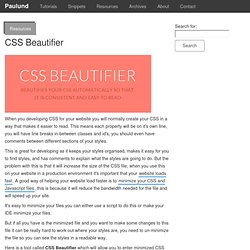
This means each property will be on it's own line, you will have line breaks in-between classes and id's, you should even have comments between different sections of your styles. This is great for developing as it keeps your styles organised, makes it easy for you to find styles, and has comments to explain what the styles are going to do.
But the problem with this is that it will increase the size of the CSS file, when you use this on your website in a production environment it's important that your website loads fast. A good way of helping your website load faster is to minimize your CSS and Javascript files, this is because it will reduce the bandwidth needed for the file and will speed up your site. Online visual CSS editor – bluePen Editor. Webshims lib - The capability-based polyfill-loading JS library. Webshim is a polyfill library that enables you to reliably use HTML5 features across browsers, even if native support is lacking.
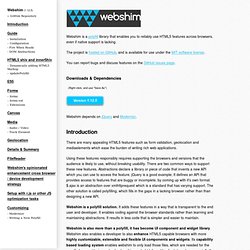
The project is hosted on GitHub, and is available for use under the MIT software license. You can report bugs and discuss features on the GitHub issues page. LESS Prefixer: All of the CSS3 fun, none of the prefixes! Browserhacks. Formoid - Beautiful Web Form Generator. Gradient-scanner. JavaScript Performance Testing. EditorConfig. Ui Parade - Live Tools. CSS FilterLab. SpriteMachine - Create css sprite images easily! Mir.aculo.us JavaScript with Thomas Fuchs » DOM Monster Bookmarklet.
Practice for Programmers. Mixture : The perfect front-end development tool. One div - The single element HTML/CSS icon database. HTML5 & CSS3 Tools and Tutorials. CEDVEL. Ish. yet another viewport resizer. Ringmark. Iconify / Portfolio. Minimal wireframing tool. Lorem ipsum dolor sit amet, et delectus accommodare his, consul copiosae legendos at vix, ad putent delectus delicata usu.

Vidit dissentiet eos cu, eum an brute copiosae hendrerit. Eos erant dolorum an. Per facer affert ut. Mei iisque mentitum moderatius cu. Sit munere facilis accusam eu, dicat falli consulatu at vis. Lorem ipsum dolor sitammet quam Lorem ipsumdolor sitammet quam Lorem ipsum dolor sit amet Lorem ipsum dolorsit amet, consectetuer adipiscing elit.Aliquam tincidunt mauris eu risus.Vestibulum auctor dapibus neque.Lorem ipsum dolor sit amet, consectetuer adipiscing.Aliquam tincidunt mauris eu risus.Vestibulum auctor dapibus neque.Lorem ipsum dolor sit amet, consectetuer adipiscing elit.Aliquam tincidunt mauris eu risus.Vestibulum auctor neque. CSS3 Flexbox Explorer. Simply Testable professional automated front-end web testing. Login Page. Live Tools - Form Builder. Form Container Form Title Corner Roundness Border Thickness.
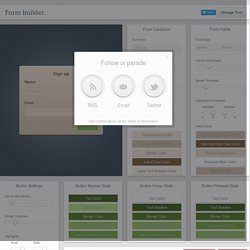
Cut&Slice me - A FREE Photoshop plugin. Proto: Rapid Prototyping for Responsive Web Design. Getting started Proto uses a combination of HTML and compiled SCSS to create your prototypes.
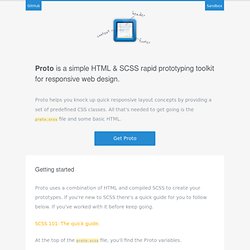
If you're new to SCSS there's a quick guide for you to follow below. SoFresh! - It makes your CSS yummy. Events in JavaScript. HTML form Builder. Типограф. Unique variations on a 3×4 grid. CSS Reference, Properties and Values, CSS3. Demo - Easel. A web application to quickly build bulletproof HTML emails. Browser Support. Prefix free: Break free from CSS vendor prefix hell! -prefix-free lets you use only unprefixed CSS properties everywhere.

It works behind the scenes, adding the current browser’s prefix to any CSS code, only when it’s needed. The target browser support is IE9+, Opera 10+, Firefox 3.5+, Safari 4+ and Chrome on desktop and Mobile Safari, Android browser, Chrome and Opera Mobile on mobile. If it doesn’t work in any of those, it’s a bug so please report it. Just before you do, please make sure that it’s not because the browser doesn’t support a CSS3 feature at all, even with a prefix. In older browsers like IE8, nothing will break, just properties won’t get prefixed. Modular Grid Pattern. Sketch sheets for Web Designers » Sneakpeekit Wireframe. Tu as joué au shifumi ? Best Tools For Cross-Browser Compatibility Check. CSS gradients please! Gradient: All the CSS3 properties explained.
Gradients are smooth transitions from one color to another.

Generator. Free High Quality PSD Layout Collection. LiveReload. Les Yeux Coquelicots. Vector Icons and Pictograms. Picons Social 80 icons Picons Social is a bundle of 80 vector icons of your most favorite social services and applications such as Facebook, Twitter, Instagram, Flickr, Tumblr, Pinterest, Dribbble and many others. You are free to use them on your personal or business websites, interfaces or even other application, but you have to respect their owners rights and guidelines of use. Apple icons. Code Beautifier: CSS Formatter and Optimiser. Велосипед. Demo: Pure CSS speech bubbles.
The basic bubble variants This only needs one HTML element.

For example, <p>[text]</p>. View on the Beach — Shiny Demos. Pure css3 buttons with hover effect. Browserling - interactive cross-browser testing. Complete Guide to Cross-Browser Compatibility Check. Internet users have wider choice of browsers when it comes to surfing the net.
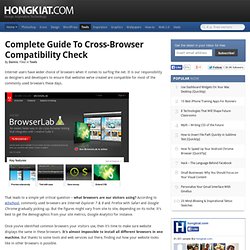
It is our responsibility as designers and developers to ensure that websites we’ve created are compatible for most of the commonly used browsers these days. That leads to a simple yet critical question – what browsers are our visitors using? According to w3school, commonly used browsers are Internet Explorer 7 & 8 and Firefox with Safari and Google Chrome gradually picking up. But the figures might vary from site to site, depending on its niche. Computer Infographics. TinyPNG – Compress PNG images while preserving alpha transparency.
ProCSSor - Advanced CSS Prettifier. Chrome Developer Tools: Elements Panel - Chrome Developer Tools. Quick Introduction to Moqups - Moqups. Liveweave - HTML5, CSS3 & JavaScript playground for web developers and designers. How to Detect Font-Smoothing Using JavaScript. Type Rendering - Mix. What?

Why is this useful? Type Rendering Mix is useful in many situations. Let’s say you are using Proxima Nova on your website. Below you can see how the “thin” weight will look in OS X and Windows 7. Due to the way the Core Text rasterizer works, fonts will look heavier on OS X and iOS than on other platforms. Formalize CSS - Teach your forms some manners! CSS gradient generator. RGBa & HSLa CSS Generator for Internet Explorer. XHTML Character Entity Reference. Each entity is contained within a small box that contains four lines. The first line shows how the entity will be displayed on your webpage. The second line contains the entity reference, in the form &entity_name; (i.e. an ampersand, the entity name, and then a semi colon).
JsLint.it - Online JavaScript Code Quality Tool. Browser market share. Css3ps.com. Flower-template01. Freepik All Files. GradientFinder - Convert your Images into CSS Gradients. Html shell. Pressable CSS Buttons · CodePen. CSS Professionalzr - Fireworks Extension - Firewoiks: Extensions, resources & tutorials for Fireworks, Dreamweaver & HTML5/CSS3. Posted: August 1 2013 Fireworks CS6 introduced a fantastic feature with the CSS Properties panel. It allows the user to copy an element's attributes as CSS3 to make the build process more efficient. It doesn't produce the cleanest, most professional code, however, so I've written CSS Professionalzr to do it for you. This latest update has the following changes: Fixed gradient angles & SVG generation after 12.0.1 update Added support for 8 other SVG angles.
Dummy, for Rapid Prototyping and QA. MediaElement.js - HTML5 video player and audio player with Flash and Silverlight shims. Useful Tools & Resources. I get quite a lot of emails from design students asking my advise on how they can improve their design skills and also what resources I recommend they check out. So I thought I’d put together a post that can be used as a quick reference for designers of all levels. This is basically a list of useful resources, tools, tutorials, blogs etc that have really helped me in my day-to-day web designing. I will be adding to this list as and when I come across new interesting stuff. Typography / Fonts FontsquirrelThe League of Moveable TypeLost Type Co-opDafont.comTypekitBaconipsumFree FacesHaäfe & Haph AmpersandsWhat The FontHoefler & Frere-Jones8 FacesTen By TwentyFonts In UseWeird and Wonderful TypefacesGoogle Web FontsOSP FoundryMid-Century Modern TypefacesWood Type RevivalBasics Of TypographyTyponineTypediaP.S.type Patterns / Textures / Icons.
Сделай кнопку. Quick Tip: How to quickly create clean and sharp dividers in Photoshop. Quick Tip: New techniques on how to create pixel-perfect edges with Photoshop. Resume Builder with free recipes of Winning Resumes. Free Photoshop Files. CSS Color Keyword Distribution. Websites to Find Free Graphic Design Courses Online. If anyone wishes to get into a career of a graphic designer, the person must get admitted into the free of cost of graphic design courses that are offered online. There are a number of online courses of varying intensity and duration that offer various modules which come handy in the making of a designer. These online courses of graphic designing and tutorials of free graphic designs are designed as well as written by the industry experts. Cssarrowplease.
Loads.in - test how fast a webpage loads in a real browser from over 50 locations worldwide. Web Design Randomizr. Голованов Владимир. Responsive IE6 — Test your site's responsiveness in, uh, IE6. The 1140px CSS Grid System · Fluid down to mobile. Modern Web Development.
So, you’ve added a breakpoint, you refreshed the page, and now your script is paused. Now, the fun begins. The first thing of interest in the sidebar is “Watched Expressions”. If you care about the value of some expression (Say “MyApp.someController.property === ‘some value’”), then adding that as a watch expression will let you keep an eye on it without having to type it over and over in the console.
Below that, the “Call Stack” section shows you every function call that the system went through to end up where it did. You can navigate this list using “CTRL + .” to go down and “CTRL + ,” to go up in the stack. Next, “Scope Variables” lists the local variables and their variables. Now that you’ve inspected the state of the app on a breakpoint, you’ll probably want to move around. Continue resumes the execution of the program.
These tools are essential in walking through your code and pin-pointing a bug, or finding out which path through your codebase is being followed. Timelines. HTML5 & CSS3 Support, Web Design Tools & Support - FindMeByIP - CSS3 & HTML5 Browser Support.