

Easing Functions Cheat Sheet. Reuze.me - Front End Substance over Style. Useless CSS3 Generator. Moving IE specific CSS into @media blocks. Here’s an alternative method for writing IE specific style rules without having to move them into separate files.
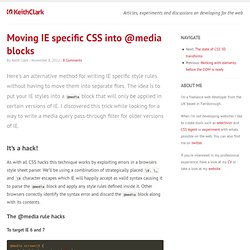
The idea is to put your IE styles into a @media block that will only be applied in certain versions of IE. CSS3 Form Styling Cheat Sheet. Custom User @mixins. Mixins are one of the most useful and compelling reasons to use a CSS preprocessor.

The typical way they are presented is for helping with CSS3 vendor prefix stuff. Indeed that is a compelling use case. No more tedious writing of all the prefixes and even more tedious updating of them over time. However, if you are using Sass, you can use Compass, and Compass already has all those CSS3 mixins ready to go for you. Want to use the new CSS filters but want to be all future proof about it?
And you're good to go. But handcrafted @mixins can be useful too! Bless. Basic Ready-to-Use CSS Styles. This is a collection of some basic styles that can come in handy when creating your own style definitions.

Learn how to make some useful classes for simple styles and how to apply them to a variety of elements. View demo Download source Today we are going to dig a little bit more into process development. When you’re creating a website or an application from scratch, you may need a collection of patterns helping you building thing up. That is the point of today’s tutorial. Таблица поддержки браузерами CSS3. «Див» блоки одинаковой высоты. A CSS3 Presentation - About CSS3, Created with CSS3. CSS3 Snippets for Front-End Web Developers. How to line up TABLE cell contents (TD) How to I get things to align properly within my tables? Example To place text or graphics where you want in a TABLE Cell (TD) Just find the look you like, and find the ALIGN and VALIGN values. ALIGN is for horizontal placement and VALIGN is for the vertical.
In otherwords, put your finger on the button you like, and read up and across for your tags! ;-) CSS3 :First-Of-Type Structural Selector. One thing that I love about CSS3 is is the new addition of selectors that allow us to target elements specifically without relying on the class, id or other element attribute, and one that we will cover here is the following selector, :first-of-type. The :first-of-type selector will target the first child of the specified element, for example, the snippet below will target the first h2 on the web page. h2:first-of-type { /* style declaration */ } The :first-of-type is also equal to :nth-of-type(1), so rather than selecting only the first of the type, we can further select the second, the third and so on. The following snippet will target the second h2 element on the web page.
Про normalize.css. Beveled, Pressed & Shadow Borders with CSS. This week, I’ve been doing some website re-tooling. I’m converting my WordPress site from a self-built theme to a fully awesome and optimized Standard Theme without changing my overall design. Of course, I am making some minor changes here and there with things I didn’t like or could be better.
Some changes you can’t even see the difference, but if you looked under the hood, the change is huge. Take for instance, my rounded corners on each page and blog post. Standard Theme already had them baked in, so switching from an inferior method of using graphic files to create rounded corners, all I had to do was tweak the CSS. Before: Elements & Semantics - A Beginner's Guide to HTML & CSS. With a basic understanding of HTML and CSS in hand it is time to dig a little deeper and see what actually assembles these two languages. In order to start building web pages you need to learn a little about which HTML elements are used to display different types of content. You will also want to know how these different elements behave, to help ensure you achieve your desired outcome. CSS3 Slide-In Image Boxes.
This is a really nice effect. Subtle, but sharp. CSS3 Slide-In Image Boxes With just a little bit of CSS3 know-how, you can easily add this effect. Although it’s a little hard to explain without showing, I’m sure you’ll recognize the effect after you demo it. Grab the code from the CSS-Tricks website. Styling children based on their number, with CSS3. The original idea belongs to André Luís, but I think it could be improved to be much less verbose.
CSS background image hacks. Emulating background image crop, background image opacity, background transforms, and improved background positioning.

A few hacks relying on CSS pseudo-elements to emulate features unavailable or not yet widely supported by modern browsers. Demos: Example CSS background image hacks Pseudo-element hacks can fill some gaps in existing browser support for CSS features, without resorting to presentational HTML. In some cases, they even make it possible to emulate things that are not currently part of any W3C working draft, like background transforms and background image opacity. Most of the hacks in this article tie in with the pseudo-element hack described in an earlier article – Multiple Backgrounds and Borders with CSS 2.1.
Unprefixed CSS3 Gradients in IE10 - IEBlog. How to make a jQuery Drop-Down Menu with a CSS fall-back - CSS-Plus. The biggest problem with javascript is that we can’t completely rely on it.
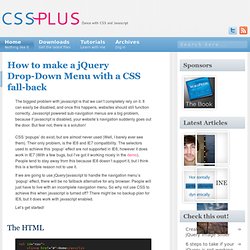
It can easily be disabled, and once this happens, websites should still function correctly. Javascript powered sub-navigation menus are a big problem, because if javascript is disabled, your website’s navigation suddenly goes out the door. But fear not, there is a solution! Max CSS In Depth / Daniel Eden. HTML element. In the HTML syntax, most elements are written with a start tag and an end tag, with the content in between.
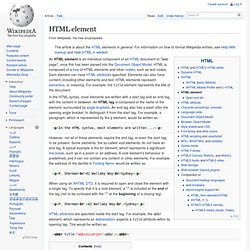
An HTML tag is composed of the name of the element, surrounded by angle brackets. An end tag also has a slash after the opening angle bracket, to distinguish it from the start tag. For example, a paragraph, which is represented by the p element, would be written as. Block-level elements. "Block-level" is categorization of HTML elements, as contrasted with "inline" elements.
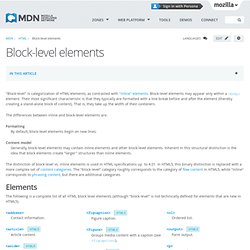
Block-level elements may appear only within a <body> element. Their most significant characteristic is that they typically are formatted with a line break before and after the element (thereby creating a stand-alone block of content). That is, they take up the width of their containers. CSS3 Transform to Matrix Filter converter. This is the hardest of all the transform functions to understand unless you are mathematically gifted.
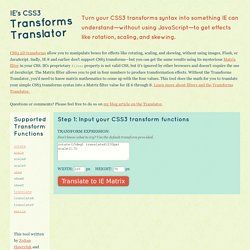
However, for those who are stubborn, geeky, or both, a brief explanation follows. If you don't undertand everything below, don't fret — you'll probably never use this function. This function is almost the direct equivalent to Microsoft's Matrix Filter. CSS Columns. One major gripe that we've always had about CSS is that creating layouts seems to be more difficult than it should be.

We have, of course, adapted and mastered the techniques for creating layouts, but there's no shaking the feeling that there should be a better properties available. One of the newer CSS properties at our disposal is the column set of properties; these properties allow us to create columned containers without the hassle of floats, clears, margins, and more. Styleguide — Paul Robert Lloyd. Shadows and CSS3 — Owltastic — writing about web design by Meagan Fisher. I’m currently working on a design that uses text-shadow and box-shadow, with RGBA in place to create the shadow color.

I wanted to tweet about this technique because it’s simple and awesome, but to my surprise I couldn’t find a good, quick tutorial that covered the use of both text and box-shadow, along with RGBA. Powerful New CSS- and JavaScript-Techniques (2012 Edition) Advertisement. Vignettes with CSS3 Box Shadows. Five CSS tricks used in Enyo JS Framework, and you can try them too! « GirlieMac! Blog.
Since I have joined Palm (now HP), I don’t blog frequently because working for the webOS have kept me super busy. Especially when working on the webOS 3.0 for the Touchpad tablet, I have been in multiple teams until I switched my position to commit for the Developer Relations team. Anyway, in case you are not familiar with webOS and Enyo – webOS is a mobile platform running on Linux kernel/ webkit UI with V8 engine, so most of core apps are either written in JS and CSS, or native C/C++. And the JS framework for 3.0 is called Enyo. Basically working on the webOS framework and apps is just like developing web (in fact, I use Chrome for development). CSS3 Gradient Buttons. The Basics of CSS3. Last week I posted a CSS3 dropdown menu and someone complained that I didn't explain the CSS code in detail.
Well, here is a post on the basics of the new properties: text-shadow, box-shadow, and border-radius. These CSS3 properties are commonly used to enhance layout and good to know. The first three values are RGB color values and the last value is the level of the transparency (0 = transparent and 1 = opaque). RBGA can be applied to any properties associated with color such as font color, border color, background color, shadow color, etc. The new (and hopefully final) linear gradient syntax. Warning This article was written over six months ago, and may contain outdated information.
The latest Working Draft of the CSS3 Image Values and Replaced Content module was released last month, and contains some changes to the gradient syntaxes — for what you’d hope would be the last time. Buttons & Icons - Free Dhtml scripts,Jquery plugins,Javascript,CSS,CSS3,Html5 Library. The importance of !important in CSS. In this article I’ll introduce the declaration ! Table of CSS3 border-radius Compliance « Muddled Ramblings and Half-Baked Ideas. Boxes with Rounded Corners. Understanding CSS – Padding, Positioning and CSS3.
Create a pixel perfect subscription box using CSS3. Having fun with transparency. Make it glow! A more appealing call to action button. The hidden power of border-radius. Rounded Corners. Visual Filters and Transitions Reference. CssSandpaper – a CSS3 JavaScript Library. Vendor-prefixed CSS Property Overview. CSS current work & how to participate. CSS - Contents and compatibility. HTML5 & CSS3 Support, Web Design Tools & Support - FindMeByIP - CSS3 & HTML5 Browser Support. Comparison of layout engines (Cascading Style Sheets) Loading… Software: Web specifications support in Opera Presto 2.11. CSS support chart. Establishing geek cred since 1305712800. The amazing powers of CSS. Handy Tutorials & Tools for Embedding HTML5 Video.
The Shapes of CSS. CSS media queries. How to Build a Stylish CSS3 Search Box. Moving the Stable Web Forward in IE10 Release Preview - IEBlog. A Beginner's Guide to Using the Application Cache. Coding issue fixing techniques & tools. Technology Information blog. How CSS Handles Errors. 9 Useful Tips and Tricks for Web Developers. Height. CSS 101: Boxes. Dirty Markup · Tidy and Beautify your HTML, CSS, and JavaScript code. CSS Zoom. Colors by Name (Internet Explorer) 20 Snippets You should be using from Html5 Boilerplate. Conditional stylesheets vs CSS hacks? Answer: Neither!
Learn HTML5, CSS3, Javascript - video style tutorials. Learn CSS Selectors interactively. A Quick Coding Tip: Vertically Allign Images. CSS property: alignment-adjust. Website Optimisation Measures. CSS2 - Box model tweaking. How to Centre and Layout Pages Without a Wrapper. Design My CSS - Free CSS Design Tool. Style Tables, Menus and Lists. CSS Hat translates layer styles to CSS3 code. The CSS3 Flex Box Specification. Веб-стандарты. Вёрстка со смыслом — Пепелсбей.net.
Руководство по оформлению HTML/CSS кода от Google. The 30 CSS Selectors you Must Memorize. Compile Compass into CSS.