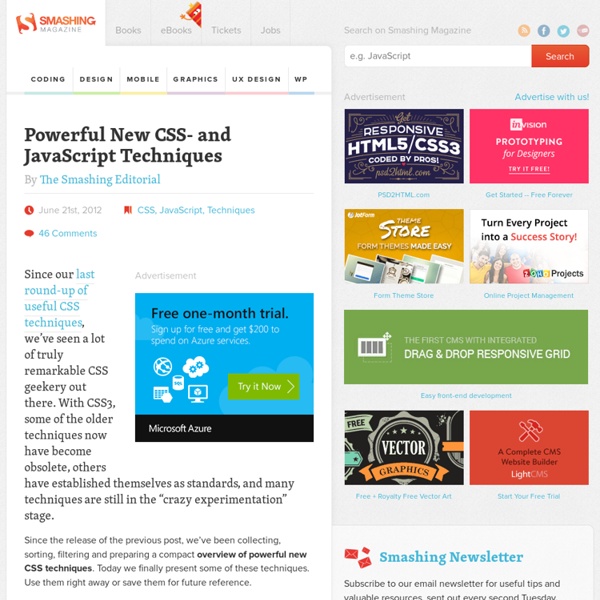Dust by LinkedIn
Dust by LinkedIn async/streaming operation browser/node compatibility extended Mustache/ctemplate syntax clean, low-level API high performance composable templates Release 2.2.3 PR-363, GH-340 - Remove old optimization to avoid looking at arrays in get.
Keep your CSS selectors short
15 May, 2012 One thing I believe, as a very, very general rule of thumb, is that as sites get bigger, selectors should get shorter. By this I mean that if you want to create extensible and maintainable, flexible and predictable websites, you should really take care to make your CSS selectors as dev-friendly as possible; i.e. short. Keeping CSS selectors short helps with a lot of things: Increases selector efficiencyReduces location dependencyIncreases portabilityReduces chances of selector breakageDecreases specificityCan make code more forgiving
Five CSS tricks used in Enyo JS Framework, and you can try them too! « GirlieMac! Blog
Since I have joined Palm (now HP), I don’t blog frequently because working for the webOS have kept me super busy. Especially when working on the webOS 3.0 for the Touchpad tablet, I have been in multiple teams until I switched my position to commit for the Developer Relations team. Anyway, in case you are not familiar with webOS and Enyo – webOS is a mobile platform running on Linux kernel/ webkit UI with V8 engine, so most of core apps are either written in JS and CSS, or native C/C++. And the JS framework for 3.0 is called Enyo. Basically working on the webOS framework and apps is just like developing web (in fact, I use Chrome for development). So here, I want to share some cool CSS tracks used in the framework!
HTML clocks using JavaScript and CSS rotation
February 2010 Warning: This isn't going to work in any currently available version of Internet Explorer* or many older browsers. Background
jQuery Transit - CSS3 animations for jQuery
What about older browsers? Transit degrades older browsers by simply not doing the transformations (rotate, scale, etc) while still doing standard CSS (opacity, marginLeft, etc) without any animation. Delays and durations will be ignored. // Delegate .transition() calls to .animate()// if the browser can't do CSS transitions.if (!$.support.transition) $.fn.transition = $.fn.animate; Fallback to frame-based animation
All About Floats
What is "Float"? Float is a CSS positioning property. To understand its purpose and origin, we can look to print design. In a print layout, images may be set into the page such that text wraps around them as needed.
Blog Archive » Cross-Browser Debugging CSS
I was helping Laura (a developer who works with me) learn about cross-browser debugging this week, which got me excited to share my process. The first principal is simply: Work with CSS, not against it. CSS has an underlying design and when you work with it, with the natural flow of how CSS is meant to be used, you will find you have a lot less bugs. I learned CSS by reading the W3C specifications, which is why I began coding according to the language’s design, but however you learned it, you can pick up some of the key points involved. The first thing I do is code to a good browser from the start.
CSS3 Gradient Buttons
Last week I talked about Cross-Browser CSS Gradient. Today I'm going to show you how to put the CSS gradient feature in a good practical use. Check out my demo to see a set of gradient buttons that I have created with just CSS (no image or Javascript). The buttons are scalable based on the font-size. The button size can be easily adjusted by changing the padding and font-size values. The best part about this method is it can be applied to any HTML element such as div, span, p, a, button, input, etc.
A Comprehensive Collection of Free UI Kits & Templates
User interface design involves a lot of creativity, inspiration, testing and motivation along with the skills necessary to communicate effectively with clients. A good UI is consistent and can make a website easier to understand and use. Having a set of editable UI elements is essential for every web designer to make quick layouts and prototypes for their projects.