

PBL. Blogs. Google Hangouts. TICAL - Technology Information Center for Administrative Leadership. Technology Pedagogy. EdTechTeacher EdTechTeacher- Innovators in EdTech in the Classroom. Universal Design for Learning. Site Tweets from Cory Robertson. Classroom 2.0. Global Awareness. BYOD. Gamification. 100 Ways To Use Google Drive In The Classroom. 100 Ways To Use Google Drive In The Classroom by onlineuniversities.com Students and educators have a wealth of learning and productivity tools available to them online.

Google offers some of the highest-quality resources on the web to meet all your study and teaching needs, and all you need to access them is an internet connection. The Google Docs collection provides a streamlined, collaborative solution to writing papers, organizing presentations and putting together spreadsheets and reports. But besides the basic features, there are lots of little tricks and hacks you can use to make your Google Docs experience even more productive. Ed note: This is an older post, so some of these features or links may be out of date. Keyboard Shortcuts Navigate your documents and screen a lot faster when you use these keyboard shortcuts for formatting and more. Productivity Hacks These hacks will make your Google Docs experience even more efficient and streamlined.
Features & Tools Collaboration Organization. Chromebook Academy. In the fall of 2015, all LSR7 students were checked out their own Chromebook to use for learning.
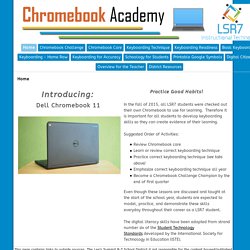
Therefore it is important for all students to develop keyboarding skills so they can create evidence of their learning. Suggested Order of Activities: Review Chromebook careLearn or review correct keyboarding techniquePractice correct keyboarding technique (see tabs above)Emphasize correct keyboarding technique all yearBecome a Chromebook Challenge Champion by the end of first quarter Even though these lessons are discussed and taught at the start of the school year, students are expected to model, practice, and demonstrate these skills everyday throughout their career as a LSR7 student. The digital literacy skills have been adapted from strand number six of the Student Technology Standards developed by the International Society for Technology in Education (ISTE).
Teacher's Comprehensive List of Great Educational Technology Resources. Coming to you from the Canadian Maritimes ( Halifax), Educational Technology and Mobile Learning is an educational blog dedicated to curating, reviewing and sharing EdTech tools and mobile apps.
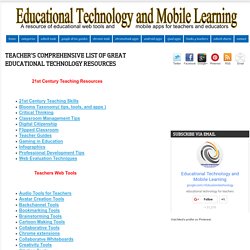
The purpose is to help teachers and educators effectively integrate digital technologies into their day-to-day teaching, learning and professional development. For any questions regarding our website or the content we publish, please contact EdTech admin, editor and blog owner, Med Kharbach at: info@educatorstechnology.com. Med Kharbach is a doctoral researcher and a former teacher with 10 years of classroom teaching experience. Med's research interests include: language learning, linguistics, Internet linguistics, critical linguistics, discourse analysis, new (emerging) literacies, and educational technology.
Here is how to cite any of our blog posts in APA style : Kharbach, M.
Learning Technologies. Presentation Tools. EdTechTeacher EdTechTeacher- Innovators in EdTech in the Classroom. Coding. Empower Teacher Growth: Teaching Channel’s Mission. Ed Tech Sites. Sites & Resources for Educational Technology Free Tech for Teachers [ written by Richard Byrne ] Free Tech for Teachers is an outstanding resource which provides an enormous list of free classroom tech resources.
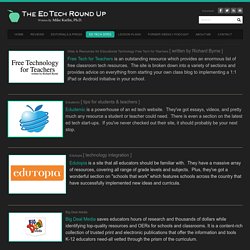
The site is broken down into a variety of sections and provides advice on everything from starting your own class blog to implementing a 1:1 iPad or Android initiative in your school. Edudemic [ tips for students & teachers ] Edudemic is a powerhouse of an ed tech website. Edutopia [ technology integration ] Edutopia is a site that all educators should be familiar with. Big Deal Media. Explainer: Creative Commons. The digital age has presented many and diverse challenges for copyright law.

The rapid uptake of digital, networked technologies led to widespread online distribution of content, as well as the emergence of new practices and technologies that enabled digital content to be shared, reused and remixed on an unprecedented scale. But while technology provided the capacity for sharing and reuse of content to occur on a vast scale, legal restrictions on the use of copyright material hampered its negotiability in the digital environment.
Creative Commons (CC) emerged as a direct response to the shortcomings of copyright laws and licensing practices in the dynamic, interactive and distributed internet environment. The founders of CC recognised the power of the digital online environment, and saw the importance of enabling materials and information to flow online. How does Creative Commons work? The first suite of CC licences (version 1.0), was released on December 16 2002. The Digital Presentation Tools Shelf. Digital Chalkboard. K-12 Education Tips & Strategies That Work. HOME - Teacher Tech. EdTech – Christine Pinto. Sign up for Padlet.
Free Subscriptions for Students or Teachers. SAMR Model. Educational Technology. Learning, Education & Technology. Facebook. Twitter.