

Using CSS flexible boxes. The CSS3 Flexible Box, or flexbox, is a layout mode intended to accommodate different screen sizes and different display devices.
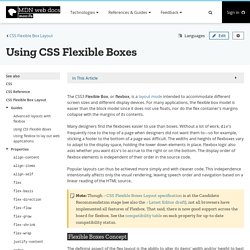
For many applications, the flexible box model is easier than the block model since it does not use floats, nor do the flex container's margins collapse with the margins of its contents. Many designers find the flexboxes easier to use than boxes. Without a lot of work, div's frequently rose to the top of a page when designers did not want them to---so for example, sticking a footer to the bottom of a page was difficult. The widths and heights of flexboxes vary to adapt to the display space, holding the lower down elements in place. Flexbox logic also asks whether you want div's to accrue to the right or on the bottom. Popular layouts can thus be achieved more simply and with cleaner code. Solved by Flexbox — Cleaner, hack-free CSS. All of the code samples on this site show how to solve a particular design problem with Flexbox.

They show just the code that's needed to make the demos work in a spec-compliant browser. Some browsers do not fully comply with the latest version of the spec, so sadly, a few workarounds were necessary. Workarounds for non-compliant browsers are not shown in the code samples, but if you're curious about those implementation details, you can check out the source files. Each demo links to its source, and all browser-specific workarounds are well-documented, so don't be afraid to take a look. The vendor prefixing and translating of current flex properties to their legacy equivalents is all handled by autoprefixer. The class naming convention used in the code samples and source files is taken from SUIT CSS, which is based on BEM methodologies. A Complete Guide to Flexbox. Background The Flexbox Layout (Flexible Box) module (a W3C Candidate Recommendation as of October 2017) aims at providing a more efficient way to lay out, align and distribute space among items in a container, even when their size is unknown and/or dynamic (thus the word “flex”).
The main idea behind the flex layout is to give the container the ability to alter its items’ width/height (and order) to best fill the available space (mostly to accommodate to all kind of display devices and screen sizes). A flex container expands items to fill available free space or shrinks them to prevent overflow. Most importantly, the flexbox layout is direction-agnostic as opposed to the regular layouts (block which is vertically-based and inline which is horizontally-based).
While those work well for pages, they lack flexibility (no pun intended) to support large or complex applications (especially when it comes to orientation changing, resizing, stretching, shrinking, etc.). Basics & Terminology. A Visual Guide to CSS3 Flexbox Properties. The Flexbox Layout officially called CSS Flexible Box Layout Module is new layout module in CSS3 made to improve the items align, directions and order in the container even when they are with dynamic or even unknown size.

The prime characteristic of the flex container is the ability to modify the width or height of its children to fill the available space in the best possible way on different screen sizes. Many designers and developers find this flexbox layout easier to use, as positioning of the elements is simpler thus more complex layouts can be achieved with less code, leading to simpler development process. Flexbox layout algorithm is direction based unlike the block or inline layout which are vertically and horizontally based. This flexbox layout should be used for small application components, while new CSS Grid Layout Module is emerging to handle the large scale layouts.
Basics The browser support for the latest flexbox specification is: Usage. Redécouvrez la mise en page avec Flexbox. Qu’est qu’une flex-box Flexbox est une nouvelle propriété CSS qui nous permet de gérer simplement la mise en page d’une série d’éléments au sein d’un élément parent et plus précisément de : Mettre en place plusieurs éléments sur une ligne sans avoir à se soucier de la largeur de chacun d’eux.

Modifier rapidement le sens de lecture vertical/horizontal. Aligner les éléments à gauche, à droite ou au centre du parent. Modifier l’ordre d’affichage des différents éléments. Flexbox n’est pour le moment utilisable que sur les versions les plus récentes de nos navigateurs, et avec des préfixes pour certains. Pourquoi parler des flexbox si celles-çi ne sont pas encore utilisable sur tous les navigateurs ? Créons notre .flexcontainer. CSS3 Flexbox Layout module. Vous connaissez certainement le modèle de boîte classique en CSS et ses dispositions de type “block” ou “inline”, sachez que Flexbox CSS3 a été conçu pour étendre ce périmètre en introduisant un nouveau modèle de boîte distinct, que l’on appellera “le Modèle de boîte flexible”.

En février 2016 est sorti mon livre entièrement dédié à Flexbox. Il se nomme "CSS3 Flexbox : plongez dans les CSS modernes" et je vous recommande bien évidemment sa lecture afin de comprendre tous les rouages de ce positionnement révolutionnaire, et d'en maîtriser tous les aspects. Au sein de ce schéma, on ne raisonne plus en “block” ou “inline”, ni même en float ou autres types de boîtes “classiques” CSS, mais en “Modèle de boîte flexible”, dont les quatre possibilités principales sont : Note : ce tutoriel a été initialement rédigé en octobre 2010.