

Control Alt Achieve: 9 Awesome Add-ons for Google Forms. Networks Unplugged v1. Computing At School. It is now nearly four years since the "new" computing curriculum was introduced into English schools, see what Neil Rickus, CAS Hub Leader and other CAS Members have learnt during this time and the realities of delivering the curriculum in schools.

This summer, I've been invited to present at the CSTA (USA's Computer Science Teachers' Association) conference in Omaha, Nebraska, and during one of the sessions I'm delivering I intend to discuss what we've learned during this time. Whilst I'm drawing on a range of sources for my talk, I also asked the opinion of CAS forum members to highlight the realities of delivering the curriculum in schools on a daily basis and a summary of the major talking points is outlined below. AI, machine learning and schools - Google Slides. 9 Awesome Add-ons to Supercharge Google Slides. Google Slides is already a powerful tool for student creation and collaboration.

You can see a wide range of educational uses on my Google Slides resource page. As awesome as Google Slides is, you can make it even awesomer with the use of Add-ons. VirtualiTeach. 6 ways Quizzes in Google Forms are getting smarter. Editor's note: For Teacher Appreciation Week, we’re highlighting how Google supports teachers—and today, we’re announcing six improvements to Quizzes in Google Forms to help teachers save time.
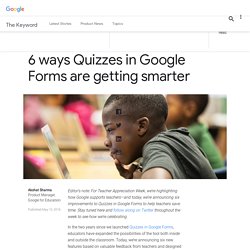
Stay tuned here and follow along on Twitter throughout the week to see how we’re celebrating. In the two years since we launched Quizzes in Google Forms, educators have expanded the possibilities of the tool both inside and outside the classroom. Six New Features Coming to Google Forms. Ten things every educator should be able to do with their iPad.
When I reflect back to early versions of iOS and the workarounds that teachers and students used to have to jump through hoops to complete through third-party applications, the iOS operating system has come a very long way from where it used to be. No longer do you have to mirror your iPad to record your screen. No longer do you have to go through lengthy processes or use additional hardware to do things like split screen or drag and drop. In this post, I’ll share ten of what I think are the most important things educators should think about in order to make the most of their iPad using iOS 11… 1. Control Centre Customisation. Teaching dialogue through text messages – ClaireLotriet.com. Text messages often get a bad rap in the world of education: text speak is slipping into writing and negatively affects children’s spelling are some of the feelings I’ve certainly come across.

Last week, however, text messages really worked for me rather than against me… My class were working on writing stories about a cheeky, mischievous pet (a lot of fun, recommend that one) and from previous examples of their writing, myself and another teacher saw that their use of dialogue was lacking – from the nitty gritty rules of where the speech marks actually go, through to the overuse of the verb ‘said.’
Fake iPhone Text Messages. How Does The Internet Cross Oceans? - Earth Lab. Computing E Book 2018. VirtualiTeach. The CREATE Education Project. Numérique et design pédagogique. Pour une professionnalisation des enseignants. Représenter visuellement la conception de l'apprentissage Pour rendre le design explicite et partageable Pour le déroulement de la semaine n°5 du MOOC autour des ressources libres et la pédagogie, j'ai présenté les travaux de Grainne Conole, chercheuse qui travaille dans le domaine de l'intégration du numérique en pédagogie.

What research do you need to make evidence-informed decisions about edtech? - EdBlogs - EdCentral. Every year at BETT I play a little game: I go up to stalls and ask how they know whether their product makes a difference to what or how well children learn.
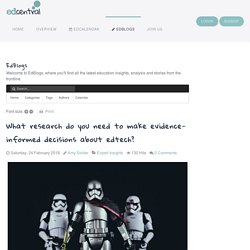
Drag and Drop Mobile App Builder for iOS and Android. Remove Image Backgrounds Free & Fast - Background Burner - Bonanza. Google CS First. Photo editor online - Pixlr.com. Two Simple Timeline Creation Tools That Are Frequently Overlooked.
This morning I answered an email from a reader who was looking for a suggestion for a timeline creation tool.

My recommendation was to try Timeline JS which is my favorite tool and is featured in my Teaching History With Technology course. But there are many other ways to create timelines. Two of those ways are hidden in the tools that many of us use on a regular basis. History of computing and programming. ePortfolio Assessment Instrument - eLearning - University of Queensland. Children are tech addicts – and schools are the pushers.
As a culture, we are finally waking up to the dark side of new technology.

“The internet is broken”, declares the current issue of Wired, the tech insiders’ bible. Last month Rick Webb, an early digital investor, posted a blog titled “My internet mea culpa”. “I was wrong,” he wrote. “We all were.” He called on the architects of the web to admit that new technology had brought more harm than good. Always Computing – Primary Computing. 7 Best Animation Apps For iPhone & iPad In 2018. Do you want to create your own animated movies using your iPhone or iPad ?
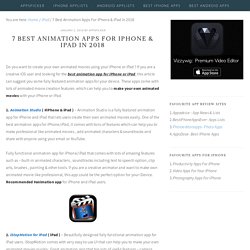
If you are a creative iOS user and looking for the best animation app for iPhone or iPad, this article can suggest you some fully featured animation apps for your device. These apps come with lots of animated movie creation features which can help you to make your own animated movies with your iPhone or iPad. 1. Animation Studio ( #iPhone & iPad ) – Animation Studio is a fully featured animation app for iPhone and iPad that lets users create their own animated movies easily.
One of the best animation apps for iPhone/iPad, it comes with tons of features which can help you to make professional like animated movies , add animated characters & soundtracks and share with anyone using your email or YouTube. The large lecture (theatre) is dead… - Professor Alejandro Armellini. Teaching without a blackboard and chalk: conflicting attitudes towards using ICTs in higher education teaching and learning: Higher Education Research & Development: Vol 35, No 4.
Setting the scene Higher Education in a Digital Economy (HEDE) is a three-year research project funded by the Social Sciences and Humanities Research Council of Canada (SSHRC).

The broad aims of the project are to explore issues at one university in Canada surrounding the implementation, from September 2010, of a new medical education curriculum distributed across two campuses, which are 400 kilometres apart. This new distributed medical education (DME) curriculum has been designed to rest on information and communication technologies (ICTs) from the ground up. The application of technology (digital video, digital learning platforms, e-learning devices and such like) functions as a means to enact synchronously the DME curriculum across the two campuses: Main Campus and Satellite Campus. At both sites, large lecture theatres and smaller seminar rooms have been equipped with videoconferencing systems. Use Google Drawings as an Alternative to Thinglink. 30+ ideas on how to use #MicrosoftEdu in the classroom.
A while ago I created a Padlet to curate some ideas for using Microsoft’s tools in the classroom. The Padlet has had some great engagement and there is a load of ideas shared on there. It really has been brilliant to see all of these coming in onto the wall. The wall is still live and so if you’d like to add your ideas to it, go ahead – it’d be great to hear what you’re doing to make an impact with edtech. Resources - The Royal Society of Edinburgh.
The 10 Best AR Apps for Classrooms Using Apple’s New ARKit. The recent popularity of augmented reality (AR) and virtual reality (VR) has put a spotlight on immersive technology—and our curriculum may never look the same again. In the midst of all this enthusiasm, Apple has released a new resource for app developers—the ARKit—that has supercharged augmented reality for fields like entertainment, gaming, advertising and, of course, education. The ARKit is often mistaken as a single app, but it’s actually a tool for developers to create their own apps. Already, it has opened up the AR floodgates for newer Apple devices, and developers have been showcasing their new apps on social media using the hashtag #ARKit. The latest apps include technology that simulate realistic experiences, making AR more useful than ever in our daily lives. Theconversation. Over the past five years, the idea that computer programming – or “coding” – is the key to the future for both children and adults alike has become received wisdom in the United States.
The aim of making computer science a “new basic” skill for all Americans has driven the formation of dozens of nonprofit organizations, coding schools and policy programs. As the third annual Computer Science Education Week begins, it is worth taking a closer look at this recent coding craze. The Obama administration’s “Computer Science For All” initiative and the Trump administration’s new effort are both based on the idea that computer programming is not only a fun and exciting activity, but a necessary skill for the jobs of the future. However, the American history of these education initiatives shows that their primary beneficiaries aren’t necessarily students or workers, but rather the influential tech companies that promote the programs in the first place.
Protecting your child in the digital world. Children parents media use attitudes 2017. 60 crowd sourced ideas for #edtech in the classroom. About the Project - Inanimate Alice. European Framework for the Digital Competence of Educators: DigCompEdu. The 10 Best AR Apps for Classrooms Using Apple’s New ARKit. The hidden Google features you never knew existed. Australia Article 2017.
The best CPD for UK Computing Teachers « GirlGeekUpNorth. In light of the recent After the Reboot report, it is evident that computing teachers desperately need to be supported into accessing quality CPD. Curiscope US & Worldwide. Computing education. This Royal Society report, After the Reboot – Computing Education in UK Schools, explores the challenges and issues facing the subject in primary and secondary schools since the subject was introduced in English schools in 2014. Improving computing education in our schools. Computing in school allows young people to learn vitally important skills that will be required for the future. STSM Stockholm Final Report Kate Cowan. Minecraft: Education Edition’s Code Builder Helps Teach Science Standards.
Machines & Mechanisms downloads. Everything you need to start STEM learning using the Machines & Mechanisms solutions for both primary and secondary. All curriculum packs offer full teacher support, including STEM materials, pupils-ready resources, building instructions, and assessment tools. For help with getting started visit the support section. The State of Technology in Education Report. Minecraft: Education Edition. Powering Up STEM with Minecraft. 8 reasons to use project-based learning in Computing – Association for Information Technology in Teacher Education.
Rubber duck debugging - Wikipedia. Project Jacquard. Learning Creative Learning. Parenting for a Digital Future – Back to school with Parenting for a Digital Future. Minecraft: Education Edition. Abitofcs4fn1. Britain's best seaside towns - number one will surprise you. BBC Make It Digital. GP Blocks. Parenting for a Digital Future – Screen time for kids: Getting the balance right.
So you’ve been given a new iPad infographic – ICTEvangelist. Door. 2017 nmc cosn horizon report K12 advance. Minecraft: Education Edition. What's News App - TeCoEd (Teaching Computing Education) Moonhack 2017 l #getkidscoding. Trends Visualization Tool. DIYCaptions - Home. For Parents & Caregivers. Assessment framework. Primary Computing Resources Computing At School. View and Print in 3D More Than 200 Objects from The British Museum. Y7 Term 1 Booklet.pdf. Door. EmeraldInsight. 10. Social Media Mental Health EPI Report. Crumble Tip No 1:Improve Croc Clip Leads for Classroom use – Cymplecy (Simplesi) An Error Occurred Setting Your User Cookie.
Ask. Answer. Explore. Whenever. OctaPi: Public Key Cryptography. BBC Taster. 10 of the Most Versatile Digital Age Skills We Can Teach Our Learners. Developing student employability. Preventing bullying. Supporting Computing around the country. Screen Time for Kids: Getting the Balance Right - DML Central. Is technology delivering in schools? Our panel debates. The futuristic school where you’re always on camera. Twisted tracks: watch metro maps transform to real-life geography. My Proposal to use Google Docs for Online Reporting to Parents – The Curious Creative. Raspberry Pi Certified Educators Survey 2016 published #picademy - Oliver Quinlan. Observing Computing – An open mind. NP3. 5 games that secretly teach children to code.
Parent–Toddler Behavior and Language Differ When Reading Electronic and Print Picture Books. 7 Important Questions Before Implementing Digital Portfolios – The Principal of Change.