

2018 Calendar. David Shevlino workshops. Classes and Workshops Workshop dates (click on a venue): Scottsdale Artist School, Scottsdale, AZ, Jan 16-20, 2017.

Homeeasels. Dozens of downloadable masks. My annual collection of printable Halloween masks.
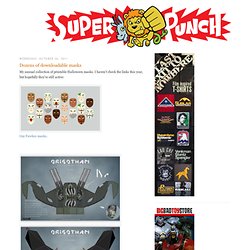
I haven't check the links this year, but hopefully they're still active: Guy Fawkes masks. Dark Knight Rises Bane, Catwoman, and Batman. Low poly mask. Venom, Cthulhu, and Werewolf Captain America. Ultimate Desk Setup, Cable Management & Tour for Photography & Graphic Design. The Pen Addict. SketchUp. Noisli - background noise and color generator for working and relaxing. Digital Painting 101: The Complete Guide. Precision Bitmap To Vector Conversion Online - Vector Magic. Color Hunt.
Color Forums / Web / Pixel Perfect Colors / Best Sites for Design Inspiration? Photo collage maker - Amazing, Affordable and simple photocollage Software. Download Now! Feel free to visit our gallery featuring dozens of cool photocollages.
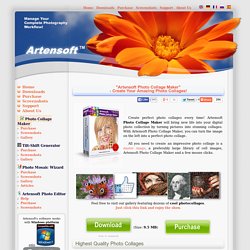
Just click this link and enjoy the show. Photo collages produced with Artensoft Photo Collage Maker are of the highest visual quality. They look great from afar and are perfect when scrutinized up close. Artensoft Photo Collage Maker uses sophisticated algorithms to mix and match existing cell images in order to create a piece of art that can be enjoyed from afar and truly appreciated up close: There’s no color blending producing faux digital photomosaic; instead, Artensoft Photo Collage Maker uses advanced mix-and-match to assemble a perfect photo collage out of a number of different images. Turning an ordinary snapshot into a piece of art can be done in five easy steps. 1. Free Home Design Software and Interior Design Software - Autodesk Homestyler.
35 Inspiring Color Palettes from Master Painters. Putting together a great color palette for your design work can be one of the most challenging aspects of any project.

And many times, color palettes are built from some source of inspiration. So why not be inspired by some of history’s greatest master artists? Colour Lovers has a lot of great tools including the ability to create color palettes auto-magically from pics you find around the web. It’s a great way to find inspiration when building your palette. Of course, computer algorithms are not perfect; they miss key accent colors frequently and make questionable decisions on extracting the dominant tones. Long story short … here are 35 color pallets extracted from the work of some amazing painters with relative ease thanks to the Colour Lovers tools: William Blake Ancient of Days William Adolphe Bouguereau Birth of Venus Nymphs and Satyr Young Girl Defending Herself Against Eros Alexandre Cabanel Cleopatra Paul Cezanne The Basket of Apples La Montagne Saint Victoire Barnes Leonardo Da Vinci St.
10 Websites to Create Your Very Own Avatar. Having problems with a profile picture that has been reused one too many times?
With so many social networking profiles to manage, and running out of ideas on how to customize them for every single platform, it’s time you start looking for external help. We’ve compiled for you 10 websites that you can use to create your very own Avatar. Apply effects, distort, clean up or reimagine yourself in an impossible scene – you can do all that on these websites. But we’re not going to give all the fun away, you should try them for yourself and show us your avatar creations.
Recommended Reading: 25 Websites To Have Fun With Your Photos Montagraph Montagraph is a social platform that gives you an easy way to make and share your photo montages. FunnyWow Turn yourself into a superstar with FunnyWow’s special photo effect templates. Loogix. Color Hunter. 20 best Illustrator tutorials. Learn techniques for Adobe Illustrator across vector art, vector graphics, typography, pattern design and more.

Adobe's vector design and art tool Illustrator can appear to have a daunting number of tools – tools that Adobe is adding to on a regular basis – but whatever you want to do with it, we have the tutorial for you here. Whether you want to create a stunning illustrations like Alexandra Zutto's owl (above), informative infographics or artful type, check out our list of the top 20 Illustrator tutorials, written by some of the world's leading illustrators and designers.
Techniques covered here include faux 3D effects, linework, shading perspective, vintage effects and more. Some of these tutorials are designed to help you learn the new tools in Illustrator CC – and some will work no matter which version of Illustrator you own. Illustration tutorials for Illustrator Create a Death Goddess inspired by Mexico’s Day of the Dead.
Beginner's Challenge – Photo Collage by Eduardo Pantoja. Add the Andy Warhol Pop Art Effect to Photos the Easy Way. Andy Warhol is considered by many to be the greatest artist in history.
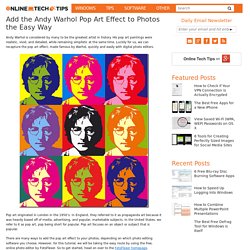
His pop art paintings were realistic, vivid, and detailed, while remaining simplistic at the same time. Luckily for us, we can recapture the pop art effect, made famous by Warhol, quickly and easily with digital photo editors. Pop art originated in London in the 1950’s. In England, they referred to it as propaganda art because it was heavily based off of media, advertising, and popular, marketable subjects. In the United States, we refer to it as pop art, pop being short for popular.
There are many ways to add the pop art effect to your photos, depending on which photo editing software you choose. *Although you may have never heard of FotoFlexer, it is actually the software that powers the popular website photobucket.com Once at the FotoFlexer homepage, click the Upload a Photo button. Spin Painter. Smiley Generator - Happy Face Maker.