

CSS Grid Layout - what has changed? Towards the end of last year I did some research into the proposed CSS Grid Layout module for my book CSS3 Layout Modules for Five Simple Steps and also an article for 24 Ways.
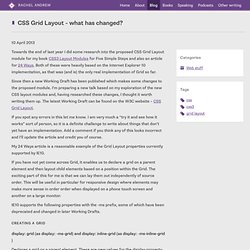
Both of these were heavily based on the Internet Explorer 10 implementation, as that was (and is) the only real implementation of Grid so far. Since then a new Working Draft has been published which makes some changes to the proposed module. I’m preparing a new talk based on my exploration of the new CSS layout modules and, having researched these changes, I thought it worth writing them up. The latest Working Draft can be found on the W3C website – CSS Grid Layout. CSS. Shortly after the new year started, Jeff Croft wrote an article titled, Web Standards Killed The HTML Star, which attracted my attention.
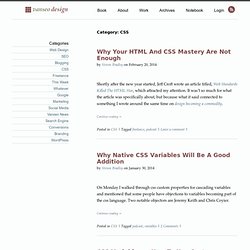
It was’t so much for what the article was specifically about, but because what it said connected to something I wrote around the same time on design becoming a commodity. Continue reading On Monday I walked through css custom properties for cascading variables and mentioned that some people have objections to variables becoming part of the css language. The future of CSS layouts. Hot in web standards: March/April 2013. HTML5, Older Browsers and the Shiv. HTML5 introduced a few semantic elements that are not supported in older browsers.
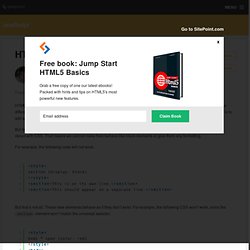
Some of these new elements are no different than generic block elements so they don’t pose any compatibility problems. All you need to ensure compatibility is to add a CSS rule to your website that causes the relevant elements to behave like block elements. But Internet Explorer versions 8 and under pose a challenge. Any element not in the official roster of elements cannot be styled with CSS. HTML5 fundamentals. HTML5 fundamentals, Part 1: Getting your feet wet. HTML5 is a language designed to organize web content.
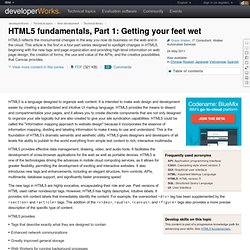
It is intended to make web design and development easier by creating a standardized and intuitive UI markup language. HTML5 provides the means to dissect and compartmentalize your pages, and it allows you to create discrete components that are not only designed to organize your site logically but are also created to give your site syndication capabilities. HTML5 could be called the "information mapping approach to website design" because it incorporates the essence of information mapping, dividing and labeling information to make it easy to use and understand.
HTML5 fundamentals, Part 2: Organizing inputs. Administration, data analysis, marketing strategy, and the other functions of enterprise-level institutions are all important.

However, without a successful digital window that your potential customer can use—or be motivated to use—the necessary initial processes for the development of site visitor conversion will be absent. HTML5 fundamentals, Part 3: The power of HTML5 APIs. So, what is an API?

An application programming interface is a collection of programming instructions and standards for accessing a software application. With an API, you can design products powered by the service the API provides. HTML5 has several new APIs. HTML5 fundamentals, Part 4: The final touch. The role of the HTML5 author, an intrepid combination of designer and developer, is to construct effective rich Internet applications (RIA) and especially rich UIs.

By effective, I mean the creation of systemic and systematic enhancements that digitally facilitate the dialog among the site owner, agents of the owner, and the site's users. RIAs are the source and vehicle of a satisfying user experience and, therefore, are an essential part of any successful net-centric venture. Five reasons why you should quote attribute values in HTML5. With HTML5, you don’t have to quote attribute values.

Until you do. One of the benefits often touted for HTML5 over XHTML is what I once heard Paul Irish describe as its “loosey goosey” approach to syntax. No longer the strict taskmaster that XHTML was, we can now do all kinds of cool stuff like leave off closing li and p tags, and of course, we no longer need to quote attribute values. Think of the bytes saved! The billions of developer hours saved no longer having to type " or '. HTML5 Website Showcase: 48 Potential Flash-Killing Demos. So you’ve heard all rumors about HTML5 would take over Adobe Flash.

While most web community argues that it’s possible or not, you must be wandering what makes HTML5 so powerful that even giant company Apple wants to use it to replace Flash. That’s why this post exists, we’re not going to talk about what HTML5 can do, but show live demos of magical things that HTML5 can achieve with other language like JavaScript, so get ready to be inspired. Note: As HTML5 is not fully supported by certain web browser like Internet Explorer, you’re strongly recommended to use Firefox browser to view all HTML5 demos below.
Animation The HTML5’s canvas element is the deciding factor for HTML5 to replace certain Flash animation. Audioburst Animation. HTML5 Please - Use the new and shiny responsibly. How to Create a Drop-down Nav Menu With HTML5, CSS3 and JQuery. In this tutorial, we’ll take a look and see what we can achieve with HTML5 and CSS3 when it comes to the staple of current web sites: the humble drop-down navigation menu.

We’ll also use jQuery to handle the effects and add the finishing touches for us. HTML5 brings to the spec a dedicated <nav> element that should be used as the container for any major navigation structure, such as the main vertical or horizontal site navigation menus, or an in-page table of contents for example. IE unfortunately doesn’t support this new element yet, but there is a simple fix we can use, of which I’m sure you’re all aware.
Using CSS3 we can do away with what would have required the use of several background images and possibly an additional wrapping container or two and rely (almost) purely on some of the new style properties, such as rounded corners and drop-shadows for example, that are available to supporting browsers. Again, not all browsers (cough, IE!) Step 1. Vanishing Acts: The CSS :empty Selector. CSS writers are the blind swordsmen of web development: we pen declarations and throw them at HTML documents hoping that something might stick, but rarely are we aware of the specific content of a selected element: the question of how many words are in a paragraph, or if it contains any words at all, has traditionally been the responsibility of JavaScript, PHP, and other languages.
Very often server-side languages will be employed to fire dynamic content into HTML containers on a page. When such an operation fails, front-end developers deserve equal time to address the issue: rather than trying to code around a load problem using only JavaScript and PHP, we can add CSS to style the empty containers. Treating the Mystery of the Empty Cell Frequently tables are filled with dynamic data, but some cells in the table may have missing information. Storing Data the Simple HTML5 Way (and a few tricks you might not have known) Yes indeed people, it’s your favourite HTML5 Doctor with JavaScript knowledge who lives in Brighton near a golf course!
I’m also shooting for the longest title we’ve published so far – and I think I’m in the lead. This post is about the Web Storage API. All About HTML5 <canvas> HTML5 Canvas Tutorial: An Introduction. One of the most important instruments in a painter’s toolkit is their canvas. It gives them the freedom to express all kinds of feelings, impressions, ideas, and so forth, in almost unlimited variations and combinations. And that freedom can be restricted only by two things — their skill level and their imagination.
The situation in the web development world is similar. With the ongoing progress of HTML5 and its powerful specifications, web developers have gained the ability to do things that were impossible in the past. Drawing graphics and creating animations directly in the browser is now completely possible thanks to a technology called HTML5 Canvas. What is HTML5 Canvas? The canvas element is an element defined in HTML code using width and height attributes. Understanding HTML5 semantics – Part 1: New elements. Note that both the blog post (the parent article) and the comments (the child articles) are marked up with the new time element. According to the spec: "This element is intended as a way to encode modern dates and times in a machine-readable way so that, for example, user agents can offer to add birthday reminders or scheduled events to the user's calendar.
" Note the term machine-readable. HTML5 and CSS3 in Dreamweaver CS5.5 – Part 1: Building the web page. HTML5 and CSS3 in Dreamweaver CS5—Part 2: Styling the web page. This is Part 2 of a three-part tutorial series exploring the HTML5 and CSS3 features in Dreamweaver CS5.5. HTML5 and CSS3 in Dreamweaver CS5.5 – Part 3: Using CSS media queries to target different screen resolutions. This is Part 3 of a three-part tutorial series exploring the HTML5 and CSS3 features in Dreamweaver CS5.5. In Parts 1 and 2, you built and styled a web page for a fictional restaurant, Citrus Café, using HTML5 structural elements and CSS3 properties, including rounded corners, and text and box shadows.
Code editing with Edge Code. Perhaps I didn't cover your favorite code editor feature yet. Media formats supported by the HTML audio and video elements - HTML. On :not and Specificity. The negation pseudo-class, :not, can be incredibly useful. It allows us to target elements based on what attributes they don't have, rather than what they do. This helps us avoid writing extra, increasingly specific, rules in an attempt to override previous ones. What The FlexBox?! - A free 20 video course to learn CSS Flexbox. CSS Guidelines (2.2.2) – High-level advice and guidelines for writing sane, manageable, scalable CSS.
Cutting-Edge CSS Features You Can Use Today. The last wave of new CSS3 features introduced in-browser design features like border-radius, gradients, multiple backgrounds, and box-shadow. Why you need to use CSS variables. CSS Shapes 101. Ultimate CSS Gradient Generator - ColorZilla.com. Flexbox — fast track to layout nirvana? Unfolding the Box Model: Exploring CSS 3D Transforms.