

The Configuration File - "remote" Section - Git Config - GitGuys - GitGuys. Commands used in this section: git clonegit fetchgit mergegit branch Git and Remotes: The Config file In previous sections you’ve seen how to create and remove shared repositories and their branches, what really happens when you do a git clone/push/pull/fetch, etc.

Here is where you get dirty and find out what is really going on in the .git/config file when you use git remote-related commands. “git clone” And The Config File Let’s look at the config file for the git client that did the $ git clone in the Git Remotes Up Close: “Tracking Branches” and “Remote-Tracking Branches” section. After the git clone command, the git config file looks something like this: $ cat .git/config [core] repositoryformatversion = 0 filemode = true bare = false logallrefupdates = true [remote "origin"] url = fetch = +refs/heads/*:refs/remotes/origin/* [branch "master"] remote = origin merge = refs/heads/master The above config file has 3 sections: [core][remote "origin"][branch "master"] The “remote” section url = CS50 Spring 2014 - Lecture 11.
CS 50: Spring 2014 In this lecture, we will explore version control using Git.
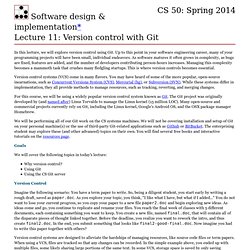
Up to this point in your software engineering career, many of your programming projects will have been small, individual endeavors. As software matures it often grows in complexity, as bugs are fixed, features are added, and the number of developers contributing person-hours increases. Managing this complexity becomes a mammoth task that crushes many fledgling startups.
This is where version controls becomes essential. Version control systems (VCS) come in many flavors. We will be performing all of our Git work on the CS systems machines. Goals We will cover the following topics in today's lecture: Why version control? Version Control Imagine the following scenario: You have a term paper to write. Version control systems are designed to alleviate the hardships of managing resources, like source code files or term papers. Git Configuration You can view your current settings with the --list option. Getting Help Review. Git. Nbviewer.ipython.org/github/LUMC/programming-course/blob/master/images/git-remote.png. Google Image Result for. Thkoch2001.github.io/whygitisbetter/images/local-remote.png. Git Workflows and Tutorials. Git_workflow_and_cheat_sheet.png (2600×1838) A successful Git branching model » nvie.com.
Note of reflection (March 5, 2020)This model was conceived in 2010, now more than 10 years ago, and not very long after Git itself came into being.
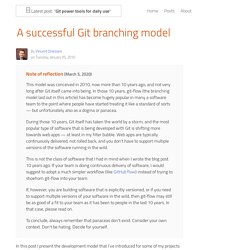
In those 10 years, git-flow (the branching model laid out in this article) has become hugely popular in many a software team to the point where people have started treating it like a standard of sorts — but unfortunately also as a dogma or panacea.During those 10 years, Git itself has taken the world by a storm, and the most popular type of software that is being developed with Git is shifting more towards web apps — at least in my filter bubble. Web apps are typically continuously delivered, not rolled back, and you don't have to support multiple versions of the software running in the wild.This is not the class of software that I had in mind when I wrote the blog post 10 years ago. Why git? ¶ For a thorough discussion on the pros and cons of Git compared to centralized source code control systems, see the web. The main branches ¶ develop. A successful Git branching model » nvie.com. Nvie-git-workflow-commands.png (1308×871) Git Workflows. Why use git?
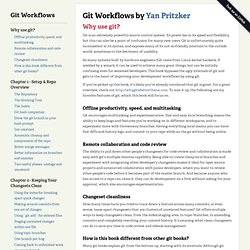
Git is an extremely powerful source control system. Its power lies in its speed and flexibility, but this can also be a point of confusion for many new users. Git is unfortunately quite inconsistent in its syntax, and exposes many of its not-so-friendly internals to the outside world, sometimes to the detriment of usability. As many systems built by hardcore engineers (Git came from Linux kernel hackers), if wielded by a wizard, it can be used to achieve many great things, but can be initially confusing even for seasoned developers. This book bypasses the ugly internals of git and gets to the heart of improving your development workflows by using git. If you've picked up this book, it's likely you're already convinced that git is great. Offline productivity, speed, and multitasking.
Assets.osteele.com/images/2008/git-transport.png. My Git Workflow. Git’s great!
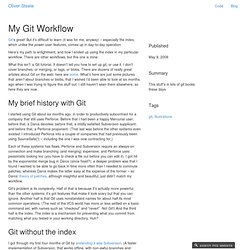
But it’s difficult to learn (it was for me, anyway) – especially the index, which unlike the power-user features, comes up in day-to-day operation. Here’s my path to enlightment, and how I ended up using the index in my particular workflow. There are other workflows, but this one is mine. Assets.osteele.com/images/2008/git-workflow.png. Git-cheat-sheet-medium.png (1100×850) Git Overview - IMHO. My version control journey started with CVS, after that I looked at SVN, but never really used it.
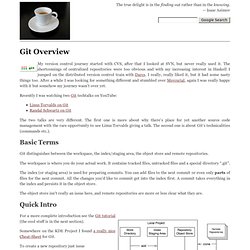
The shortcomings of centralized repositories were too obvious and with my increasing interest in Haskell I jumped on the distributed version control train with Darcs. I really, really liked it, but it had some nasty things too. After a while I was looking for something different and stumbled over Mercurial, again I was really happy with it but somehow my journey wasn’t over yet. Recently I was watching two Git techtalks on YouTube: The two talks are very different. Basic Terms Git distinguishes between the workspace, the index/staging area, the object store and remote repositories. The workspace is where you do your actual work. The index (or staging area) is used for preparing commits. The object store isn’t really an issue here, and remote repositories are more or less clear what they are. Quick Intro. Java.jiderhamn.se/wp-content/uploads/GitVisualOverview600.jpg.