

Instalar SDK Android en Ubuntu 12.04 ~ Código Informático. En esta ocasión aprenderemos a instalar SDk Android en Ubuntu 12.04, y es que en la actualidad las aplicaciones móviles están dando la hora y tiene mucho futuro este campo.Así que comencemos suponiendo que ya cuentas con JDK de Java y el IDE Eclipse en tu máquina.

Esperamos que se descargue todo el archivo que pesa aproximadamente 79.0 MB ,descomprimes el archivo y lo copias en una carpeta ANDROID . Abrimos una terminal y entramos como super usuario, comprobamos que se copio correctamente y ejecutamos el comando: sudo nano /home/nombre_usuario/.bashrc Nos situamos al final del archivo y escribimos la siguiente linea: export PATH=${PATH}:/home/nombre_usuario/ANDROID/android-sdk-linux/tools Recordar que android-sdk-linux puede variar según la versión; como se daran cuenta nos estamos situando en la carpeta que habiamos creado anteriormente ANDROID Cerramos la terminal y abrimos otra para comprobar si se actualizo el PATH tecleamos android y nos abrirá una ventana (Android SDK Manager)
Stack Overflow. El gran libro de android - Marcombo, S.A. (ediciones técnicas) Developers. SDK. Before installing Android Studio or the standalone SDK tools, you must agree to the following terms and conditions.
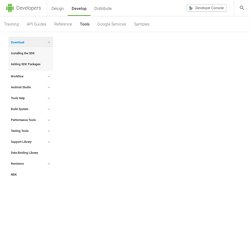
This is the Android Software Development Kit License Agreement 1. Introduction 1.1 The Android Software Development Kit (referred to in this License Agreement as the "SDK" and specifically including the Android system files, packaged APIs, and Google APIs add-ons) is licensed to you subject to the terms of this License Agreement. 2. 2.1 In order to use the SDK, you must first agree to this License Agreement. 3. 3.1 Subject to the terms of this License Agreement, Google grants you a limited, worldwide, royalty-free, non-assignable, non-exclusive, and non-sublicensable license to use the SDK solely to develop applications for compatible implementations of Android. 3.2 You may not use this SDK to develop applications for other platforms (including non-compatible implementations of Android) or to develop another SDK.
Dashboards. Google Play Install Stats The Google Play Developer Console also provides detailed statistics about your users' devices.
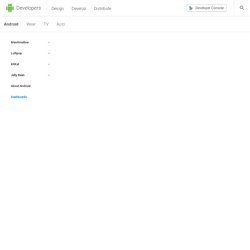
Those stats may help you prioritize the device profiles for which you optimize your app. This page provides information about the relative number of devices that share a certain characteristic, such as Android version or screen size. This information may help you prioritize efforts for supporting different devices by revealing which devices are active in the Android and Google Play ecosystem. This data reflects devices running the latest Google Play Store app, which is compatible with Android 2.2 and higher.
Platform Versions This section provides data about the relative number of devices running a given version of the Android platform. For information about how to target your application to devices based on platform version, read Supporting Different Platform Versions. Data collected during a 7-day period ending on February 1, 2016. Screen Sizes and Densities.