

The new SMART Board. iPad Pilot at a SMART-Standardized School – Year in Review. What happens when a school has a SMART Board interactive whiteboard in every classroom and undertakes a 1:1 pilot?
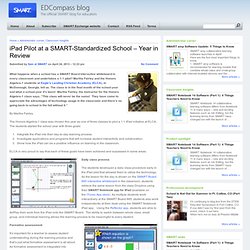
Martha Fairley and the Honors Algebra-1 students at Eagle’s Landing Christian Academy (ELCA), in McDonough, Georgia, tell us. The class is in the final month of the school year and what a school year it’s been! Martha Fairley, the instructor for the Honors Algebra-1 class says, “This class will never be the same! They have come to appreciate the advantages of technology usage in the classroom and there’s no going back to school in the fall without it.” By Martha Fairley The Honors Algebra-1 class was chosen this year as one of three classes to pilot a 1:1 iPad initiative at ELCA. Integrate the iPad into their day-to-day learning process.Investigate applications and programs that will increase student interactivity and collaboration.Show how the iPad can be a positive influence on learning in the classroom. Daily class process Formative assessment Student-chosen apps.
Lyrics. When teaching a novel, I love to integrate other genres and pop media to help students see that literature is a reflection of the entire human experience, not simply a part of it.
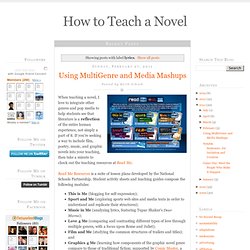
If you're seeking a way to include film, poetry, music, and graphic novels into your teaching, then take a minute to check out the teaching resources at Read Me. Read Me Resources is a suite of lesson plans developed by the National Schools Partnership. Student activity sheets and teaching guides compose the following modules: From Music in Me, an analysis of Tupac's Dear Mama. A lesson plan from the Teaching Guide for Graphics 4 Me. Elaboration. So often student writing efforts are what I call "bare bones.

" Awesome Digital Citizenship Graphic for your Classroom. Digital citizenship is " the norms of appropriate, responsible behavior with regard to technology use.

"It is the combination of technical and social skills that enable a person to be successful and safe in the information age. Just like literacy and numeracy initiatives which provide people with the skills to ' participate in the work force, digital literacy has become an essential skill to be a confident, connected, and actively involved life long learner.' I personally recommend that teachers and educators should, throughout the entire school year, devote special sessions to just teaching students about Digital Citizenship.
Students need to learn how to act appropriately while using the net and there are several activities and resources to help you do that with them. Check out this section to access some of these resources. I am also sharing with you today a great graphic on the components of digital citizenship.Try out printing it and using it with your students in the classroom. 46 Tools To Make Infographics In The Classroom. Infographics are interesting–a mash of (hopefully) easily-consumed visuals (so, symbols, shapes, and images) and added relevant character-based data (so, numbers, words, and brief sentences).
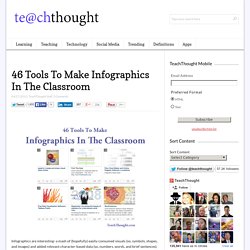
The learning application for them is clear, with many academic standards–including the Common Core standards–requiring teachers to use a variety of media forms, charts, and other data for both information reading as well as general fluency. It’s curious they haven’t really “caught on” in schools considering how well they bridge both the old-form textbook habit of cramming tons of information into a small space, while also neatly overlapping with the dynamic and digital world. Free Sound Effects - SoundGator. Bloom's Digital Taxonomy Explained. Thompson Brook School Technology. Confession: Schools struggle with latest Facebook challenge. Need more proof that today’s students are far more tech savvy than most adults?

This growing Facebook trend is causing headaches for school officials across the country. The culprit? Facebook “Confession” Pages. If you haven’t heard of this fad, here’s the gist: Students create a school confession page anonymously where they can reveal their deepest, darkest secrets in posts on Facebook. Although Facebook generally requires users to use their real identity, students have learned how to skirt that rule by choosing to camouflage their true identity as page administrators.
A new way to learn. Common Core and Educational Technology. Creative Commons for Educators: A Free Online Course to Help Teach Digital Skills. File this under, “a great opportunity for teachers.”

Our friends at Creative Commons teamed up with P2PU to launch the newly minted School of Open, a free service that offers “courses on the meaning, application, and impact of “openness” in the digital age and its benefit to creative endeavors, education, research, and beyond.” If you’re interested in learning how to find and adapt free, useful resources & activities focused on teaching digital world skills to students, their facilitated course, Creative Commons for K-12 Educators, was created with you in mind. Also, if you haven’t taken a course online, it’s a good chance to get your feet wet. In addition to the Creative Commons offering, additional ones include courses on Copyright 4 and authoring articles for Wikipedia.
The full descriptions are below: Sign up remains open through March 17 with the sessions beginning the week of March 18. Think Classroom Channel. Acapela.tv. *ICTmagic Show. 17 Cartoon Videos Explaining the Internet and Internet Safety to Kids. 10 Ways To Use Avatars In Education. As overcrowded classrooms, crunched school district budgets, and online, open learning become more prominent in lower and higher education — for better or worse — teachers and students are feeling stretched in many directions.

While the hoped for result in democratic learning is that we’ll all be more connected, the truth is that we’re also losing valuable face time and struggling to find new ways to bring the world back to students. Avatars are being used to help these challenges, by helping younger students contextualize history lessons, giving teachers more direct training before they even meet students, and more. Here are 10 amazing ways avatars are being used in education. 1. Training teachers One of the more popular ways that avatars are being used in education is for teacher training. 2. 3. 4. 6. 7. 8. 9. 10. TOOLS. Animation Tools - Movie Making in the Classroom. For a different twist on movie making in the classroom try animation.
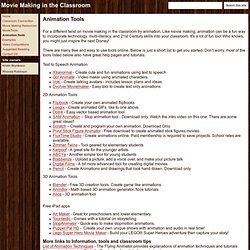
Like movie making, animation can be a fun way to incorporate technology, multi-literacy, and 21st Century skills into your classroom. It's a lot of fun too! Who knows, you might just inspire the next Disney! Presentation.io. Livescribe Smartpen. Picmonic. Mapping Media to the Common Core » What do you want to CREATE today? Teaching With Technology and Primary Sources. The World's Fastest Dictionary. Recent Mobile Learning Findings. HapYak.