

Atavist - Where Stories Begin. Mobile App Business Opportunity. Mobile Roadie - Mobile App Creator for iPhone, Android, iPad and Mobile Web. PageSuite - Digital editions, mobile and tablet app’s, Newsstand, HTML5. iPad Publishing from $99: white-label bookstall apps and more. iPad, iPhone and Digital Edition Brochures. Laker compendium – Designing digital publications in HTML5 » Showcase. How to Create an Interactive Digital Magazine for AppStore in Minutes? iPad Content Publishing Platform. Baker Ebook Framework 3.2. CGPDFDocument Reference. CGPDFDocumentAllowsCopying Returns whether the specified PDF document allows copying. bool CGPDFDocumentAllowsCopying ( CGPDFDocumentRef document ); Parameters document A PDF document.
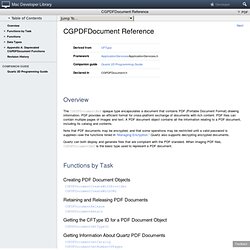
Return Value A Boolean that, if true, indicates that the document allows copying. Discussion This function returns true if the specified PDF document allows copying. Availability Available in OS X version 10.2 and later. Declared In CGPDFDocumentAllowsPrinting Returns whether a PDF document allows printing. bool CGPDFDocumentAllowsPrinting ( CGPDFDocumentRef document ); A Boolean that, if true, indicates that the document allows printing. This function returns true if the specified PDF document allows printing. Atavist - Brooklyn, New York based developer of software to create digital publications for mobile devices, e-readers, and the web. Digital Magazine software create digital online publications. Digital publishing for mobile devices: how to convert PDFs to pageflip e-books for iPads, iPhone, tablets and e-Readers.
0inShare0inShare 3D Issue has a range of features that allow you to create your digital publications, be they sales catalogs or digital magazines.

The full array of options in the software provides the following publication types. Flash version of your publication for PC and MAC; HTML5 version for iPad, iPhone and other smart phones and tablets; .ePub and .mobi files for e-book reader devices. Our customers and trial users too will be familiar with the ‘three tabs’, namely content design and output. The intuitive layout in the 3D Issue software, and simple yet effective feature set, means creating your digital publication becomes less of a chore and more of an engaging experience. Digital publishing is on the cusp of mass market appeal and so the terminology in use varies, primarily the term e-book will refer to .epub and .mobi files which are the core files for publications consumed on an e-reader device, some popular examples of which include: The Amazon kindle The Barnes & Noble Nook. Online Publishing Platform & Web Development Tools.
Definition e-Edition \ih-i-ˈdi-shən\ noun The electronic edition of a newspaper, magazine or other publication, which can be read on a computer or mobile device.

The digital edition is consistent in character and editorially homogeneous with the print edition.(1) At Virtual Paper, we call our e-edition format “vEdition”. The vEdition consists of the e-replica (from a PDF file), which will be presented in the e-reader. Synonyms Flipper, Flip Book, Digital Edition, Digital Publication, Electronic Edition, Electronic Publication, eReplica, ePaper, eBook, etc. Source : (1) Alliance for Audited Media. Graphicly. Converting pdf's into WoodWing Digital Magazines - The Saints service.
Convert pdf magazine ipad freelancers & jobs. Open Source: Libraries For Quick Magazine/Book Apps With PDF Files Or Images. Book or Magazine type apps can be a great way to break into the app store.
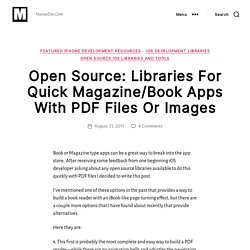
After receiving some feedback from one beginning iOS developer asking about any open source libraries available to do this quickly with PDF files I decided to write this post. I’ve mentioned one of these options in the past that provides a way to build a book reader with an iBook-like page turning effect, but there are a couple more options that I have found about recently that provide alternatives. Here they are: 1. This first is probably the most complete and easy way to build a PDF reader – while there are no animation bells and whistles the navigation is excellent, you get full zooming capabilities and everything works well on both iPhone and iPad and even on older devices.
This is a very complete solution. 2. De Store - Buy & Download Xcode Projects. Easily create apps for iPhone & iPad. Turning InDesign Files to iPad Apps. Turning InDesign Files to iPad Apps by: David Blatner | January 14, 2011 I’ll be speaking at Macworld Expo (San Francisco) in a couple of weeks on the topic of converting InDesign files to the iPad.
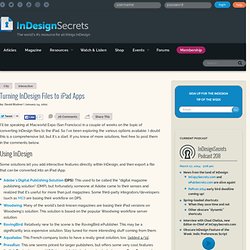
So I’ve been exploring the various options available. I doubt this is a comprehensive list, but it’s a start. If you know of more solutions, feel free to post them in the comments below. Using InDesign Some solutions let you add interactive features directly within InDesign, and then export a file that can be converted into an iPad iApp. Adobe’s Digital Publishing Solution (DPS): This used to be called the “digital magazine publishing solution” (DMP), but fortunately someone at Adobe came to their senses and realized that it’s useful for more than just magazines.
Convert PDF files to iApps Other suggestions? Related Articles. iPad Content Publishing Platform. MagAppZine. Build Apps Without Coding. Get started. iPad Publishing Service. Design Your Issue with App Studio. Software for efficient multi-channel publishing. Push Pop Press — About Us. Last year Push Pop Press set off to re-imagine the book.

We created a new way of publishing and exploring text, images, audio, video and interactive graphics, then teamed up with Melcher Media and Al Gore to create a new kind of book. The result is Al Gore's Our Choice, which was released earlier this year. The response has been incredible. Tech columnist David Pogue of The New York Times summed it up by saying: “this is one of the most elegant, fluid, impressive apps you've ever seen. eBook publishing for iPad. About iPad: iPad is a tablet computer developed by Apple Inc.

It is a part of device category between smart phone and laptop computers. A multi-touch device that redefines web browsing, and viewing rich media on one’s computer. The screen is 9.7 inches, measured diagonally. Convert Magazine to iPad App.