

Using technology in the classroom. Google Classroom. Technology in the Geography Classroom. Student Blogging Activity 1 (Beginner): Setting Up Your Class Blog. Welcome to our second Teacher Challenge!

Use a Classroom Blog to Engage Parents. As technology takes on a larger role in the classroom, teachers continue to seek for new and creative ways to enable student participation and engagement.
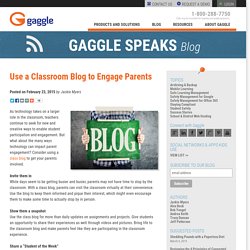
But what about the many ways technology can impact parent engagement? Free Online Grammar Check, Plagiarism, Spelling, and More. Blogging in the Classroom- 5 Ways to keep students blogging ⋆ 180 Days to Happy. EmailEmail Anyone who’s started blogging, me included, would tell you one of the hardest things to do is to KEEP blogging!
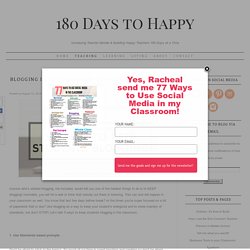
Inevitably, you will hit a wall or think that nobody out there is listening. This can and will happen in your classroom as well. You know that last few days before break? Or the times you’re super focused on a bit of paperwork that is due? Blogger Beware: You CAN Get Sued For Using Photos You Don't Own on Your Blog. So what can you do?

1. If you've been using images without approval from the Internet on your blogs, know that you are probably violating copyright and could be sued for it. Comparison of Blogging Services for Teachers. A Glossary of Blogging Terms for Teachers and Students. Teacher's Visual Guide to Setting up A Classroom Blog. If you think Blogger is where you want to host your classroom blog, here is a step by step guide on how to do it. 1- First you need to have a Google account, if you have a Gmail account then that means you already have one.

Head over to www.blogger.com and log in. Once logged in ,you will land on a page that resembles the one in the screenshot, click on " New Blog " 2 Provide a title for your blog, then type in the address you want to use as URL, you need to keep trying till you find the one available. Next, pick up a template from gallery then click on " create blog" see snapshot below. Starting A Blog Right At 500% Success Rate. Is this a hobby blog ?
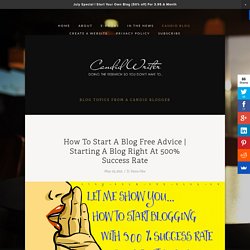
Is this going to be a blog that you want to run like a business ? Is your blog going to be a blog that supplements your current income ? 63 Blogging Tools That Will Make You Insanely Productive. Let me guess.

You read the headline on this post and thought, “Cool!” Then a little voice in your head whispered something like, “Why do I need another post on all the cool tools I don’t have time to use?” That is the key, isn’t it? Time. 18 Resources to Help you Write Better Blog Titles. Is Blogging Really A Way For Women To Earn A Living?
Start a Blog with BlueHost. Build Your Own Blog - How to Start a Blog Today! Building your own blog doesn’t have to be complicated or expensive.

You can get started today by following my simple, easy-to-follow steps here at Build Your Own Blog. In just a few hours, you can start using a functional, quality blog that gets results for your business or whatever your blogging goals may be. Build Your Own Blog is here for new bloggers as well as experienced blog owners who want to learn more about effective, results driven blogging. My name is Matthew Loomis, and I’ve been blogging professionally and for fun since 2005. How to Write Great Blog Content.
The 15 Best Blogging Platforms on the Web Today. Want the latest recommendations?

Read our 2015 guide to The 18 best blogging and publishing platforms on the internet today. Updated June 2014 Reading the signs a couple of years ago it was easy to assume that the art of blogging was set to die a painful death at the hands of social networks like Facebook and Twitter and others. While social has changed how we communicate online, blogging remains a core part of things. In fact, the truth is that there’s never been a better time to blog. Collaboration: Key to Innovation. Creating curriculum, and in particular, project-based learning units, is like telling a story through lesson design.

The story I have been telling these past two weeks centers on blossoming young inventors looking to solve the minor but irritating problems of our day-to-day life. As a language arts teacher who loves science, this kind of unit excites me -- and that excitement trickles down to my middle school students. There are many components to the unit: brainstorming, research, development, design, cost analysis, collaboration, and pitching. They are using art, writing, math, science, and probably countless other elements that focus on real-world content and communication. One of the resources that I have the kids use to prime their pumps for innovative thinking is Quirky.com. Free Feather Clip Art - Angie Makes. Hi Friends! It’s time for another freebie. Hope you enjoy using this free feather clip art in your next project. Use these little feathers commercially or personally.
How-to Graphics Archives - Page 2 of 14 - Louise Myers How-To Graphics. Printable Project Planner and Calendar: July 2015. Resources. Breathing Forgiveness. SimpleSite.com. Weebly - Create a free website and a free blog. Webs - Make a free website, get free hosting. Wallinside - Create a Blog - Free blog - Blogging - Blog community. Inube: Create a free blog, website, guestbook, photo album; and earn money! Make a free website with a free domain name - Webnode. Tumblr. Somewhat Simple.
Your Modern Family - Raising our kids, organizing our home & saving money. Your Modern Family - Raising our kids, organizing our home & saving money. Daily Mom. Real ideas, real advice, from real mamas. Blogger. Build a Website — Squarespace. WordPress.com: Create a free website or blog. Reflections of a High School Math Teacher. Teaching Statistics: Made4Math - Function Operations. It feels like it's been forever since I blogged! One of my New Year Resolutions was to find more balance in my life and while I'm happy to report that it is going well, it has meant a decrease in things like blogs and twitter.
I've not had an extremely creative semester, so far, but here's some goodies from this past week :) Function Operations Last week, one of our lessons was on function operations... you know, (f+g), (f-g), f(g(x)), etc and honestly I thought it would go very smoothly since we had already done polynomials. Oh my goodness... it was a diaster! I did a self-guided worksheet (you can see it HERE), and thought the kids would zoom through it, but no... it took us TWO DAYS! Anyway, to make a long story short, we needed practice... and LOTS of it! We picked an f(x) and a g(x), then rolled the dice to tell us what to do.
Inverses Foldable So the next day, our lesson was on function inverses. Let's just say that after a stressful week, I enjoyed coloring the foldable! The Secondary Classroom can be fun too..... Reflections of a High School Math Teacher: Google Drive! What are you waiting for Math Teachers? Teaching High School Math: Freebies. Kidblog. Computer Lab Kids - Blogging Etiquette (Rules) Get your Wikispaces Classroom now: the easiest way to manage your class. guest Join | Help | Sign In Computer Lab Kids Home guest| Join | Help | Sign In Computer Class Resources ResourcesKindergarten-1st Grade Sites2nd Grade3rd Grade Resources4th Grade Resources5th Grade Resources5th Grade 7 Wonders6th Grade Resources7th/8th Gr Resources8th Gr Tech Resources Student Computer Projects 2011-12Kindergarten projects2nd Grade: Adjectives3rd Grade: Inventions4th Grade: Famous Pa.5th Grade: Explorers Clip Art and GraphicsClip Art Sites and Graphic Tools Professional Development Blogging Etiquette (Rules) Edit 0 1 … What will blogging be like in 6th grade at The Silver Academy?
<h2>Javascript Required</h2><p>You need to enable Javascript in your browser to edit pages. Help · About · Blog · Pricing · Privacy · Terms · Support · Upgrade Portions not contributed by visitors are Copyright 2015 Tangient LLC Turn off "Getting Started" Loading... PrimaryBlogger › Free Blogging Platform For Schools & Education.
Step by Step Guide to Install a WordPress Plugin for Beginners. We have a recommend plugins list for all WordPress blogs, but we never considered that something essential was missing from that tutorial. That something was a step by step guide to install a WordPress plugin. Few of our users requested this tutorial via email, so in this article we will show you three different ways you can use to install a WordPress plugin in WordPress. UPDATE 4/10/2013 – A lot of users have asked us that they can’t see the plugins screen in their WordPress dashboard.
It is because you are using WordPress.com which has its limitations. In order to use plugins, you would need to use self-hosted WordPress.org (See this article that explains the difference between Self Hosted WordPress.org vs WordPress.com). Install a Plugin using WordPress Admin Panel Search Option This is by far the easiest way of installing a WordPress plugin. First go to your WordPress Admin Panel and click on Plugins » Add New You will see the screen like the one in above screenshot. Creating Blogs and Websites. Elementary Education - Mini Lessons in Writing Workshop. Imagination Prompt Generator: Random Writing Blog Prompts, Writer's Prompt Tool. Pinterest. Writing Mini-Lessons. This year’s writing instruction will focus on the pursuit of good writing, with explicit instruction to help students begin to master some of the complex and nuanced qualities of exceptional writing. The goal is for students to improve their writing and simultaneously develop myriad approaches to writing that empower students to effectively evaluate and improve their own writing and thinking.
To this end, students will participate in writing workshops of at least forty-five minutes three to five times a week. The writing workshop begins with a mini-lesson of five to thirty minutes and continues with independent writing, during which time I circulate among writers and meet with individuals or small groups. At any point during the writing workshop, students may share their written work in progress and receive constructive feedback from their peers and me. A Literate Life - Minilessons. Resources. WritingFix: prompts, lessons, and resources for writing classrooms.
Welcome to the Purdue University Online Writing Lab (OWL) Web English Teacher. Transitions and Transitional Devices. iBlueSky. Inspiration Software announces Inspiration Diagrams for the iPad. Inspiration Software, Inc. - The Leader in Visual Thinking and Learning. MindNode. iThoughts. SimpleMind+ (mind mapping) Infinote. PaperDesk ● note beautifully. AudioNote - Notepad and Voice Recorder. Inspiration Software, Inc. - The Leader in Visual Thinking and Learning. Choose Your Product. Microsoft Word. Evernote. Read&Write for Google™ Popplet.
The Knowledge Sharing Place. Resources. Reporting Links. Creative Twitter Tools. Poetry Unit. Open Education Resources. Martin Luther King Jr.Day. BlogED and blog tools. Homepage. Persuasive Text Types. Poetry. 7 Audacity Tips For Better Audio Editing On a Budget. Audacity is a free audio editor that you can use to touch up interviews, voiceovers, music, and whatever other sound files you have. Web Tools for Teachers by Type. Create An Interactive, Label-Based Image Quiz!
Fun and creative ways for students to make online video projects. Technology and Education. Online converter - convert video, images, audio and documents for free. SafeShare.TV - The Safest Way To Watch and Share YouTube videos. Cheat Sheets & Quick References. Save paper & ink printing only what you want « PrintWhatYouLike.com.
QR Code Treasure Hunt Generator from classtools.net. All Categories. Coming to you from the wonderful Nova Scotian city, Halifax (Canada), Educational Technology and Mobile Learning is an educational blog dedicated to curating, reviewing and sharing EdTech tools and mobile apps. The purpose is to help teachers and educators effectively integrate digital technologies into their day-to-day teaching, learning and professional development. For any questions regarding the blog website or the published content , please contact EdTech admin, editor and blog owner, Med Kharbach at: info@educatorstechnology.com. Med Kharbach is a doctoral researcher and a former teacher with 10 years of classroom teaching experience. Med's research interests include: discourse analysis, language learning, linguistics, Internet linguistics, critical linguistics, new (emerging) literacies, critical pedagogy, and educational technology.
Free, Printable Bingo Cards by Bingo Baker. 200+ Keyboard Shortcuts for Word 2010.