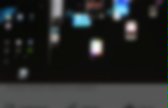
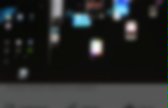
Geo Search Tool. About Tech. Tech. Fwd: Uh-Oh: The 8 Most Dangerous Privacy Settings. Fwd: Uh-Oh: The 8 Most Dangerous Privacy Settings. Fwd: Don’t Skip This: Use an Email Address to Find Anyone on Facebook. The Benefits of an FAQ Page (And How to Do It Right) Question: What’s the purpose of an FAQ page? Answer: To address frequently asked questions about your business, of course. Actually, that’s only part of it. An FAQ section done right can be an effective addition to your website with benefits ranging from SEO to customer service to sales. More Remember that line in It’s a Wonderful Life where Old Man Potter asks George Bailey if he's running a business or a charity? Well as it turns out, the two aren’t so different. There are payrolls to meet, bills to pay, products to get to market, competition literally in the field, and a hundred-and-one problems you never see coming.
Today, you'll hear from a reality TV producer and a music biz veteran who learned some key lessons about being entrepreneurs by starting their own African water charity. In this TGIM short, you'll... Check out the full short below: More. Fwd: The Benefits of an FAQ Page (And How to Do It Right) About Tech. The Zapier Blog. Zapier (@zapier) | Twitter. The best apps. Better together. Fwd: Get to Know Our Built-In Apps. Manage Your Profile. About Tech. Tech. The best apps. Better together.
The best apps. Better together. How to kill Android apps and tasks running in the background | Drippler - Apps, Games, News, Updates & Accessories. The best apps. Better together. Redbooth + Evernote: Powering Projects, Improving Team Collaboration. In the pursuit of workplace productivity and success, real-time communication with colleagues is essential. While we are constantly building and improving the workspace for everything you do, Redbooth is promoting accountability with project management software to help your team accomplish more.
We’re excited to welcome Redbooth to Evernote’s App Center. Together, we’re optimizing the way you work together with your colleagues. It’s available on Evernote for iPad, iPhone, and the Web. Learn more about Redbooth’s features >> Redbooth’s project management software works by being the single source for teams to communicate and share their work together in real-time in an effort to maximize productivity and performance for everyone involved. Here are five ways Redbooth and Evernote can help you and your team work together, productively: 1. 2. 3. 4. 5. Learn more about Redbooth now >> Evernote plus Smartsheet. Fwd: iPhone vs. Android.
Fwd: What’s a “404 Not Found” Error Mean? The best apps. Better together. 5 Features of Google Docs you Are Probably Missing Out On. While just about EVERYBODY’S using Google Docs these days, there may be some important features you’re missing out on, so if you’re having GDocs FOMO (Fear Of Missing Out), read on... Suggesting ModeThis relatively new feature allows you to highlight a mistake in a document, type a suggestion on top, then lets other document editors choose whether or not to accept your suggestion.
Writing teachers and peer editors: Don’t miss this feature! To use Suggesting mode 1: Turn on Suggesting mode by clicking the pen in the top right corner and selecting Suggesting. 2: Highlight the text you want to make a suggestion about, then begin typing your suggestion 3: Other editors can then accept or reject your suggestion with the check mark or X buttons. Mention collaborators in commentsYou probably already know that you can add comments to a Google Doc, but did you know that you can call an individual’s attention to a comment with a +email? Publish, not PDF! Google Apps and Extensions. Wikispaces.
Grafetee. 35 Email Newsletters To Boost Your Career In Tech. Get Our Free Ultimate Guide to Launching An Email Newsletter Sign up below to get it instantly. Plus, get more Skillcrush news and updates to your inbox! Confession time: I love keeping up with what’s happening in tech, but it seems like every time I start Googling around to find more info on this or that, I end up in a black hole.
Six hours later I’ve gone from reading up on the newest WordPress update to being elbow-deep in Ruby on Rails tutorials that have nothing to do with my project. Google’s great for research. That’s why email newsletters are my favorite way to stay up-to-date on tech trends and get inspired. If starting your own awesome email newsletter sounds like something that’s right up your alley, check out The Ultimate Guide to Launching an Email Newsletter for all the information you need to launch a successful newsletter that will get you clients!
And if you’re like me, you already receive about 12,000 newsletters a day and delete 11,998 of them. I mean think about it! 1. Evernote: organize your work. Google Tricks and Tips: Editing Images in Docs and Slides. Pinterest Editing Images in Google Docs and Slides Add some pizazz to your images in Google Docs and Slides! Did you know you can crop, add borders, and even reshape your images in Google Docs and Slides? This feature has been around for a while, and it a great feature for students and teachers! Editing images give you the ability to add a professional touch to your presentations and documents. Inserting Images To begin, insert an image into a Google Document or Slide by going to the Insert>Image.
Resizing Images (Google Docs and Slides) You can easily resize images by selecting the image and clicking and dragging the blue “handles” until you have the desired size. Cropping Images (Google Docs and Slides) Do uble-click the image you wish to edit, or click on the crop button in the toolbar. Click and drag the black cropping bars on the corners and sides to crop your image. Select the area you wish to crop, then click Enter on the keyboard or click the crop button on toolbar to crop the image. Cloudinary - Cloud image service, upload, storage & CDN. The Best Google Docs Features You're Probably Not Using. 82 Google Tools Tutorial Videos.
30 Simple Ways You Should Be Using Google | Google, Infografía y Tecnología Educativa. Google Docs Cheat Sheet. 14 Google Tools You Didn't Know Existed. Now that you've written your eulogies for Google Reader, it's a good time to remember that Google has an abundance of other resources that may not be as popular but still deserve a spotlight. We rounded up some lesser-known Google tools and applications that could help you cope with the loss of Reader and rekindle your love for Google.
From fun tools like Google Ngram Viewer to useful resources like Full Value of Mobile Calculator, you'll find an array of tools for developers to small business owners to the average consumer. Take a look at the gallery and let us know what your favorite Google tool is in the comments. Image courtesy of Flickr, Scobleizer. Google for Teachers: 100+ Tricks. It's Google's world, we're just teaching in it. Now, we can use it a little more easily.
With classes, homework, and projects–not to mention your social life–time is truly at a premium for all teachers, so why not take advantage of the wide world that Google for teachers has to offer? From super-effective search tricks to Google for teachers tools to tricks and tips for using Gmail, Google Docs, and Google Calendar, these Google for teacherstricks will surely save you some precious time when using technology in the classroom. Google for Teachers Search Tricks These search tricks can save you time when researching online for your next project or just to find out what time it is across the world, so start using these right away. Convert units. Google for Teachers From Google Scholar that returns only results from scholarly literature to learning more about computer science, these Google items will help you at school.
Google Scholar. Using Google Docs in the Classroom 22. 23. 24. 25. 26. 27. Google Tricks and Tips: Editing Images in Docs and Slides. Cloud Design Patterns: Prescriptive Architecture Guidance for Cloud Applications. January 2014 Containing twenty-four design patterns and ten related guidance topics, this guide articulates the benefit of applying patterns by showing how each piece can fit into the big picture of cloud application architectures.
It also discusses the benefits and considerations for each pattern. Most of the patterns have code samples or snippets that show how to implement the patterns using the features of Microsoft Azure. However the majority of topics described in this guide are equally relevant to all kinds of distributed systems, whether hosted on Azure or on other cloud platforms. The following design patterns are useful in cloud-hosted applications. Each pattern is provided in a common format that describes the context and problem, the solution, issues and considerations for applying the pattern, and an example based on Azure. Associated with the individual pattern to download only that sample. Cache-aside Pattern Load data on demand into a cache from a data store. Retry Pattern. Hashtags.
Web Directory - Computers & Internet > Web Directories. 100 Useful Tips and Tools to Research the Deep Web. By Alisa Miller Experts say that typical search engines like Yahoo! And Google only pick up about 1% of the information available on the Internet. The rest of that information is considered to be hidden in the deep web, also referred to as the invisible web. So how can you find all the rest of this information?
Meta-Search Engines Meta-search engines use the resources of many different search engines to gather the most results possible. SurfWax. Semantic Search Tools and Databases Semantic search tools depend on replicating the way the human brain thinks and categorizes information to ensure more relevant searches. Hakia. General Search Engines and Databases These databases and search engines for databases will provide information from places on the Internet most typical search engines cannot.
DeepDyve. Academic Search Engines and Databases The world of academia has many databases not accessible by Google and Yahoo! Google Scholar. Scientific Search Engines and Databases Science.gov. 100 Amazing How-To Sites to Teach Yourself Anything. Learning new skills and expanding your knowledge doesn’t have to cost you an arm and a leg. There are loads of free resources on the Web that can help you find instructional videos, tutorials and classes to learn a wide variety of skills from fixing basic car problems to speaking another language.
With 100 sites to choose from, you’re bound to find something here that will help you learn just about anything you could want. General Tutorials These sites offer a wide range of tutorials and videos. Around the House Want to know how to fix that broken cabinet or hang up some great wallpaper? Business and Management If you feel like you’re seriously lacking on business and management skills at work, no need to worry. KnowThis? Language and Writing Those who want to learn a new language, improve their writing skills or just learn more about literature will be well-served by these instructional sites.
Technology These tech-focused sites offer help to both technophiles and beginners alike. Math S.O.S. Ultimate Guide to Google Plus. I’ve seen quite a few people who don’t understand Google Plus or think Google Plus is some sort of wasteland with giant swaths of inactivity. I was one of these people until I decided to dive in and really explore the social network and become active on there to see what this G+ thing is all about. The end result is this guide, a complete Google Plus guide for the person who is just getting started, or quite simply, started but staring at a boring feed with zero activity.
Take a look at the sections below and click any section that has your interest. The Google Plus Beginner Guide Sections When browsing this guide, you can click the below links to jump to the section you are interested in. What are Google Plus Circles? Think of Google Circles as categories. This video, created by Google, shows you exactly how Circles work, how you interact with them, how to add people to them, and so much more. Is Google Plus a Wasteland? Click here to go to Scott Buehler’s Hyperball Circle Share. 5 Common Mistakes Beginners Make When They Share Photos Online. Header photo by jun pinzon I look at more photos online every single day than most people go through in a month. It’s part of the job, scouring 500px and the Internet at large for the best photography out there and then writing about it—and over the course of 5 years doing this or something similar, I’ve learned some things.
I’ve learned what will get you published, what will get you noticed, what ‘exposure’ is really worth, and what topics are so dead-horse beaten that they make me nauseous every time I see an article about them (did you know that you should NEVER EVER EVER give away your photos for free… except, of course, when you should… duh). I’ve also come to recognize the most common mistakes photographers—both newbies and, surprisingly, advanced shooters—make when they begin sharing their work online. 1. The overprotective sharer shouldn’t be sharing their work online in the first place. They do this in two main ways: The Massive Watermark Tiny Files 2. 3. 4. 5. 1. 2. Social Media Definitions: The Ultimate Glossary of Terms You Should Know. For many people, posting a tweet, hashtagging an Instagram caption, and sending out an invite for a Facebook event on Facebook has become common practice.
(In fact, if you're highly experienced, you probably do all three at once.) But with new social media networks and innovative software cropping up almost daily, even seasoned social media users are bound to run into a term or acronym that leaves them thinking, "WTF? " Download our free social media guides here to help you get started with an effective social media strategy. For those head-scratching moments, we've created the ultimate glossary of social media marketing terms. Whether you're still hung up on the difference between a mention and a reply on Twitter or you just want to brush up on your social knowledge, check out the following roundup of social media terms to keep yourself in the know. 3) Algorithm - An algorithm is a set of formulas developed for a computer to perform a certain function.