

16 Best Lightweight Linux Distributions for Older Computers in 2020 [With System Requirements] Linux Treasures: 11 Sublime Native Linux Apps That Will Make You Want To Switch. 9 Lethal Linux Commands You Should Never Run. Speaking UNIX: The best-kept secrets of UNIX power users. If you're wondering why I'm wearing dark sunglasses, a fake moustache, and a baseball cap (featuring the logo of professional curling team, The Floating Stones), I'm on the lam.
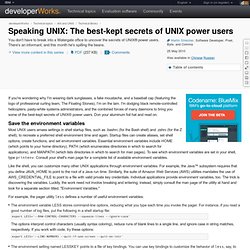
I'm dodging black remote-controlled helicopters, pasty-white systems administrators, and the combined forces of many daemons to bring you some of the best-kept secrets of UNIX® power users. Don your aluminum foil hat and read on. Save the environment variables Most UNIX users amass settings in shell startup files, such as .bashrc (for the Bash shell) and .zshrc (for the Z shell), to recreate a preferred shell environment time and again. Startup files can create aliases, set shell options, create functions, and set environment variables. Like the shell, you can customize many other UNIX applications through environment variables. For example, the pager utility less defines a number of useful environment variables: Another good application of environment variable can be found in the GNU Compiler Collection (GCC).
An A-Z Index of the Bash command line for Linux. Learn Linux, 101: A roadmap for LPIC-1. About this series This series of articles helps you learn Linux system administration tasks.
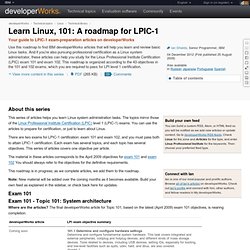
The topics mirror those of the Linux Professional Institute Certification (LPIC) level 1 (LPIC-1) exams. You can use the articles to prepare for certification, or just to learn about Linux. There are two exams for LPIC-1 certification: exam 101 and exam 102, and you must pass both to attain LPIC-1 certification. Each exam has several topics, and each topic has several objectives. Software architect Kristof Kovacs. Just a list of 20 (now 28) tools for the command line.
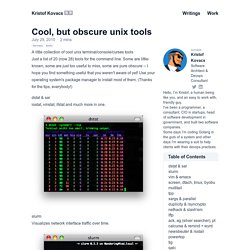
Some are little-known, some are just too useful to miss, some are pure obscure -- I hope you find something useful that you weren't aware of yet! Use your operating system's package manager to install most of them. (Thanks for the tips, everybody!) Dstat & sar iostat, vmstat, ifstat and much more in one. slurm Visualizes network interface traffic over time. Why Linux is better. PDFBEAR is founded by the team behind WhyLinuxIsBetter.net, which brings tons of experience in user conversion tools.
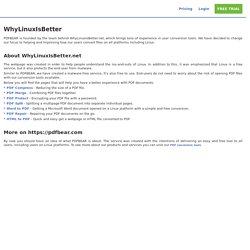
We have decided to change our focus to helping and improving how our users convert files on all platforms including Linux. About WhyLinuxIsBetter.net. Download Unix. Free derivatives of Unix can be easily downloaded via the Internet.
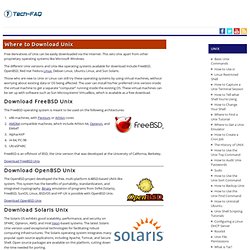
This sets Unix apart from other proprietary operating systems like Microsoft Windows. The different Unix versions and Unix-like operating systems available for download include FreeBSD, OpenBSD, Red Hat Fedora Linux, Debian Linux, Ubuntu Linux, and Sun Solaris. Those who are new to Unix or Linux can still try these operating systems by using virtual machines, without worrying about existing data or OS being affected. The user can install his/her preferred Unix version inside the virtual machine to get a separate “computer” running inside the existing OS. These virtual machines can be set up with software such as Sun Microsystems’ VirtualBox, which is available as a free download.
8 Tried & True Tips For Learning How To Code. Skilled programmers have been in high demand for years now, and it doesn’t look like that demand is about to go down anytime soon.

But even if you don’t intend to make a living as a professional programmer, learn how to code proficiently is going to come in handy in any computer-related job – even as a manager. But if you’re reading this, I probably shouldn’t have to tell you why becoming a coder is a good idea. You already know, and I guess you know something else, too – it isn’t easy. C++ - How do you make linux GUI's. How Apple Killed the Linux Desktop and Why That Doesn't Matter. Miguel de Icaza — once a central figure in the development of the Linux desktop environment GNOMe — says the open web is now a greater concern than free software.

Photo: Jesús Corrius It’s hard to say exactly what percentage of desktop and laptop computers run Apple OS X, but it’s clear that the operating system has made slow but steady gains at chipping away at that the sizable lead Microsoft established in the ’90s with its Windows operating system. Some figures put the number at about 6 to 7 percent of the desktop market. But one thing’s for sure: OS X has been more successful than Linux, the open source operating system that has found a home on data-center servers but is still a rarity on desktops and laptops. Linux may have seen a surge last year, but it still hasn’t seen the sort of growth OS X has, nor the growth that Linux supporters have long hoped for. Why is that? But de Icaza says the desktop wars were already lost to OS X by the time the latest shakeups started happening.
A Quick Guide To Get Started With The Linux Command Line. Think working on the command line is complex, old school and obsolete?

Think again. In Linux, the command line is a peerless tool that performs complex tasks with very little effort. For example, try using a GUI (Graphical User Interface) to delete every file with names ending with .tmp and were created within the last 3 months. Then learn how to do the same task through the command line.
You will be surprised by the ease and speed with which you can perform this task through the command line, especially if you have to do it regularly. Zorin OS - Home. Linux VS Windows. Mandriva. UNetbootin, Universal Netboot Installer. Ubuntu. How to Run Mac Apps on Linux ~ tuni-mag. Linux is beloved by many around the world for its simplicity and ultimate customization Because it's open source (and free!)

Many Mac users choose to run it as a virtual machine on VMWare, Parallels, or even Virtual Box. Getting Ubuntu Linux Up and Running on a PowerPC Mac. In last week’s column, I outlined the requirements for setting up a useful and fast PowerPC (PPC) Linux desktop, and I’m going to start with what I consider the best of the bunch.

Ubuntu Linux has done some of the best work in the open source community at making Linux palatable for the average end user. Indeed, their slogan is “Linux for human beings”, and I don’t think I’ve ever come across a Linux distribution that’s as easy to set up, maintain, and use for daily tasks as this one. The front page of Ubuntu’s website contains a declaration of principles that they call their “public commitment”. First and foremost, in my mind, is their credo that everyone with a computer should have access to free, usable software no matter what platform they use.
This means they have put considerable effort into making their PPC version on par with its x86 counterpart. [Editor's note: Canonical has discontinued PPC updates since Ubuntu version 7.04. Hardware Installation Getting Started Installing Software. The Universal Operating System. Main Page - Linux Mint.
The Slackware Linux Project. Linux Mint Debian. Important links LMDE in brief Linux Mint Debian Edition (LMDE) is a semi-rolling distribution based on Debian Testing. It’s available in both 32 and 64-bit as a live DVD with MATE or Cinnamon. The purpose of LMDE is to look identical to the main edition and to provide the same functionality while using Debian as a base. 1. No, it is not. 2. Yes, 100%. 3. Updates are constantly fed to Debian Testing, where users experience frequent regressions but also frequent bug fixes and improvements.
Launchpad. Qjoypad: Keyboard to Gamepad Mapping for Linux. Gaming on Linux can be a wonderful, irritating, or anything in between. Sometimes you get things exactly the way you want them, and other times, you have to improvise. Ideally, every game would support the devices you want to use with it, but there are a few instances where games do not yet support joysticks and gamepads. Some of the developers for these games may not have any plans to ever support gamepads, but since we like to make tech easier, that is simply unacceptable.
Linux Mint 12 VS. Windows 7-TosCasts 9. 20 Linux apps you can't live without. Following the success of our 25 killer apps for Linux post, we've dug deep to find the 20 must-have apps you should get your hands on today. Believe us when we say that for Linux users, they're indispensable. {*style:<b><i> </i></b>*} www.lightcrafts.com/linux This powerful photo editing tool enables you to adjust the lighting attributes for any photo.
Long-time Linux users know that the key advantage to the operating system is that a programmer can decide to make one particular tool – usually something he or she needs in a toolbox – and release the application into the wild. Software Downloads. Developers: All software downloads are free, and most come with a Developer License that allows you to use full versions of the products at no charge while developing and prototyping your applications, or for strictly self-educational purposes. (Unless otherwise specified, our technical support organization will not provide technical support, phone support, or updates to you for the programs licensed under this agreement.) Linux - Best native games. How to play / install Minecraft on Linux. Five ways to use Windows apps in Linux. 1. Free VMware vSphere Hypervisor, Free Virtualization (ESXi) Running Dual OSes with 2 Mice on 1 Computer. Gnome Version Check? 7 Best GNOME Shell Extensions, Install in Ubuntu 11.10 Oneiric via PPA.
Peppermint OS. Fast and slick Linux for PPC computers. Penguinppc.org. LinuxPPC - CRUX PPC GNU Linux Project. PowerPC Port. [ Ports ] [ Debian for PowerPC ] [ Installation ] [ Documentation ] [ Development ] The PowerPC is a RISC microprocessor architecture developed by IBM, Motorola (now Freescale) and Apple. The PowerPC architecture allows both 64-bit and 32-bit implementations (the 64-bit implementation includes the 32-bit implementation). The first PowerPC microprocessor was the 601, a 32-bit implementation released in 1992. Several other 32-bit implementations have since been released, including the 603, 604, 750 (G3), 7400 (G4) and the PowerQUICC embedded communications processors. 64-bit implementations include the 620, POWER4, POWER5 and the 970 (G5). Linux for the PowerPC was first released at the 2.2.x version of the kernel. gOS - Linux Freedom. Bodhi Linux. CrunchBang - a nimble Openbox Linux Distro.
Anant Shrivastava : Techno Enthusiast. I am back with some more scripting fun. Easy LAMP Server Installation. The LAMP server (Linux, Apache, MySQL, PHP (or Perl) is one of the most important servers you might ever set up. Empowering SDN. The World's Open Source Leader. Puppy Linux Community Home - Getting Started. How to compile the Linux kernel. Improve Your Security Defense Using Backtrack Linux. We constantly hear about new security threats and companies that have been breached. An Open Source Alternative to Linux. Copyright © 2005 Dru Lavigne FreeBSD is a registered trademark of the FreeBSD Foundation. BSD For Linux Users. How to install a new ROM on your Android smartphone.
This article is dedicated to the launch of Android Magazine, the world’s first monthly mag 100% dedicated to the little green robot. Five Best Android ROMs. Yeah...no, you don't need to join the XDA Developers. Linux smartphone download, free Linux smartphone on software download - downv.com. Linux & Mobile (Cellular, Smart) Phones. Linux Omnibuntu on a Samsung GT-B7610 Smartphone. For Android. DOWNLOAD Make Your Own Android App: Your Unofficial Intro To MIT App Inventor. Synchronize - Smartphones and Ubuntu. Safespaces: An Open Source VR Desktop.