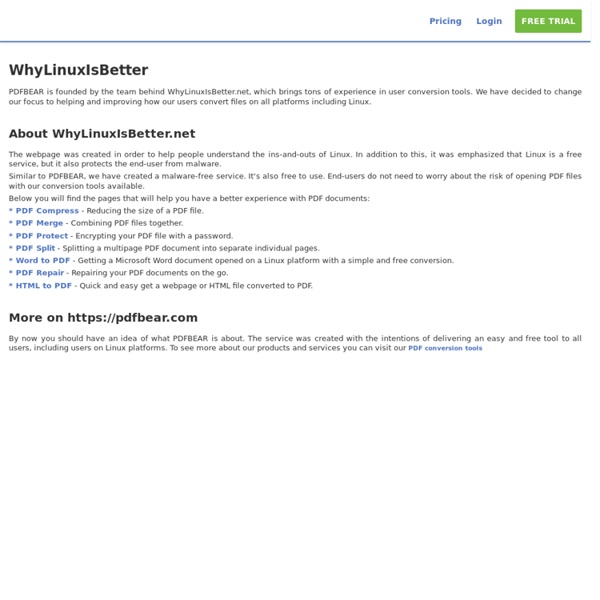Why Linux is better
PDFBEAR is founded by the team behind WhyLinuxIsBetter.net, which brings tons of experience in user conversion tools. We have decided to change our focus to helping and improving how our users convert files on all platforms including Linux. About WhyLinuxIsBetter.net The webpage was created in order to help people understand the ins-and-outs of Linux. In addition to this, it was emphasized that Linux is a free service, but it also protects the end-user from malware. Similar to PDFBEAR, we have created a malware-free service. Below you will find the pages that will help you have a better experience with PDF documents: More on By now you should have an idea of what PDFBEAR is about.
https://pdfbear.com/whylinuxisbetter
Learn UNIX in 10 minutes
Learn UNIX in 10 minutes. Version 1.3 Preface This is something that I had given out to students (CAD user training) in years past. The purpose was to have on one page the basics commands for getting started using the UNIX shell (so that they didn't call me asking what to do the first time someone gave them a tape). This document is copyrighted but freely redistributable under the terms of the GFDL . Have an idea for this page? Send me patches, comments, corrections, about whatever you think is wrong or should be included.
4 Ways to Increase Your Traffic With StumbleUpon
StumbleUpon is one of the best traffic generators among the top seven social media sites, referring more than other social bookmarking and voting sites such as Digg and Reddit according to Statcounter. Why? Because when a user likes, or stumbles, a particular page, it is put into the StumbleUpon lineup. As other StumbleUpon users are randomly searching for new content on a specific topic using the Stumble button on their toolbar, any pages in the lineup for that topic will be displayed to them. So how can you capitalize on this great network and start getting traffic?
Upgrade from Windows 8
Pledge to free a computer today! Here's some of the Windows 8 "features" Microsoft won't tell you about: Download the full infographic.
New cool list of Linux must-have programs
Update: A new, up-to-date collection is available. Please take a look! It's been approximately two years since I've written the first article, A (cool) list of Linux tools. The article proved quite popular with my audience, as it allowed Linux users, new converts in particular, a quick taste of some of the more useful programs available for Linux platforms, across a range of categories. Since, a lot has changed. Two years is a long time.
How a 3 Month Old Website Received 958,373 Visits from Google
254 Comments 6 minutes I receive a lot of emails from people who ask whether, with all of the competition online, it’s still possible to enter a niche right now and make money. I won’t deny that it’s getting much, much harder in the affiliate marketing space (how I make money) but persistence, determination and creativity can take you anywhere.
What Laptop Should I Buy? The Best Laptops for Every Need
Table of contents If you’re more of a flowchart person, click here to find the best type of laptop for you. Windows or Mac (or something else)?
css Zen Garden: The Beauty in CSS Design
So What is This About? There is a continuing need to show the power of CSS. The Zen Garden aims to excite, inspire, and encourage participation.
LVM HOWTO
Logical volume management provides a higher-level view of the disk storage on a computer system than the traditional view of disks and partitions. This gives the system administrator much more flexibility in allocating storage to applications and users. Storage volumes created under the control of the logical volume manager can be resized and moved around almost at will, although this may need some upgrading of file system tools. The logical volume manager also allows management of storage volumes in user-defined groups, allowing the system administrator to deal with sensibly named volume groups such as "development" and "sales" rather than physical disk names such as "sda" and "sdb". One of the difficult decisions facing a new user installing Linux for the first time is how to partition the disk drive. With logical volume management, the whole disk would be allocated to a single volume group and logical volumes created to hold the / /usr and /home file systems.
Related:
Sites
•
linuxpcplus
Related: