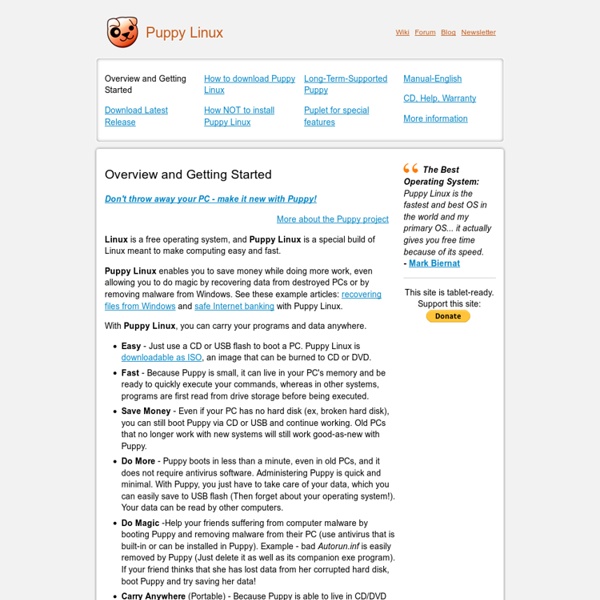Puppy Linux Community - Home
Overview and Getting Started More about the Puppy project Linux is a free operating system, and Puppy Linux is a special build of Linux meant to make computing easy and fast. Puppy Linux enables you to save money while doing more work, even allowing you to do magic by recovering data from destroyed PCs or by removing malware from Windows. See these example articles: recovering files from Windows and safe Internet banking with Puppy Linux. With Puppy Linux, you can carry your programs and data anywhere.
http://puppylinux.org/main/Overview%20and%20Getting%20Started.htm
DSL information
Una Nueva Distribución Linux
Download Chrome OS Linux
You can download the free Cr OS Linux Live DVD or USB Disk Image below. Burn it, boot it and feel the user experience similar to Google Chrome OS. Download Cr OS Linux 2.4.1290 (x86) Live DVD826 MB iso, MD5: 39251925cfee3843924b1585024afc76 Hosted by Deposit Files | Download from mirror | Download torrent file (magnet link)
Boot and run Linux from a USB flash memory stick
Mandriva
Plasma Workspaces 4.10 Improve Mobile Device Support and Receive Visual Refinement
Plasma Workspaces 4.10 Improve Mobile Device Support and Receive Visual Refinement Also available in: English | Català | Catalan (Valencian) | Deutsch | Ελληνικά | Español | Suomi | Français | Italiano | Nederlands | Polski | Português | Português brasileiro | Русский | Svenska | Українська Plasma Workspaces have been refined considerably. Work continues on updating widgets with new ones built with Qt Quick.
Plasma/Active/Installation - KDE Community Wiki
The Plasma Active team provides official Images based on Mer for some devices. Supported WeTab / ExoPC The hardware is a little outdated but you will get the most polished Plasma Active experience on this device. Take a look at the installation instructions here. Preview
Plasma/Active/Installation - KDE Community Wiki
The Plasma Active team provides official Images based on Mer for some devices. Supported WeTab / ExoPC
Download & Test Run Every Linux OS You Want With Virtualboxes
For a long time, I’ve been curious about Linux operating systems. I’ve used Windows my whole life, so the idea of switching to another operating system is a pretty big deal. I know a lot of people that love Mac, and I admit that every time we go to the computer store, I often find myself poking around with the latest Mac laptop just to see what it’s all about. I wouldn’t mind a little bit of change, so long as I can still do everything I need to do with the computer – including using Office products, programming in those products using VBA, web programming, and of course the remote access and VPN applications I need for all of my other work.
Resources for Newbies
The following resources are some of those which FreeBSD newbies have found most helpful when learning to use FreeBSD. Please send corrections and additions to FreeBSD-doc@FreeBSD.org. Using the FreeBSD web site This web site is the main source of up to date information about FreeBSD. Newbies have found the following pages particularly helpful: Search the Handbook and FAQ, the whole web site, or the FreeBSD mailing list archives.
Solaris 10 Operating System
Oracle acquired Sun Microsystems in 2010, and since that time Oracle's hardware and software engineers have worked side-by-side to build fully integrated systems and optimized solutions designed to achieve performance levels that are unmatched in the industry. Early examples include the Oracle Exadata Database Machine X2-8, and the first Oracle Exalogic Elastic Cloud, both introduced in late 2010. During 2011, Oracle introduced the SPARC SuperCluster T4-4, a general-purpose, engineered system with Oracle Solaris that delivered record-breaking performance on a series of enterprise benchmarks. Oracle's SPARC-based systems are some of the most scalable, reliable, and secure products available today.
Related:
Related: