

Gamifikáció. Otthon tanulás. Projektek. Pedagógia műhelymunka. Interactive conversations/BackChannels/Exit Tickets. Interaktív tábla. M-learning. Tartalomkezelés. Segédeszközök. Értékelés. Szervezés. Kommunikáció. Vizuális rendszerezők. Tartalommegosztás. Bemutatók, előadások, szakirodalom. Virtuális osztályterem. Digitális tananyagtárak. Az oktatásban használható weboldalak. Kérdőív, visszajelzés, feladatlap. Pedagógiai munkát segítő oldalak, alkalmazások. Ikt eszközök. Facebook projekt. Pedagógiai játékok. Ofő. Társasjátékpedagógia. Érvelési hibák. 600 free online courses you can take from universities worldwide. If you haven’t heard, universities around the world are offering their courses online for free (or at least partially free).

These courses are collectively called MOOCs or Massive Open Online Courses. In the past six years or so, over 800 universities have created more than 10,000 of these MOOCs. And I’ve been keeping track of these MOOCs the entire time over at Class Central, ever since they rose to prominence. In the past four months alone, 190 universities have announced 600 such free online courses. Videók. Online játék. Genially. Genially. Contenus interactifs et multimedia : Genially. Genially.
Genially - S'cape. GENIALLYS CREADOS. Genially. GENIALLY. Hasznos alkalmazás-gyűjtemények. HASZNOS ALKALMAZÁSOK. GENIALLY. Geniallys Español. Genially. Genially. Google Classroom Now Has a Random Name Selector. Google Classroom has a new random name selector tool available in the Google Classroom Android app.

As announced by Google earlier today the random name selector will randomly pick names from your roster and let you keep track of which students have or have not been called upon. To use the random name selector in the Google Classroom Android app simply open the app, select your class, tap "people" at the bottom of the screen, and then tap the random name selector at the top of the next screen. The random name picker will let you mark a student as absent if he/she isn't in class. You can also select "call later" if you want to move on to another student then come back to the first student.
Finally, after you have called on a student tap the "next" button to mark that student as having been called upon. Here are some random name selectors for those who don't use Google Classroom on an Android phone or tablet. Random Name Picker is a free tool from Russel Tarr at Classtools.net. Dice Cards – An Activity to Encourage Participation. We’ve all seen the different kinds of students that come into our classes. Some students are confident, some students are talkative and some students are reluctant to participate. There is no one reason why a student is reluctant to participate in class. It may be that they are shy, it may be that they have some anxiety about speaking English or it may be they are not particularly interested in English.
I created Nomination Cards to give all students a chance to speak in a discussion. Each card has an instruction written on it to indicate which student is to speak next. The Cards Download the Dice Cards pdf Print out the cards and cut them up. Tip: Choose the Borderless setting when you print and you won’t have to cut the border off. Apps Flipped Classroom: las 10 mejores apps para 'flippear' la clase. La metodología ‘Flipped Classroom’ o aula invertida fomenta que el estudiante se convierta en el protagonista de su propio aprendizaje, para lo que los docentes proporcionan un conjunto de materiales (documentos, podcast y, sobre todo, vídeos) que el alumnado visualiza en casa y trabaja en clase de forma individual o colaborativa.
Toma nota de estas 15 apps para ‘flippear’ tu aula. 1Easel.ly. How to Use your Phone as a Remote for Google Slides. Wouldn’t you like to be the cool teacher using your mobile as a remote to present your own slides?

This is soooo easy that I don’t know why I haven’t tried it before. Before acting cool, you will need to download two things. Don’t worry. ROAR – ROAR self-service platform allows to build AR experiences in a few clicks. It’s designed for CPG brands, Retailers, Agencies as well as for ordinary users. 35 ways to introduce your lesson topic – ELT Planning. Are you fed up with using the same old methods to introduce your lesson topic?

Look no further! Here are 35 ways to kick off your lesson. Ideas: Short films and videos for curious minds. The Best Websites For Creating Online Learning Games. Here’s yet one more “The Best…” list — this time focusing on web tools that let teachers and students create their own online learning games.

If you find this list helpful, you might want to also review The Best Online Learning Games — 2007 (a couple of the sites on that list are repeated here), The Best Online Video Games For Learning Language & Content Knowledge, and The Best “Fun” Sites You Can Use For Learning, Too. You might also be interested in: The Best Ways To Create Online Tests The Best Tools To Make Online Flashcards. 5-Minute Film Festival: 7 Video Writing Prompts for Young Authors.
National Novel Writing Month (NaNoWriMo) is coming up, but the time is always ripe for encouraging students of every age to write.
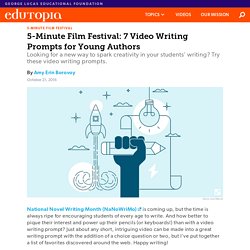
And how better to pique their interest and power up their pencils (or keyboards!) Than with a video writing prompt? Just about any short, intriguing video can be made into a great writing prompt with the addition of a choice question or two, but I've put together a list of favorites discovered around the web. Happy writing! Video Playlist: Video Writing Prompts for the Classroom. Képek, zenék videók keresése. Oktatás - hírek újdonságok. Szófelhő, gondolattérkép, puzzle, kvíz, faliújság, keresztrejtvény - Copy. Hasznos oldalak. Projektek. Osztálytermek, válaszadó rendszerek. Oktatás. Linkgyűjtemények. Digitális tanterem, csoportok kezelése. Kép- és dokumentum szerkesztők, rajz, kollázs. Kérdőív, visszajelzés, feladatlap. IKT eszközök. IKT módszertani továbbképzés 2019. MOBIL applikációk. Digitális oktatatásért - 2020. Zene, dalok, hang.
eSafety. Filmek, fotók, videók, animációk, hang, kivetítés. Text and image. Online posters, Infografika, Kitűzők. WordPress.com: Create a Free Website or Blog.
Presentations, Websites, E-cards, Photo Albums + Screencasts (képernyővideo) Linkek. Történetmesélés. Komplex. Egyebek. eTwinning. Természettudományok. Történelem, Idővonal. Digitális üzenőfalak. Csoportalakítás. Gondolattérképek. How to get organized? Színező, foglalkoztatók. Project Based Learning_Projektalapú oktatás. QR code. Kvízek, tesztek, szavazórendszerek. Szófelhők. Assessment. Boardgames, boardgame makers. Classroom management. Digitális Témahét Roadshow 2019. Osztályfőnöki. Webinárium. Kurzusok, pályázatok.
Google. "Akár munkatérről, akár tanulási térről van szó, a hatékonyságot növeli a mobilitás." Interjú Gyarmathy Évával a térbeli mobilitás fontosságáról.

Hirdetés Gyarmathy Éva a BME Építőművészeti Doktori Iskola keretein belül 2018 szeptemberében tartott előadásán a térbeli mobilitás fontosságáról beszélt, ami az építész közösség számára is egy izgalmas és kihívásokkal teli terület. Ritter Dániel készített interjút a szakpszichológussal. Ritter Dániel: A BME Építőművészeti Doktori Iskolában tartott előadásán beszélt a térbeli mobilitás fontosságáról az iskolai terekben. Hogyan értelmezhetjük ezt? "Akár munkatérről, akár tanulási térről van szó, a hatékonyságot növeli a mobilitás."