

Teachers Homepage. SqoolTube Videos: Book Related. Lessons Worth Sharing. Redefining classroom learning. Empowering instructors. Teaching with Evernote: A 6th and 8th Grade Science Teacher Shares His Top Tips (Back-to-School Series) Posted by Kevin Buran on 30 Aug 2011 Comment Bio Kevin Buran teaches 6th and 8th grade science to students at Carmel Middle School.
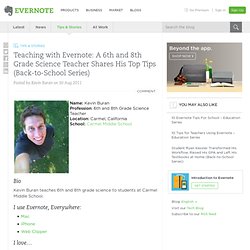
I use Evernote, Everywhere: I love… ScanSnap Scanner for scanning in worksheets and student workJotNot for taking snapshots of my daily itinerary and saving them instantly to Evernote I use Evernote for.. I first heard about Evernote about a year ago, but have become an avid user much more recently. For sharing information with my students Recently, there was a landslide in my area which blocked the roads and kept students from school for several weeks. I put everything my students might need to access —worksheets, articles, and labs — into a Shared Notebook that they can access through a link or via Moodle, a service that our school district has integrated.I have a Scanscap scanner, which I use to shoot worksheets straight into Evernote. For research and labs For extending the classroom beyond school walls User Tip Go Premium.
The Test Generator. 1 Adjust a few settings.
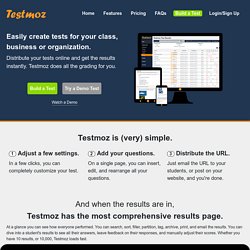
In a few clicks, you can completely customize your test. 2 Add your questions. On a single page, you can insert, edit, and rearrange all your questions. 3 Distribute the URL. Just email the URL to your students, or post on your website, and you're done. At a glance you can see how everyone performed. You can quickly create questions, move them around, copy them, import questions from your other tests, change question types, and move questions into pools. The test is autosaved while you're working on it, so you don't have to worry about losing your changes.
You can mark questions as ungraded, you can shuffle the questions for each test taker, you can shuffle the answer choices, and you can show an explanation for any question. You can even import questions from a properly formatted Excel file. Testmoz is powerful, and more features are being added all the time. Testmoz provides you with a simple URL that you can email to your students so they can start the test. The 33 Digital Skills Every 21st Century Teacher should Have.
By EdTech Team Updated on march 2, 2015 : The original list that was created in 2011 comprised 33 skills , after reviewing it we decided to do some merging and finally ended up with the 20 skills below.
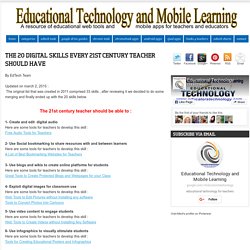
The 21st century teacher should be able to : 1- Create and edit digital audio Here are some tools for teachers to develop this skill :Free Audio Tools for Teachers 2- Use Social bookmarking to share resources with and between learners Here are some tools for teachers to develop this skill : A List of Best Bookmarking Websites for Teachers 3- Use blogs and wikis to create online platforms for students Here are some tools for teachers to develop this skill : Great Tools to Create Protected Blogs and Webpages for your Class 4- Exploit digital images for classroom use Here are some tools for teachers to develop this skill :Web Tools to Edit Pictures without Installing any softwareTools to Convert Photos into Cartoons.
Teacher Tools : The World's Greatest Teacher Tools! Teacher Timesaving Forms Collection. Kathy Schrock's Guide to Everything - Home Page. Business Education Teacher Resources. Lesson Plans & Worksheets for School Teachers. CTE/Tech Educ Lesson Plans. The Educator's Best Friend. Business Education Teacher Resources. Teachers.Net - TEACHERS - Lesson Plans, Teaching Jobs, Chat.