

How Do Top Android Developers QA Test Their Apps? A couple weeks ago I ran this post showing how one Hong Kong developer, Animoca, tests its Android games.

The company, which has had more than 70 million downloads, tests every one of their apps on about 400 different devices. The photo above is from their headquarters and is just a taste of all the Android phones and tablets they use. Needless to say, that post pissed Android supporters off. Some commenters said it intimidated would-be developers, who might get scared off by Android fragmentation and the perception that you have to support hundreds of devices, screen sizes and densities and versions of the OS. So, I asked around to see how other mobile game developers do quality assurance testing for Android. Red Robot Labs: (Backed by Benchmark Capital.
Red Robot uses about 12 devices in-house and has a quality assurance team of two people. He says it’s good to be selective about which devices to support, especially with all sorts of lower-end handsets coming in from Asia. How do you test an Android application across multiple Activities. Getting started with Android Testing. Getting started with Android Testing Introduction Recently I had a few people ask me, “How do I start with testing in Android?”
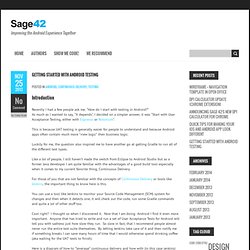
As much as I wanted to say, “It depends”, I decided on a simpler answer, it was “Start with User Acceptance Testing, either with Espresso or Robotium“. This is because UAT testing is generally easier for people to understand and because Android apps often contain much more “view logic” then business logic. Luckily for me, the question also inspired me to have another go at getting Gradle to run all of the different test types.
Like a lot of people, I still haven’t made the switch from Eclipse to Android Studio but as a former Java developer I am quite familiar with the advantages of a good build tool especially when it comes to my current favorite thing, Continuous Delivery. For those of you that are not familiar with the concepts of Continuous Delivery or tools like Jenkins, the important thing to know here is this. Cool right? File Structure. StrictMode. [This post is by Brad Fitzpatrick, an Android Software Engineer who worries unreasonably about responsiveness.

—Tim Bray] Back Story One great thing about Google is “20% time”: spending 20% of your time working on projects outside your main focus area. When I joined Google, I bounced all over the place, often joking that I had seven 20% projects. One project I kept coming back to was Android. As a heavy SMS user, one of my 20% projects during the Cupcake (Android 1.5) release was speeding up the Messaging app and making it feel smoother.
I joined the Android team full-time just over a year ago and spent a lot of time investigating Froyo performance issues, in particular debugging ANRs (those annoying dialogs you get when an application stalls its main thread’s Looper). Enter StrictMode “I see you were doing 120 ms in a 16 ms zone...” By default everything is allowed and it won’t get in your way unless you want it to. Nobody wants to be slow Background on disks on phones. Robotium - The world's leading Android™ test automation framework. Robotium is an Android test automation framework that has full support for native and hybrid applications.
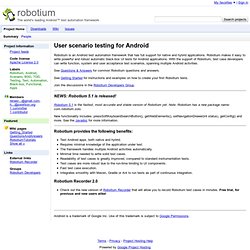
Robotium makes it easy to write powerful and robust automatic black-box UI tests for Android applications. With the support of Robotium, test case developers can write function, system and user acceptance test scenarios, spanning multiple Android activities. See Questions & Answers for common Robotium questions and answers. See Getting Started for instructions and examples on how to create your first Robotium tests. Join the discussions in the Robotium Developers Group. NEWS: Robotium 5.1 is released! Robotium 5.1 is the fastest, most accurate and stable version of Robotium yet.
New functionality includes: pressSoftKeyboardSearchButton(), getWebElements(), setNavigationDrawer(int status), getConfig() and more. Robotium provides the following benefits: Test Android apps, both native and hybrid. Robotium Recorder 2.0 Android is a trademark of Google Inc. Monkeyrunner. The monkeyrunner tool provides an API for writing programs that control an Android device or emulator from outside of Android code.
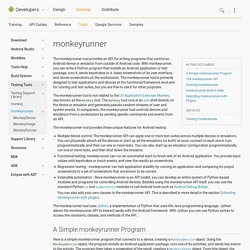
With monkeyrunner, you can write a Python program that installs an Android application or test package, runs it, sends keystrokes to it, takes screenshots of its user interface, and stores screenshots on the workstation. The monkeyrunner tool is primarily designed to test applications and devices at the functional/framework level and for running unit test suites, but you are free to use it for other purposes. The monkeyrunner tool is not related to the UI/Application Exerciser Monkey, also known as the monkey tool. The monkey tool runs in an adb shell directly on the device or emulator and generates pseudo-random streams of user and system events. In comparison, the monkeyrunner tool controls devices and emulators from a workstation by sending specific commands and events from an API.
ACRA - Know your BUGS.