

Bootstrap 3 Less Workflow Tutorial. IMPORTANT NOTE: Read the NEW Bootstrap 4 “How to use SCSS Mixins” post here.

Bootstrap 3 is still new, and you may not be totally familiar with how it uses Less, and how you can use it too. This is a tutorial on a Less workflow that can get you up and running and using Less right away. It can be confusing to set up a workflow your first time, but once you do it, you’ll never want to go back. And the best part is that you can use the workflow with or without Bootstrap 3. But for this post, I am going to talk about how you can use the power of Less with Bootstrap and make your life a whole lot easier. Bootstrap 4 Cheat Sheet. Visible-print-inline-block <div class="visible-print-inline-block"> This will be printed as "inline-block" and hidden in the browser </div> This will be printed as "inline-block" and hidden in the browser text-*-left.
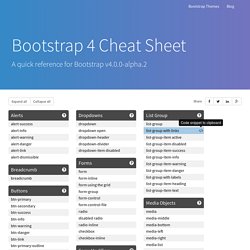
Using Bootstrap 4 Flexbox. The CSS3 Flexible Box, or Flexbox, is a new layout mode to improve arrangement of items on a page that can also manage directions and order within a container to accommodate different screen sizes and different display devices.
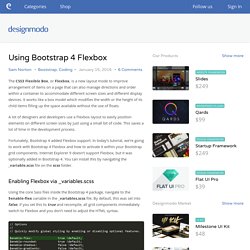
It works like a box model which modifies the width or the height of its child items filling up the space available without the use of floats. A lot of designers and developers use a Flexbox layout to easily position elements on different screen sizes by just using a small bit of code. Bootstrap 4: Media Queries using Sass. Bootstrap 4 is currently under construction and will most likely hit the scene very soon.
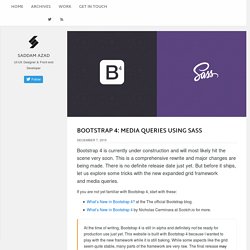
This is a comprehensive rewrite and major changes are being made. There is no definite release date just yet. Bootstrap · The world's most popular mobile-first and responsive front-end framework. Font Awesome, the iconic font and CSS toolkit. GLYPHICONS - library of precisely prepared monochromatic icons and symbols.
Beautiful Buttons for Twitter Bootstrappers. This is an extension to the Twitter Bootstrap framework.

It makes creating pretty buttons easy. (Send improvements to @charliepark.) First, monkey with the sliders on the left. Use your arrow keys for extra precision. (Button Puffiness might not affect all browsers.) Bootsnipp.com. The ultimate guide to Bootstrap. Bootply - Bootstrap Editor and Playground.