

Tips & Tricks: Threshold. Get started with the threshold module by watching this video: The Basics: The threshold module turns an incoming variable voltage signal into an outgoing digital signal (on/off).
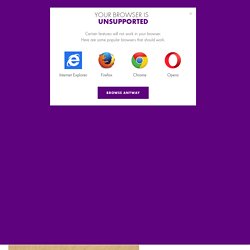
When the incoming signal rises above a threshold voltage (which you set using the knob on the bit), the outgoing signal goes from 0 volts (OFF) to 5 volts (ON). Code Kit - Unplugged: Inputs vs. Outputs – littleBits. Coding Made Inventive: LittleBits’ Code Kit. Keytar “Make Something That Does Something.”
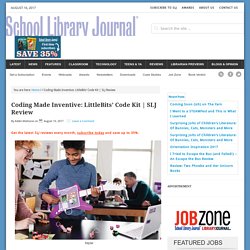
With the launch of the littleBits Code Kit, the tagline of the company known for its electronic building blocks is truer than ever. The kit, which has been in development for over a year, is a suite of hardware, software, and resources that work together to teach kids, grades three through eight, how to apply computer code to their inventions. Features. Tips & Tricks: Brick Adapter. Will 'o the wisps : a littleBits Project by the three J's and S. HOW TO: Quick Start, Software. Ever played Mario on Play-Doh or Piano on Bananas?

Alligator clip the Internet to Your World. "four-year-old daughter has managed to connect the kit" ~BBC "Rejoice! " ~Mashable "by far the coolest Kickstarter project" ~Kotaku "turns the whole world into a keybaord" ~Engadget "a lot of enthusiasm and love" ~Wired "crazy, inventive experiments" ~PC World "We love a good diy project" ~LIfehacker "So small, so quirky, so simple, so awesome. " ~Contiki "Mind explosion in progress. " ~Indie Cookie "turns your alphabet soup into a keyboard" ~New Scientist "Edison meets OK Go" ~Cool Material Order Your Kit Includes Makey Makey, USB Cable, 7 Alligator Clips, 6 Connector Wires, 20 Stickers, and Graphic Instructions.
ROBO-Friend: a littleBits Project by aamatemanuel. Create and test a circuit containing a power source, inputs, outputs and wire.
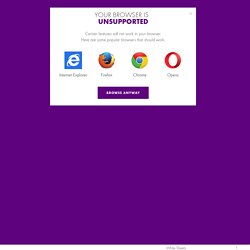
The main objective is familiarizing with too much bits and start learning how you can use it. - Construct a robo-friend prototype using Bits and other materials. - Learn how to download free music or sound using web sites. - Start being creative, imagining what robot can you use (could be a robot, space ship, car, whatever but the requirement is that he needs to use the same bits. - 2 or 3 participants per team: The idea is to manage a professional team, where each student could work on his main work (Ex. 1 student is working on littleBits, the second one working on the audio problems and how to download music and the 3rd student start with the design of the robot. - Place bits that they will need in one section of the room and all craft in another - Invite kids to try all bits just playing with them in order to know how each bit works. Education: Scratch Extensions. Exciting news educators – Scratch extensions are now available!
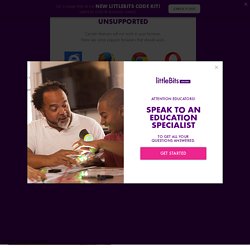
We debuted our Scratch 1.4 extension at the ISTE Conference this summer and it was a big hit. We’re now looking forward to seeing what you and your students can do with it (scroll down to find links to the resources you need to get started). New to Scratch? Scratch is a free platform, created out of the Lifelong Kindergarten Group at the MIT Media Lab, that is an easy to use, visual way to program stories, games and animations. It helps children “think creatively, reason systematically and work collaboratively.” With the extensions, you can connect Scratch software with littleBits hardware, adding yet another layer of sophistication to your programming lessons. In addition to the 1.4 version our engineers have created, Kreg Hanning, Technology Specialist from Lesley University, has also been working on an extension for the latest online 2.0 version.
MODI : Create Anything You Want.
Brandfolder. Global Chapters’s albums. Skee Hoops: a littleBits Project by Vedantdesai. Test Your Reaction!: a littleBits Project by Anahit. Free throw competition: a littleBits Project by owenohya. MotorMate - littleBits Electronics. Arduino - littleBits Electronics. Tips & Tricks: littleBits + Lego® Now you can connect littleBits to LEGO®!
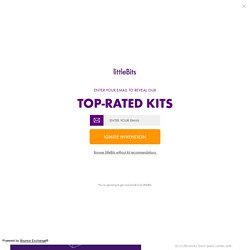
With the Brick Adapter and motorMate, we’ve made it easy for you to integrate the two systems. > With brick strip studs, your littleBits’ modules will defy gravity! Simply snap strip underneath your LEGO® bricks and press the feet of your littleBits’ modules into place. > With sockets, you can mount your littleBits’ modules on top of LEGO® bricks. Simply snap the brick strip on your LEGO® bricks, and press the feet of your littleBits’ modules into place. For this set of tips & tricks, we collaborated with two LEGO® superstars, Philip Verbeek and Arthur Sacek. Build Vertically If you want your littleBits to sit vertically in a project, you can build a pillar out of LEGO® parts that will hold the brick adapter perpendicularly. Provide Extra Support for littleBits that Experience Force When working with the DC motor, it takes a considerable amount of force to turn an LEGO® axle or system of gears. BitLab: Scratch Module for littleBits by electronicadivertida.com. And Legos – Community Projects.
The greatest thing about Bits modules is that you can combine them with ANYTHING to build new inventions.
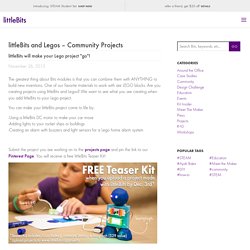
LittleBits and Legos – Community Projects. SAM Labs. Brighten up, twirl, buzz and move your inventions.

Each block is wireless and connects with Bluetoot... Connect your blocks and connect the dots to invent easily. App available for OSX 10.9+ and Windows 8... Open up your wireless blocks to the Internet through the app. October 21, 2014 AT 11:18 am This is part of an on-going series of posts about littleBits projects. littleBits is available in the Adafruit store – Base Kit,Deluxe Kit, Synth Kit, Space Kit, Arduino Module, Arduino Starter Bundle, Sequencer Module, and Cloud Starter Bundle.

Now you can connect littleBits to LEGO®! With the Brick Adapter and motorMate, we’ve made it easy for you to integrate the two systems. Check out the following projects to see the Brick Adapter in action: 1. “The Spinning Replicator is a copy machine. Building with littleBits and LEGO - PV-Productions. LittleBits recently launched there Brick adapter.

So here you can find quick and easy tips and tricks to get you started. I came across a number of challenges while building and integrating the two with each other. Watch the video on the LEGO PBC-1 page to understand the points below even better: Click here. 1. Strengthen littleBits on the Brick adapters You might find this usefull for applications where forces are applied, for example when using a littleBitsMotor. Most Popular. Tips & Tricks: littleBits + Lego®