

Guiding Peer Feedback with a Feedback Chat. Not all Feedback is Created Equal: IgnitED Research Insight. 4 Ways to Give Meaningful Feedback with Google Classroom. Assessment and Rubrics. 12 Must-Read Articles About Assessment - By TeachThought Staff For in-person professional development from TeachThought on reflection in learning or any other topic your school or district might need, contact us today.
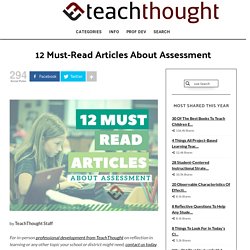
There are great books about assessment (Tomlinson’s on assessment in the differentiated classroom are good, for example), and PD too (which among other fantastic companies, we also offer, details of which you can read about on wegrowteachers.com. What about articles, essays, and blog posts? 6 Common Misunderstandings About Assessment. By Iain Lancaster Over the past two decades there has been a lot written, and much discussion, around the use effective use of assessment in the classroom.

Unfortunately many educators, particularly at the secondary school level, continue to cling tenaciously to “traditional” practices which are, at best ineffective and at worst, counterproductive to the goals of modern education. Here are six common misconceptions about assessment and evaluation that we could stand to rethink. 6 Common Misunderstandings About Assessment Of Learning 1. Too many people, particularly those not employed in the field of education, conflate these two and too often within the field we evaluate student work and tell ourselves that what we’ve done is assessment. 2. Assessments for a Differentiated, Responsive Classroom □□ (by #edchat #education #edtech #elearning #satchat. Class by NoteBear. 5 Good iPad Apps to Gather Students Feedback. February 4, 2015 A few weeks ago we published a list of 8 web tools teachers can use to formatively assess students.
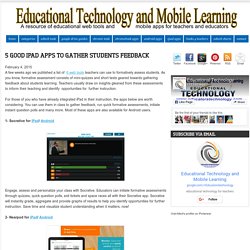
As you know, formative assessment consists of mini-quizzes and short tests geared towards gathering feedback about students learning. Teachers usually draw on insights gleaned from these assessments to inform their teaching and identify opportunities for further instruction. For those of you who have already integrated iPad in their instruction, the apps below are worth considering.
10 herramientas online para hacer evaluaciones y exámenes - ClassOnLive. A List of Formative Assessment Tools That Are Fast and Fun. Trying to find the right in-class formative assessment tools doesn’t need to be hard.

We’ve put things in order to help you find what you’re looking for. First, we’ll define the characteristics of effective formative assessment. Then we’ll give examples of the quickest (and most fun) tools for you to use. Formative assessment tools can be a part of every teacher’s toolbox. They needn’t be complicated or time-consuming. It should be goal-oriented. 21 Tools for Conducting Digital Formative Assessments. Conducting simple formative assessments is one way to measure what your students do or do not understand from the lessons that you have taught.

There are many ways to conduct formative assessments. They can be in the form of fun games, in a video format, or in a quick quiz. The following tools all provide a means through which you can conduct formative assessments.Google Forms Almost as soon as my school went 1:1 with netbooks, I started using Google Forms to collect responses from students. The Form that I created and frequently re-used simply asked students to respond to "what did you learn today? " and "what questions do you have for next class? " Padlet I started using Padlet back when it was called WallWisher. Quick Rubric Offers an Easy Way to Create Rubrics Online. Quick Rubric is a free tool for writing, editing, and printing rubrics.

On Quick Rubric you can create a rubric that is tailored to your points/ scoring system, the quantity of descriptors that you need, and utilizes the exact language that you specify. The Best 8 Web Tools for Doing Formative Assessment in Class. Formative assessment, as we have agreed elsewhere, is assessment for learning which is completely different from summative assessment, which is assessment of learning.

The insights gained from formative assessments are usually used to decide on the next instructional steps and also inform teachers as to the additional opportunities needed to ensure students' success. Examples of formative assessment include: assigning projects and performances, giving writing assignments, and asking questions. 27 Simple Ways To Check For Understanding. 27 Simple Ways To Check For Understanding Checking for understanding is the foundation of teaching.
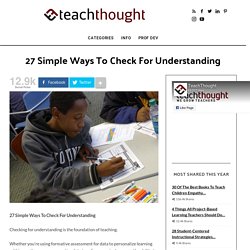
Whether you’re using formative assessment for data to personalize learning within a unit, or more summative data to refine a curriculum map, the ability to quickly and easily check for understanding is a critical part of what you do. (Which was the idea behind our post last March, “10 Assessments You Can Perform In 90 Seconds Or Less.”) The following infographic Mia MacMeekin offers up 27 additional ways to check for understanding. Some aren’t necessarily quick–“Test what you learned in a new situation”–but there are a dozen or more other ideas that are worth adding to your teacher toolbox, many of which aren’t content-related, but rather cognitively-related (Locate 3 people who agree with your point of view.) Good stuff. 12 Great Formative Assessment Tools for Teachers.
'FlipQuiz is a web tool that allows teachers to easily create gameshow-style boards for test reviews in the classroom.
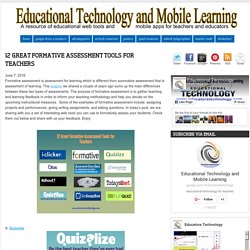
All the boards you create can be saved for later use. You can also share your boards up on-screen and have students work on them collaboratively...To set up your new quiz board, you will need to register. Once logged in, click on “ Create a new board”. Then use the editor provided there together with the different tools it offers to design your game boards. You can always edit your boards by clicking on the “edit your entire board button”. Edutopia. We all know that whatever gets measured usually gets attention and focus.

Right now, there is no widespread, practical way for all schools to assess children's social-emotional skills and character development (SECD). Or is there? If one looks at student report cards, one often finds on "the other side" of the academic grades a set of comments about behavior, character, preparation, motivation, and more. Take Three! 55 Digital Tools and Apps for Formative Assessment Success. There is no shortage of strategies, techniques, and tools available to teachers who use formative assessment in their classrooms. It’s been over a year since we published our blog on digital tools and apps for formative assessment success and some of them we listed are no longer around.
The good news is that there are new tools and apps that are available today that can help facilitate evidence of student learning. Here is an updated version of our list of digital tools and apps for formative assessment success. 20 Simple Assessment Strategies You Can Use Every Day. 20 Simple Assessment Strategies You Can Use Every Day by Saga Briggs The ultimate goal of teaching is understanding. But sometimes it’s easier to talk than to teach, as we all know, especially when we need to cover a lot of material in a short amount of time.
We hope students will understand, if not now then before test time, and we keep our fingers crossed that their results will indicate we’ve done our job. The problem is, we often rely on these tests to measure understanding and then we move on. The peer assessment experience of a Turkish teacher trainer and secondary school language teacher. Enseñar y evaluar la competencia digital. Schedule Assignments in Google Classroom. For quite a while now you have been able to save announcements and assignments as drafts in Google Classroom.
But the problem was that you would then have to go back and post them when you wanted students to see the posts. Beginning today that is no longer the case. About an hour ago Google announced that you can now schedule assignments, announcements, and polls to appear at a later time in your Google Classroom stream. To schedule an assignment in Google Classroom simply select the scheduling option when you're drafting an assignment. El portafolio Maker como herramienta de evaluación. En educación, cualquier propuesta de innovación conlleva el diseño de su proceso de evaluación. 6 herramientas para evaluar a los estudiantes. Lo del papel y el boli está siendo relegado a un segundo plano ante la aparición de nuevas soluciones tecnológicas con las que evaluar a los estudiantes de forma diferente.
Te proponemos 15 herramientas para poner nota a los alumnos a través de ordenadores, tablets o incluso smartphones, con juegos y tests personalizados para repasar desde una lección a una asignatura al completo. Con una gran compatibilidad (iOS/Android y navegadores Chrome), en Socrative podremos poner en marcha concursos de preguntas y respuestas de forma trivial, para que nuestros alumnos participen en ellos. Dado que requiere un registro previo (existen cuentas de profesor y de alumno), toda la información podrá ser registrada y seguida por el profesor, el cual podrá comprobar la evolución de sus pupilos en todo momento.
ForAllRubrics - Teachers. Score with rubrics, checklists & badges Easily create standards-aligned rubrics, checklists & badges Score on your iPad or other mobile devices No internet necessary in the classroom Issue digital badges with evidence Print rubrics for completing on paper or save and share as a PDF file. Free contemporary K-12 curriculum design - ThemeSpark. Plickers. CSTA - CSTA K-12 Standards. CSTA K–12 Computer Science Standards Computer science and the technologies it enables now lie at the heart of our economy and the way we live our lives. To be well-educated citizens in a computing-intensive world and to be prepared for careers in the 21st century, our students must have a clear understanding of the principles and practices of computer science.
This document delineates a core set of learning standards designed to provide the foundation for a complete computer science curriculum and its implementation at the K–12 level. To this end, these standards: 1. These standards have been written to be coherent and comprehensible to teachers, administrators, and policy makers. Click here to see the Table of Contents Click here to see the Executive Summary Click here to download the full standards document with active hyperlinks. (4.1 MB) Click here to download K-12 Estandares para las Ciencias de la Computacion. (650 KB) Four Options for Creating & Using Rubrics in Google Drive.
11 Backchannel & Informal Assessment Tools Compared in One Chart. Resources for Assessment in Project-Based Learning. Project-based learning (PBL) demands excellent assessment practices to ensure that all learners are supported in the learning process. With good assessment practices, PBL can create a culture of excellence for all students and ensure deeper learning for all. We’ve compiled some of the best resources from Edutopia and the web to support your use of assessment in PBL, including information about strategies, advice on how to address the demands of standardized tests, and summaries of the research.