

145 Amazing Photoshop Text Effect Tutorials « Photoshop tutorials for every photoshop user. 28 Fresh Photoshop Text Effect Tutorials. Editor’s note: For a newer, updated version of this post, check it out here.

Thanks to the generosity of graphic designers, we have featured more than 150 text effect Photoshop tutorials in the past for you to enjoy carving out very cool typography for fun or career use. However, we’re very shocked to see that more and more quality text effect tutorials came up these months, so we decided to not only give you a showcase, but impress you with a collection of very high quality text effect Photoshop tutorials, we called them kick-ass tutorials.
Yes, in the following round-up we have set up 28 rare and professional Photoshop tutorials on creating extremely appealing text effects. So don’t wait anymore, master these text effects and show how kick-ass your works are to your family, colleague, client, anyone! 10Steps.SG - Best Photoshop Tutorials for Beginners. 105 Fresh Photoshop Typography Tutorials. Menu. Designed Stylish Embossed Text with Metallic Glow. It’s been over 2 months since the last photoshop tutorial I had posted, but I have great news for you — I am back online with loads of new stuff to show you, so stay tune for all our upcoming tuts!

Today, we will begin with this nice and beautiful text effect, and as most readers request, we also release the psd for download, for only $1. The PSD is for learning purposes only, you can incorporate it in a project for a client, but you cannot directly resell this very file. Enough talking, let’s get started. Step 1. Adobe Photoshop, CSS Tutorials. Css.maxdesign.com.au - CSS resources and tutorials for web designers and web developers.
Best Photoshop Tutorials& Massive Collection of Best Photoshop Tutorials from 2010 - Noupe Design Blog. Dec 14 2010 Photoshop has given new pinnacles to creativity of designers all around the globe.

They are free to create astounding effects that can accomplish almost anything one can imagine. Many artists have shared their creation process through quite a number of tutorials and articles. Today we present to you the best Photoshop tutorials from categories of abstract, animatation, automation, photo retouching, digital painting, poster design, brushes and buttons (and the list goes on!) To help you increase your knowledge and skills. Photo Effects & Color Abstract Photo Manipulation Here we’ll learn how to create an abstract photo manipulation that looks like you’ve just painted the subject; the artist has included lots of useful techniques for creating impressive abstract pieces. Playing with custom brushes to create magical scenes In this tutorial the artist will show you some powerful features of brushes. Drawing Digital Art Poster Design Abstract. 27 Excellent Digital Photography Tutorials.
35 Photoshop Tutorials for Designing Your Own Posters. Creating posters with Photoshop can be a lot of fun and there are unlimited opportunities.

In these tutorials you’ll learn some new ways to enhance your Photoshop skills while creating posters for all kinds of purposes. A lot of different styles of design are represented, and each one takes a different approach to get to the end result. 14 Cool Photoshop Tutorial Websites to Become a Photoshop Master. Photoshop is an incredible software and for a creative mind it offers unlimited oppurtunities to express itself.
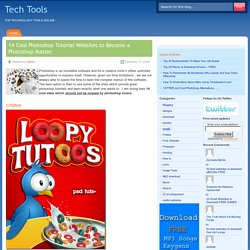
However, given our time limitations , we are not always able to spend the time to learn the complex menus of this software. The best option is then to use some of the sites which provide great photoshop tutorials and learn exactly what one wants to .I am listing here 14 cool sites which should not be missed by photoshop lovers. 1.PSDtuts PSDTUTS is a blog/Photoshop site made to house and showcase some of the best Photoshop tutorials around. gives you very detailed illustrations with a large number of pictures.The tutorials are very long , but perhaps because they go in so much of minute details and the graphics are complex.The collection is quite good and I use them often. Photoshop Tutorials.
50+ Excellent Body Enhancement Photoshop Tutorials. Making a photograph of a person look amazing adds an extra dimension of professionalism to your design.
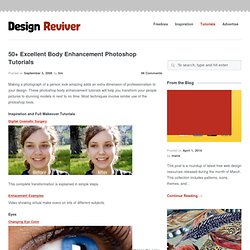
53 Killer Photoshop Illustrator Effects and Tutorials - Noupe Design Blog. May 04 2008 It’s always fun to experiment different techniques and learn how to work with various aspects of Adobe Photoshop to spice up boring pictures and make them into works of arts and masterpieces.

So, if you’re interested in learning some new skills, whether you’re a beginner, intermediate or advanced user, these Photoshop and Illustrator tutorials are for you. Below you will find an incredible amount of amazing colorful artwork to inspire any designer, also we’ve selected some of the best adobe tutorials hand picked to enhance or highlight whatever action is going on in the photo. Most Viewed Photoshop Tutorials. Under Articles.

40 (NEW) Good Quality Adobe Photoshop Tutorials. Adobe Photoshop is the most popular program commonly used by many web developers and graphic professionals in printing layouts, web designing and graphics editing.

Tutorial Magazine 300 Most Amazing Photoshop Tutorials of Summer 2009. PS: We feature new, hand-picked tutorials every day!
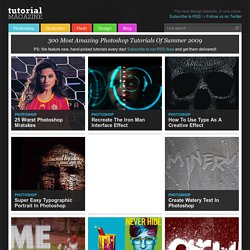
15 Fantastic and Absolutely Free Photoshop Plugins. 11 Great Photoshop Photo Effects Tutorials. More Texturing Photoshop Tutorial on Photoshop Contest. By: ledirlo This tutorial demonstrates an effect that gets so photorealistic it led to some cheating controversies in the past. Aside from the interest of the created effect it also gives key layer technique information. The only material needed is these two photos, the crumpled paper and what we want printed on it. Let's start by opening the two photos and moving the grass photo above the paper's layer; you can turn the grass layer into multiply mode and transform it to get the correct placement. In this case I chose to avoid the darkest tree parts as they don't produce a great effect on the paper. Once finished, press CTRL+I so you invert the layer mask. The selection's edges have very little chance of being perfect already so I used the smudge tool with a large soft brush to push or draw the layer mask so it fits the paper edges perfectly.
Now time for using the layer blending modes. You can now flatten all the texture layers to make a single object above the original background. Best Photoshop Tutorials and Tips Sites. List of Photoshop Tutorial / Tip / Lecture sites. You can use in Photoshop 4.0,7.0 ~ CS,CS2,CS3. This article is 8th one of Best Sites List Series1. Best Dual Monitor Wallpapers Sites List2. Best Wallpapers Sites List3. Best XP,Vista Icon Download Sites List4. Super Cool Watercolor Effect in 10 steps in Photoshop. Last year I wrote a Photoshop tutorial for PSDTUTS showing how to create a very nice design using watercolor brushes. It was inspired by the work of guys such as Bruno Fujii, Margot Mace, Raphaël of My Dead Pony and Stina Person.
This time I will create another effect but it will be using Masks and Watercolor brushesl; it's inspired by another great digital artist, the master Scott Hansen the mind behind ISO 50 and also some images from the Daily Inspiration. So in this tutorial we will use Photoshop, some brushes from Brusheezy and some stock photos. Step 1 Open Photoshop and create a new document, I'm using 1920x1200 pixels.
Step 2 Add a new layer, fill it with white then make sure you have black and white for the foreground and background colors. Step 3 Let's add a nice texture. Place the image in the document on top of the other layers.