


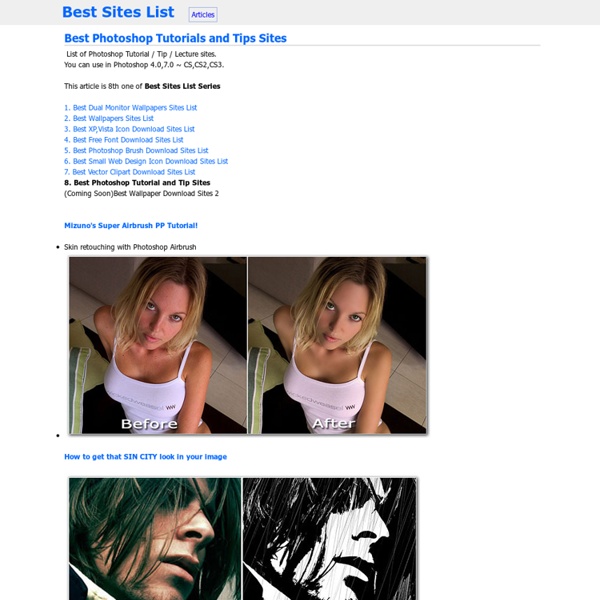
displace-filter I have been playing a lot with the Displace filter in Photoshop and I still get impressed with how powerful it is. Even though I have written some tutorials using it, I decided to try to recreate a different effect that I saw in one of the images submitted for the Daily Inspiration. It was a brick wall deformed like it was made of cloth. So in this tutorial, or a quick-tips I will show you how to create a curtain made of bricks or how to deform a brick wall as it was a curtain. To do that we wil use a few stock photos, layer adjustments and the Displace filter in Photoshop CS5. Step 1 Open Photoshop and create a new document. Step 2 Let's import another image, now of a girl opening the curtains. Step 3 With the Lasso Tool (L) or the Pen Tool (P) select the empty white. Step 5 Now select the hands/arms of the girl and the curtains. Step 6 Move the brick wall layer so it will be in front of the girl layer. Step 7 Go to Layer>Layer Mask>Hide Selection. Step 8 Step 9 Step 10 Step 11 Step 12 Step 13
41 Nicest Photoshop Photo Effects [Photoshop Tutorials] Looking at how powerful Photoshop can be in terms of photo editing, it’s probably not important if you suck at taking photographs or being labeled an amateur photographer. As long as you picked up a couple of Photoshop photo editing skills, it will still impress those who sees it. So the next time you want to publish some photos online, consider editing them so they look more impressive. Here’s a compilation of 41 Nicest Photoshop Photo Effects you can take into reference. Mental Wave Explosion EffectHow to create a crazy explosion, like a mix of Magneto’s ability with Peter Petrelli’s power.
Create a Crystallized Water Girl Figure with Disintegration Effect in Photoshop Create a Crystallized Water Girl Figure with Disintegration Effect in Photoshop In this tutorial, I will show you the steps I took to Create a Crystallized Water Girl Figure with Disintegration Effect in Photoshop. I will introduce a few tricks with quickly combine texture with stock image to create great looking effect, plus a few lighting techniques to give your work a great finishing touch. Have a try! Sponsor: business cards This is an intermediate tutorial so some steps can be tricky – if you’re having difficulty with it, I suggest you go to the basic section of PSD Vault and practice those tutorials first, then come back and do this one. Here is a preview of the final effect I have for this tutorial: (Click to Enlarge) PSD File Download You can download the PSD File for this tutorial via the VIP Members Area for only $6.95/Month (or less)! Ok Let’s get started! To complete this tutorial, you will need the following stock: Model - by =PersephoneStock Water Splash Brush OK let’s get started!
30 Exceptional GIMP Tutorials and Resources - Noupe Design Blog Oct 20 2008 GIMP is a freely distributed GNU Image Manipulation Program. Available for such tasks as photo retouching, image composition and image authoring. It’s always fun to experiment different techniques and learn how to work with various aspects of GIMP to spice up boring pictures and make them into works of arts and masterpieces. So, if you’re interested in learning some new skills, whether you’re a beginner, intermediate or advanced user, these GIMP tutorials are for you. Below you will find an incredible amount some of the best GIMP tutorials hand picked to enhance or highlight whatever action is going on in the photo. 1. 1. This tutorial illustrates how to implement a nice animated menu using Mootoolsand some lines of CSS and HTML code ready to reuse in your project. 2. This tutorial will teach you a quick and simple way to recolor eyes. 3. This is specially for anime/cartoon style lineart. 4. A fairly easy tutorial to follow to make a sig. 5. 6. 7. 8. 9. 10. 11. 12. 13. 14. 2.
Water Elemental Tutorial I am going to run you through a tutorial on how to take a regular picture with a person in it and make them look like a water elemental. First download this picture of a woman in a bathing suit. Next download these 2 images of splashing water Now that you have your supplies for the image we will get started. So open up your picture of your woman in a bathing suit, resize it to your liking. I resized mine down just a little from its original size so it would fit in my screen better. First thing you need to do is select the girl in the picture, I am going to use the pen tool for this task, you can use the tool that is best for you. Now with your selection made copy her with ctrl+c and paste her back in the image with ctrl+v. Next I am going to use the plastic wrap filter on her by going to filter>>artistic>> plastic wrap. Use these similar settings: Ok now she should already look a little liquefied Then fill in the selection with any color because we are going to add a gradient overlay to it.
105+ Logo Design Tuts And Resources Logo design in today’s world has come to be one of the most important aspects of creating a brand identity and connecting with consumers. Logo’s are everywhere – the web, books, magazines, newspapers, television, movies…you name it, there is some type of logo. Logos have become a symbol of corporations, business, and success. Nothing says “professional” like a well designed logo. Resources These resources are meant to give you the tools you need to design the perfect logo. What Makes A Great Logo – An article that explains four methods to creating a better, more memorable logo. Logo Design Trends – 2008 – It is always interesting to see logos evolve over time. LogoPond – Identity Inspiration – As the title states, LogoPond is a place to get inspired. LogoSauce – Another great resource to browse logos as well as upload and share your own. The Logos Of Web 2.0 – A great resource showcasing lots of big-name logos and how they are fitting in with the Web 2.0 trend. What Makes A Good Logo? Tuts
25 More Most Incredible Photoshop Tutorials Elite By Design Web Design & Photoshop Inspiration Follow me on Twitter blog > 25 More Most Incredible Photoshop Tutorials 25 More Most Incredible Photoshop Tutorials After the astonishing success of our first installment of 23 Most Incredible Photoshop Tutorials, I’ve decided to make a much needed update to features some of the newer tutorials that have been released over the last month or so. Like I’ve said before – it’s all about the process, not the end result. Creating The Windows Vista Lighting Effect Golden Sunsets With Gradient Maps Turn Day Into Night Create A Sleek, High-End Web Design From Scratch The 5 Essential Photoshop Reflections Loading Interface Design A Cartoon Grunge Website Layout Part I: How To Add Flaming Decals To A Modern Car Design Part II: How To Add Flaming Decals To A Modern Car Design Create Cool Neon Effects Making A Crystal Ball Create A Stunning Wallpaper Design Create A High Gloss Graduation Hat Icon Design The Firefox Logo In Photoshop Super Retro Game Cartridge Design
Super Easy Typographic Portrait in Photoshop Last year we posted on Abduzeedo a very cool post about typographic portraits, the 45 Amazing Type Faces - Typographic Portraits became one of the most popular posts on Abduzeedo, and a lot of people asked me how to create that effect in Photoshop. We have also posted a little tutorial showing how to do that using, Flash Photoshop Quick Tips #5 - Typographic Portrait, however I decided to create a nice typographic effect using just Photoshop. So in this tutorial I will show you how to create a really cool and super easy typographic portrait in Photoshop. We will use the Displace filter and some Blend Modes to achieve the effect. The whole process is quite simple but it might take you some time to add the texts and elements, but once you do that the rest is very straight forward. Step 1 Open Photoshop and create a new document. Step 2 Duplicate the layer and go to Image>Adjustment>Desaturate. Step 3 With the Horizontal Type Tool (T) create text boxes and start adding texts. Step 4 Step 5 Step 6
Photoshop tips, tutorials