

Cheat Sheet Photoshop CS6 Shortcuts. From our post: 15 of the Best Cheat Sheets, Printables and Infographics for Photographers Get it full size here.
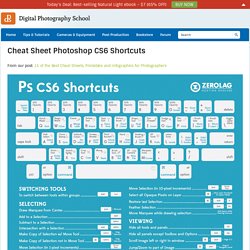
For more photoshop tutorials check out our Photoshop Tips and Tutorials. Check out more infographics at: How to Create a Bokeh Portrait for Under $10. A Post By: Nick Fancher This shot was lit with one light on the subject along with the Christmas lights.
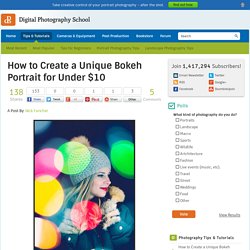
You can have a luxurious bokeh in any of your images for the low cost of $4.99. Ingenious Tip for Taking Professional Looking Product Shots on the Cheap with Your Smartphone. The guys over at HouseholdHacker have come up with and shared a cheap product photography trick that’s incredibly simple but yields awesome results.

And all you need to take advantage of it is some sort of reflective surface (they used a glossy black trashcan…), a computer monitor, and a smartphone camera! There’s really not much to it, but the results are impressive given how absurdly simple it is. Just set up your glossy platform in front of the monitor, pull up a photo of some great bokeh on the screen, and set up an LED lamp if you need some more lighting. How to Apply a Custom Lens Vignette in Photoshop. Achieving a lens vignette in-camera is not always an option.

Even then, the effect you were striving for might not turn out the way you had imagined. Unfortunately, you can not manipulate authentic lens vignettes to conform to your specific photo…or can you? When post processing your image in Photoshop – especially if it is a portrait – adding a custom lens vignette that compliments the highlights and shadows of your photo is an invaluable skill to add to your Photoshop tool belt.
Where passion meets profession. Digital Photography Tips and Tutorials. Home - Click Magazine. Tutorial: How to Properly Pose Subjects in Every Circumstance. As much as composition, proper exposure, and location can affect how good your subjects look in a photo, posing plays a very crucial and often overlooked role — well, overlooked until you realize that all of your portraits look awkward and unnatural.

Fortunately, there are resources out there to help. And so if you’re one of those photographers for whom posing individuals and groups doesn’t come naturally, this fantastic seminar put together by B&H should help a great deal. The video is a full course that was put on by world renown wedding photographer Jerry Ghionis. A master of posing, he shares his techniques using live demonstrations, covering just about every pose imaginable… which might sound like a hyperbole but it really isn’t.
The best part of this presentation is that he manages to cover bases that are often overlooked and cause photographers the most problems: dealing with odd height couples, how to pose plus size brides, and working with couples who aren’t fans of being posed. Contemporary Artists, Photography, Photos, Essays - Paris Review. How to Take Full Advantage of Lightroom's Develop Module, a Thorough Walkthrough. Behind every great photograph is a well-crafted creative workflow, and if you haven’t honed yours yet, then this seminar by photographer Robert Rodriguez Jr. will help you nail it down.
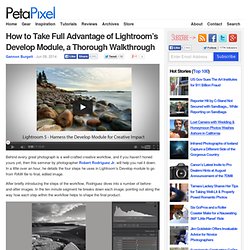
In a little over an hour, he details the four steps he uses in Lightroom’s Develop module to go from RAW file to final, edited image. After briefly introducing the steps of the workflow, Rodriguez dives into a number of before-and-after images. In the ten minute segment he breaks down each image, pointing out along the way how each step within the workflow helps to shape the final product.
At about the fourteen minute mark, Rodriguez dives into Lightroom and shows you how he gets the results he wants using nothing more than the standard Develop module. Using approximately thirty minutes for each image he edits, Rodriguez thoroughly explains every minute detail of the process along the way. Photography Courses. Gary Fong Photography Tutorials.
Without Reservation: A Recommended Gear List. This is something I get asked about a lot, and its inclusion on the site is far overdue.

The following is a list of gear in which I have complete confidence, and would recommend wholeheartedly to any photographer. The Without Reservation list will be kept up to date going forward, so these are all subject to change at some point in the future. But as of now, this is the go-to gear that I rely upon day in and day out. __________ Cameras What camera you use is a highly personal (and brand-dependent) choice. As a Nikon guy for 30+ years, the brand obviously colors my camera choices at any given time. Given the large size of a DSLR, I feel like a full-frame chip is the sweet spot. Beyond chip size, pay attention to sync speed.
Given all of that, my workhorse DSLR has for many years been a 2007 Nikon D3. That said, I am spending far less time shooting DSLRs with each passing year. Shadowhouse Creations. Sugar studios (vancouver photo rental studios and event space) The Ironworks Studios in Vancouver : Photography, Film, Music, Performance, Venue Location Rental.
Happy Birthday, Andy Warhol! Produced by Kate Phillips, Magnum Photos.

Magnum Photos Home. British Journal of Photography. Aperture Magazine #214. The voice of a photographer. Photography Ideas Professional Website Creative Famous Photographers Commercial ONE EYELAND.
Photoshop Tutorials. In this tutorial I’ll show you how to create an emotional scene using photo-manipulation skills.

You’ll learn how to play with color, blend using adjustment layers and brush, add texture, work with lighting effect and more. Read More In this tutorial I’ll show you how to paint a woman portrait from scratch. You’ll learn some basic rules to form your painting, the tips to paint effectively, how to use brush and take care of the details.
A graphic tablet is highly recommended for this tutorial. Photo technique magazine. Lightroom Presets, Videos, Tips and News. Kelby TV - Online Shows for Creative Professionals. Photographing the Great Outdoors.