

iPad Resources for Teachers. Ipad resources. Student workflow on iPad in your lessons. It has been obvious to me for some time now that any learning that is based around use of an iPad should really not be hung on one particular app.
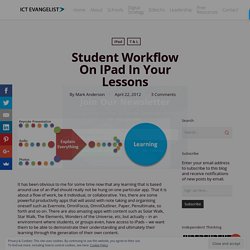
That it is about a flow of work, be it individual, or collaborative. Yes, there are some powerful productivity apps that will assist with note taking and organising oneself such as Evernote, OmniFocus, OmniOutliner, Paper, Penultimate, so forth and so on. There are also amazing apps with content such as Solar Walk, Star Walk, The Elements, Wonders of the Universe, etc, but actually – in an environment where students, or groups even, have access to iPads – we want them to be able to demonstrate their understanding and ultimately their learning through the generation of their own content. With that in mind, I’ve been thinking that really, there are two main tiers of creation based apps for the iPad. Compilation tools: Creation tools. Google. The iGeneration: iPhones in the Classroom.
Today, teachers are struggling to engage and motivate students of the “iGeneration.”

Part of the problem has to do with generational differences in technology. Today’s students are almost completely “digitalized”—most of their teachers are not! Instead of banning the iPhone and iPod Touch from the classroom, we need to incorporate them into our lessons. I’m relatively new to the teaching profession and younger than many of my peers. Iphome products. Sites for Using iPads in Education by Lisa Nielsen. iPhone/iPod touch Apps for K-12.
APPitic - 1,800+ EDUapps. Why I Love the iPad for Education: Initial Observations. I resisted the purchase for a few days but finally realized I needed to get my hands on one myself.
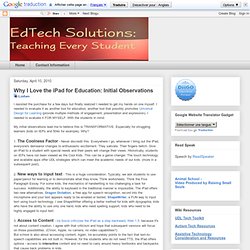
I needed to evaluate it as another tool for education, another tool that possibly promotes Universal Design for Learning (provide multiple methods of engagement, presentation and expression). I needed to evaluate it FOR MYSELF. With the students in mind. PrimaryClassroomsDiscoveringWithiTouch.pdf - Powered by Google Docs. 100 Best iPhone Apps for Serious Self-Learners. Those who constantly strive to learn more from the world around them, who can’t pass up an opportunity to pour over a book or dictionary, or who take classes just to learn a bit more are a special breed.

For those with an iPhone, the chances for learning just got a lot greater. Whether you are studying literature, science, or arts, there are apps that will enhance your ability to expand your knowledge base. Literature While the number of books and study guides available for your iPhone are just too numerous to list, the following apps offer fun and educational opportunities for those who love literature and want to learn more. Daily Haiku. Arts. Udtechtoolkit - Apps. Apps for Principals. Blogs - DAILY INSIGHT: Top 10 things NOT to do in a 1:1 iPad Initiative, Part 1. Supercharge Your iPad For School: The Apps And Accessories Every Student Needs [Feature.
Photo by {Flixelpix} David - Earlier this year Apple announced iTunes U, making it clear that Apple intends to make the iPad ubiquitous in academia.

The iPad is truly coming into its own as a legitimate alternative to the PC. For students, this means that the iPad is quickly becoming a powerful learning tool, which is good for a lot more than reading. I sat down with a Boston-based PhD student who, for the past year, has been using her iPad nearly exclusively for her studies. New Hampton School - iPad Open House. Math scores rise with use of iPad algebra curriculum. Ipad[1] Babies with iPads. My Guide to iPad Deployment in School. Almost two years ago to the day, I wrote a post, “The iPad: Why Teachers Should Care.”
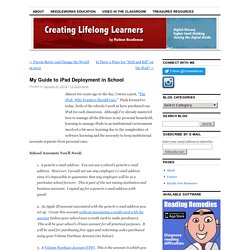
Flash forward to today, both of the schools I work at have purchased one iPad for each classroom. Although I’ve already mastered how to manage all the iDevices in my personal household, learning to manage iPads in an institutional environment involved a bit more learning due to the complexities of software licensing and the necessity to keep institutional accounts separate from personal ones. - Five Common iPad App Questions Answered. 65+ iPad Apps Perfect For Elementary School. Educators Evaluate Learning Benefits of iPad. Top 20 Must-Have Educational iPhone & iPad Apps Used By Real Teachers in the Classroom - iPhone app article - Shara Karasic.
With the advent of the 2011/2012 school year, teachers who have access to mobile technology are scrambling to find the best education apps for the iPod Touch, iPad and iPhone.
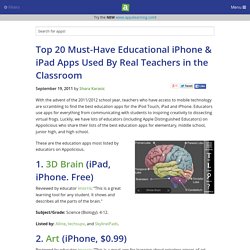
Educators use apps for everything from communicating with students to inspiring creativity to dissecting virtual frogs. Luckily, we have lots of educators (including Apple Distinguished Educators) on Appolicious who share their lists of the best education apps for elementary, middle school, junior high, and high school. These are the education apps most listed by educators on Appolicious. 1. 3D Brain (iPad, iPhone. Free) Reviewed by educator lmorris: “This is a great learning tool for any student. - Apps and Extras for iPad Accessibility. Sample Lessons - iPad in Education. Quick List: iPad Resources For The Classroom. One question that comes into my inbox or on Twitter a lot lately is one dealing with iPads in the Classroom.

Many schools a all over are investing in iPads in the Classroom and educators want to know how to use them effectively, apps to consider and more. In keeping with the "My Favorite Resources" theme (last week I listed my favorite resources for talking about Twitter) here are my go-to resources when people ask me about iPads in the Classroom. 100 iPad Apps Perfect for Middle School. - Apps to help to students with ADHD. iPads, iPod Touches, and iPhones as Assistive Technology in Education. 3/28/2011 By: by Eric Lawson The recent release of Apple’s iPad has opened up some great new ideas and creative paths for teachers looking for assistive technologies (AT) for their classroom.

- Top 10 iPad Tips & Tricks by David Kapuler. - Best iPad App Developers. 0 Comments December 19, 2011 By: Vicki Windman Dec 18 Written by: 12/18/2011 5:09 PM ShareThis As the search for the best education apps continues, certain developers are working diligently to expand from a single app to an entire line of apps.

Research Sheds Light on Mobility in Teaching, Learning. Posted September 19, 2011 ABILENE, TX – Abilene Christian University announces recent research findings from its ACU Connected mobile learning program that show how mobility is transforming teaching and learning. After three years of investigations and empirical research studies based on Apple's iPhone, iPod touch and last year, the iPad, ACU named time efficiency, increased independence, engagement and enhanced communication as mobility's emerging themes. Seven newly appointed ACU 2011-12 Mobile-Learning Fellows have launched six new studies to explore these themes in depth. In a highly-controlled scientific study, ACU students who used an iPad to annotate text performed at a rate 25 percent higher on questions regarding transfer of information than their counterparts who used only paper.
6 Reasons Why We Should Be Using iPads. Vineet Madan, vice-president of McGraw-Hill Higher Education eLabs, spends time developing ways that technology can improve learning among college and university students. He recently talked about the reasons why iPads are ready for the college classroom. K-12 schools across the country (and just down the street) are putting huge chunks of cash aside for 1-to-1 iPad initiatives. The Impact of the iPad on K-12 Schools. Across the country, schools announce iPad pilots, bring the mobile devices into the classroom and rave about their new tools.
“It’s really the first version of the iPad, and there’s a lot of bluster and a lot of sort of enthusiasm about iPads without a lot of concrete statistics and case studies to go by,” said Sam Gliksman, educational technology director at New Community Jewish High School in West Hills, Calif. "People are jumping in left, right and center," he continued, "and what I’m finding is they’re great for some things, they’re a little limited in others, and it’s a different paradigm from using laptops. You can’t use them the same way, and I think that’s where a lot of people are jumping in and making a mistake.
" To figure out how this device impacts schools, we'll take a look at pilot programs in two California schools and one Oregon school district. Keep reading to find out the technical and instructional implications of the iPad in the classroom. The pilot programs. Why use iPads in Education? Original blog post here Why use iPads in K12 Education? To be successful when using technology in education one should focus on learning, engagement, creativity, inquiry-based learning, and differentiated instruction over the technology tools used to amplify learning. I believe that IPad’s and other digital learning devices are a critical part of the learning process. The point of using an iPad in the classroom shouldn’t be simply to use the digital device, but to provide a tool to aid learning this will empower learner’s to engage in the transformation of learning experiences, which would not be possible without the aforementioned technology.
What I believe we do want to do as educators, is to teach our children to be creative problem solvers, we want them to be leaders who can analyze a variety of sources for bias while synthesizing information to create a thorough understanding of a problem so that they can engage in dialogues to affect solutions. New educational iPad apps for the digital generation - HMH Fuse. The award-winning and revolutionary HMH Fuse™ is a highly interactive and engaging curriculum.
HMH Fuse: Algebra 1 Common Core Edition, HMH Fuse: Geometry Common Core Edition, and HMH Fuse: Algebra 2 Common Core Edition enables every student with a personalized learning experience. Students and teachers use video tutorials, StepReveal—the award winning way we guide students through step-by-step examples—homework help, quizzes, tips, hints, and many other integrated features to teach, review, and assess all concepts.
Other features include the ability for students to show their scratch pad work for individual questions on the assessments, student response system (clickers), and Graph It! Examples permits students to explore the example conceptually. Launching an iPad 1-to-1 Program: A Primer. Mobile Computing | Spotlight. 100+ iPad Apps Perfect For High School. iOS Workflow Ideas. How to Ensure You Keep Your Data - Blog - Decipher Media. One of the great things about working on Decipher TextMessage and Decipher VoiceMail is that I get to help people recover important and personal data (messages from loved ones, photos of grandchildren, and that 11-month conversation with your significant other) on an almost-daily basis.
On the other hand, sometimes I have to heartbreakingly tell people that the data might be lost forever. If there is one thing that I've learned from all of these interactions, as well as my own iPhone use, it's that to most of us, the iTunes backup functionality is a mystery that we hope will pleasantly surprise us one day. The Apps Magazine Website. iPad Display Projection. VGA, HDMI & Connecting to a Projector.
I recently wrote about the best new feature of the iPad 2 - full video mirroring. That is, the external display will show the same content as your iPad 2 screen. One week ago, I led a hands-on workshop on using the iPad as a display device. During the past two weeks, I’ve connected my new iPad to a variety of projectors, monitors and displays, including a big screen HDTV. Managing iOS Devices in the Classroom #tatc11. These are my notes from Maria Henderson’s presentation on using iOS devices (specifically the iPad) at the TCEA Area 7 Technology Conference on 10 June 2011: It is so important to talk about more than apps, managing devices in the classroom is critical Bretford cart only certifies that a Mac / Apple computer (not a Windows machine) to charge and sync multiple iOS devices.
iPhone/iPad Apps for AAC. Home Support Frequently Asked Questions (FAQ's) iPad Academy - Learn How to Use the iPad. 50 really useful iPad tips and tricks. With great new features like two video cameras, a faster processor and a Retina display, the new iPad is the world's best tablet device. It's also fully capable of running the latest version of Apple's iOS operating system and great apps like iMovie and GarageBand. 50 really useful iPad 2 tips and tricks. An absolute gem of an article by John Brandon and Graham Barlow from MacLife on 30th March over at TechRadar.
About CommuniK-9, Inc. “Effective educators believe that they have the power to be the charismatic adult in a student's life, and they actively seek opportunities to do so.” Robert Brooks. iPads in Schools.
I Education Apps Review - I Education Apps Review. - Apps for K-5 core language standards. 7 Billion People – Free App Alert. Middle School iPad Apps. - iPads Transforming the Field Notebook. 0 Comments. - Free Education Apps. Ipadsineducation. 40 Coolest iPad Apps for Language Learners.
Digital Storytelling Comes to Life on the iPad. iPad Initial Setup. Preparing Your School for an iPad Implementation. - Apps to Assist in the Writing Process by Vicki Windman. - A Catalog of iPad Apps for Teachers and Students by Vicki Windman. Classroom iPod touches & iPads: Dos and Don'ts. iPads in Education. iTouches in the Classroom: Now What? « Epic Epoch. Essential Elements of Effective iPod Touch Middle School Classrooms. 5 kindergarten teachers to pilot Auburn iPad 2 program. Six Examples of iPad Integration in the 1:1 Classroom.