

Making Safer Choices Online. Hitbox Team - Designing game narrative. Imagine one day you are struck with a flash of inspiration: freshly seared onto your mind is a story, one that is undoubtedly the greatest tale ever conceived by Man.
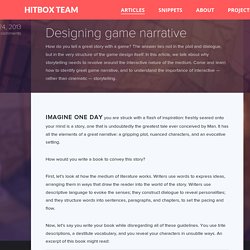
It has all the elements of a great narrative: a gripping plot, nuanced characters, and an evocative setting. How would you write a book to convey this story? First, let’s look at how the medium of literature works. Writers use words to express ideas, arranging them in ways that draw the reader into the world of the story. Writers use descriptive language to evoke the senses; they construct dialogue to reveal personalities; and they structure words into sentences, paragraphs, and chapters, to set the pacing and flow. Now, let’s say you write your book while disregarding all of these guidelines. . “ It was a dark and stormy night. You continue to churn out the whole book in this horrible style, somehow still managing to communicate the bare facts of the amazing story you had in mind. People who read the book would laugh. Journey. Game Theory 101 MOOC. Introduction to Computers - A Guide for Beginners. This learner's guide is a long term project inspired by twelve years of teaching computers.
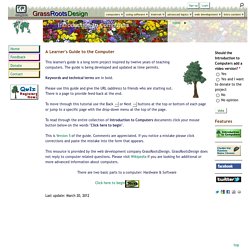
The guide is being developed and updated as time permits. Keywords and technical terms are in bold. Please use this guide and give the URL (address) to friends who are starting out. There is a page to provide feed-back at the end. To move through this tutorial use the Back << or Next >> buttons at the top or bottom of each page or jump to a specific page with the drop-down menu at the top of the page. To read through the entire collection of Introduction to Computers documents click your mouse button below on the words "Click here to begin". This is Version 5 of the guide. This resource is provided by the web development company GrassRootsDesign.
Quest - Write text adventure games and interactive stories. Quest lets you make interactive story games.

Text adventure games like Zork and The Hitchhiker's Guide to the Galaxy. Gamebooks like the Choose Your Own Adventure and Fighting Fantasy books. Create an animation online with ABCya! Animate. ABCya is the leader in free educational computer games and mobile apps for kids.

The innovation of a grade school teacher, ABCya is an award-winning destination for elementary students that offers hundreds of fun, engaging learning activities. Millions of kids, parents, and teachers visit ABCya.com each month, playing over 1 billion games last year. Apple, The New York Times, USA Today, Parents Magazine and Scholastic, to name just a few, have featured ABCya’s popular educational games. ABCya’s award-winning Preschool computer games and apps are conceived and realized under the direction of a certified technology education teacher, and have been trusted by parents and teachers for ten years. Our educational games are easy to use and classroom friendly, with a focus on the alphabet, numbers, shapes, storybooks, art, music, holidays and much more! 16 Websites and Apps for Making Videos and Animation. Computing and Game Design - Home School Atlanta.
Develop Your Computer Skills - collection of resources. Burlington County Library: Internet for Kids. Coding for kids. Keyboarding Games for Kids - Learning to Type Games for Kids. Keyboarding Games Keyboarding Games.

Computer Skills. 2 Learning HTML. Learning HTML Are you ready to learn HTML?
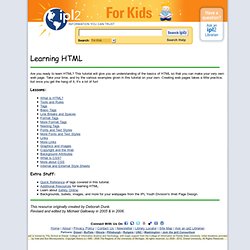
This tutorial will give you an understanding of the basics of HTML so that you can make your very own web page. Take your time, and try the various examples given in this tutorial on your own. Creating web pages takes a little practice, but once you get the hang of it, it's a lot of fun! Lessons: Extra Stuff: Quick Reference of tags covered in this tutorial. NetSmartzKids Home Page. Welcome to the Web. Thank you for visiting 'Welcome to the Web'.
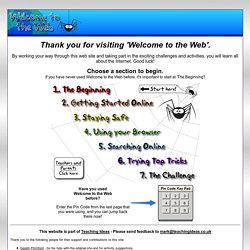
By working your way through this web site and taking part in the exciting challenges and activities, you will learn all about the Internet. Good luck! Choose a section to begin. If you have never used Welcome to the Web before, it's important to start at 'The Beginning'! This website is part of Teaching Ideas - Please send feedback to mark@teachingideas.co.uk. Learn to code. Learn. Dance Party Grades 2+ | Blocks Minecraft Hour of Code A Minecraft Tale of Two Villages Grades 2+ | Blocks, Python Make a Flappy game Play, Design & Code Retro Arcade Games codeSpark Academy with The Foos: Create Games. Gifted Kids as Digital Citizens. FREE ONLINE TYPING COURSE. Free Typing Tutor and Typing Lessons. Scratch - Imagine, Program, Share. Gamestar Mechanic.
Schools - Dance Mat Typing - Home. Digital Literacy and Citizenship Classroom Curriculum. NEW!
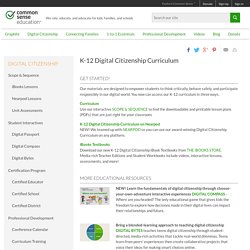
Learn the fundamentals of digital citizenship through choose-your-own-adventure interactive experiences DIGITAL COMPASS - Where are you headed? The only educational game that gives kids the freedom to explore how decisions made in their digital lives can impact their relationships and future. Bring a blended-learning approach to teaching digital citizenship DIGITAL BYTES teaches teens digital citizenship through student-directed, media-rich activities that tackle real-world dilemmas.
Teens learn from peers' experiences then create collaborative projects that voice their ideas for making smart choices online.