

Gett sharing. Library Genesis. Howjsay. Write Full App. The Best Domain Name Generator Ever: Impossibility! Truecaller. Alterkeys. Forecast. Rain Alarm. 3D Driving Simulator.
ParkatmyHouse. Search Operators. You can use symbols or words in your search to make your search results more precise.
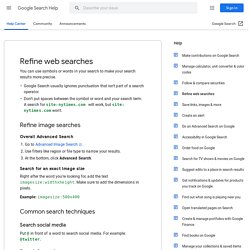
Google Search usually ignores punctuation that isn’t part of a search operator. Don’t put spaces between the symbol or word and your search term. A search for site:nytimes.com will work, but site: nytimes.com won’t. gSeek. Merge PDF Files Online. DiffNow. Free OCR. CopyPasteCharacter.com. Ai2html. How to Organize Your Entire Life with Trello. Figshare - credit for all your research. Time Zone Converter – Time Difference Calculator (NEW) Control the Internet. ImgBurn. iWantHue. LOOPY: a tool for thinking in systems.
Kindle Highlights. Boomerang for Gmail - Scheduled sending and email reminders. Urlscan.io - Scan your website. Toggl - Free Time Tracking Software. BackBlaze. Firefox Monitor.
Firefox Send. 10 Minute Mail. Bloody Vikings! – Add-ons for Firefox. Bugmenot. Just Delete Me. Can't find what you're looking for? Help make justdelete.me better. easy No Info Available Login to your account, go to parameters, click Delete my account. Confirm by clicking I want to delete my account. Show info... hard You have to call them in order to delete your account. Log in to your account and click the top-left link to 'Member Preferences'.
Despite what it says in their FAQ there is actually no automatic way to delete your account. Follow the link to edit your profile and click cancel account at bottom. Just head to the account page and click the red button 'Delete your account' at the bottom left of the page. To close your account, contact Amazon by email (via this contact form) and request that your account be closed. You must login before visiting the link. impossible We do not 'delete' or 'terminate' accounts on ACC. Remove all applications and services from your account, then request deletion by emailing customer services. Request deletion from customer services. medium Log in. Deleting Facebook. Data Selfie. Data Detox Kit. OpenDNS: Cloud Delivered Enterprise Security. Blacklight – The Markup. Blacklight normally takes betweeen 30 seconds and one minute to finish all tests Ad trackersIs this website sending data about users to advertising companies?

Third-party cookiesIs this website using cookies that track users around the web? Tracking that evades cookie blockersIs this website invisibly identifying your browser? Session-monitoring scriptsBlacklight looks for scripts that record how a user interacts with a page. Keystroke capturingIs this website logging text typed by users, before they hit submit? Source code beautifier / syntax highlighter – convert code snippets to HTML « hilite.me. Try pandoc! Regex Tester. RegExr: Learn, Build, & Test RegEx. Tabula. Upload a PDF, get back tabular CSV data.
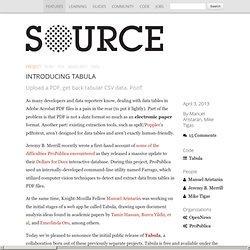
Poof! As many developers and data reporters know, dealing with data tables in Adobe Acrobat PDF files is a pain in the rear (to put it lightly). Part of the problem is that PDF is not a data format so much as an electronic paper format. Another part: existing extraction tools, such as xpdf/Poppler’s pdftotext, aren’t designed for data tables and aren’t exactly human-friendly.
Jeremy B. At the same time, Knight-Mozilla Fellow Manuel Aristarán was working on the initial stages of a web app he called Tabula, drawing upon document analysis ideas found in academic papers by Tamir Hassan, Burcu Yildiz, et al, and Emerlinda Oro, among others. Today we’re pleased to announce the initial public release of Tabula, a collaboration born out of these previously separate projects. You can play with a restricted live demo here to get an idea of what Tabula can do. How it works (We use this XML intermediate representation for historical reasons. Columns Recognition. CSV Fingerprints. CSV is a simple and common format for tabular data that uses commas to separate rows and columns.
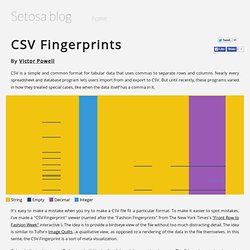
Nearly every spreadsheet and database program lets users import from and export to CSV. But until recently, these programs varied in how they treated special cases, like when the data itself has a comma in it. It's easy to make a mistake when you try to make a CSV file fit a particular format. To make it easier to spot mistakes, I've made a "CSV Fingerprint" viewer (named after the "Fashion Fingerprints" from The New York Times's "Front Row to Fashion Week" interactive ).
The idea is to provide a birdseye view of the file without too much distracting detail. Colors indicate data types. The CSV file for the fingerprint at the top was pulled from scraping the meta data of California's water reservoirs from the California Department of Water Resources. The above fingerprint was generated from another CSV file of reservoir historical capacities. Extract Text & Data. Binder. Online syntax highlighting for the masses. WebPlotDigitizer. Loading application, please wait...

Problems loading? Make sure you have a recent version of Google Chrome, Firefox, Safari or Microsoft Edge installed. Magnified View Settings Run Script Load a Javascript file to further extend the capabilities of WebPlotDigitizer. For examples, visit the WebPlotDigitizer repository. X and Y Axes Calibration Enter X-values of the two points clicked on X-axis and Y-values of the two points clicked on Y-axes.