

32 Augmented Reality Apps for the Classroom. By edshelf: Reviews & recommendations of tools for education Augmented Reality (AR) is a growing field of technology where real life is modified and enhanced by computer-generated sights and sounds.

The most common use of AR can be seen through mobile apps. Point your device’s camera at something that the app recognizes, and it will generated a 3D animation or video superimposed over whatever is on your camera’s screen. The effect makes the computer-generated item appear like it’s really there. Want to see how it works? 6 Platforms to Create Augmented Reality. When most people first try augmented reality(AR) in education, they start with applications that have the AR content already built into the app.

Apps like AR Flashcards, PBS Kids CyberChase Shape Quest, and Crayola Color Alive have this, and are a great way to get your feet wet. As educators, we know the power of creation. Hopefully one of the following 6 platforms will help you and your students dive in to creating your own augmented reality! The first creation platform is from our friends at DAQRI!
4D Studio will allow users to create augmented reality campaigns with no prior coding knowledge, just basic computer skills. . * DAQRI 4D Studio is currently being updated and is* unavailable to new users. Tuned for more exciting information later this year! Screenshots from 4D Studio. How to use Augmented Reality in the classroom. When I first drafted this article I was keen to talk about the various different apps available to support teachers using augmented reality (AR).

I remember, a very long time ago, watching "Click" on BBC1. The chap presenting the show was demonstrating a dragon coming alive by hovering his phone over an image of it. I distinctly remember the excitement I felt when I thought about the prospect of using this technology in teaching. I actually thought it would be a long time until these devices could be used on the front line. AR has been around for a very long time but is slowly creeping into the tool kit of the confident technology teacher. Before we dive into specifics here, it's important for me to state the simple teacher criteria that I personally use to assess if technology will be of benefit in the classroom: The Coloring Book of the Future Uses Augmented Reality. How To Use Augmented Reality In Education. Top 10 Augmented Reality Entertainment Apps for Android / iOS platforms. Entertainment section in android and iOS app stores gains more existence with augmented reality entertainment apps.
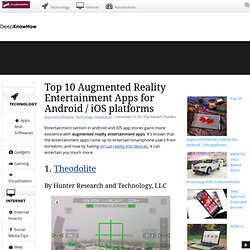
It’s known that the entertainment apps come up to entertain smartphone users from boredom, and now by having virtual reality into devices, it can entertain you much more. 1. Theodolite By Hunter Research and Technology, LLC Image Source: jason.odonnell Theodolite is a multifunction viewfinder with compass, GPS, rangefinder, two-axis inclinometer, tracker, geo-tag photo/movie camera, used by many engineers, sportsmen, geologists and others. Available on iOS platform. 2. By JoyPalette Co., LTD. Bring back dinosaurs in front of your eyes wherever you want. Available on iOS platform. 3. By Pixel Punch You become a paparazzi and need to take pictures of the celebrities trapped in the augmented reality world in your phone.
Available on both Android and iOS platforms. 4. c.AR Midnight Status LLC Want to see an exotic luxury car in your garage, this app makes it happen. These 10 cars are. Augmented Reality in Education. String Augmented reality is a 3D learning environment which connects real and virtual world.

It provides interactive tools for learning, and fosters informal learning. Besides, augmented reality increases motivation and engages learners. Above all, augmented reality is good for kinesthetic learners; it enables learners participate interactively with computer generated simulations. My Top 3 Augmented Reality Apps: Quick Writer: is a text editor which enable you to watch things while you are typing.
Digital Storytelling with Augmented Reality: Zooburst: is a digital storytelling app that lets you create your own 3D pop-up book. 10 Best Augmented Reality Apps. Augmented reality (AR) is a live, direct or indirect, view of a physical, real-world environment whose elements are augmented by computer-generated sensory input such as sound, video, graphics or GPS data. Augmented reality has many applications, and many areas can benefit from the usage of AR technology.
It was initially used for military, industrial, and medical applications, but was soon applied to commercial and entertainment areas as well. Créer sa réalité augmentée avec l’application Aurasma. La réalité augmentée (ou RA) est la technologie qui permet d’ajouter des éléments virtuels (texte, image, vidéo, animation, son, sensation tactile…) à notre environnement proche.
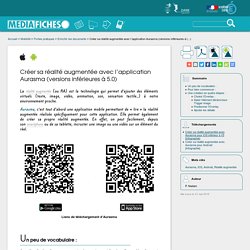
Aurasma, c’est tout d’abord une application mobile permettant de « lire » la réalité augmentée réalisée spécifiquement pour cette application. Elle permet également de créer sa propre réalité augmentée. En effet, on peut facilement, depuis son smartphone ou de sa tablette, incruster une image ou une vidéo sur un élément du réel. Liens de téléchargement d’Aurasma Un peu de vocabulaire : Avec l’application Aurasma, on peut créer, partager et lire des Auras. L’élément déclencheur ou Trigger image c’est ce qui est reconnu par Aurasma pour déclencher l’incrustation de l’élément virtuel ou Overlay [1]. Il est possible de créer des canaux ou channels dans lesquels seront ajoutées les Auras. Pour bien commencer : Pour créer une Aura il n’est pas utile d’autoriser l’accès de l’application au service de géolocalisation. Créer sa réalité augmentée avec l’application Aurasma.