

By Request - Five Options for Creating Videos on Chromebooks. On Friday I posted Seven Steps for Creating Videos in Your Classroom.

Since then I've had a handful of people ask for suggestions for tools for creating videos on Chromebooks. 33 Graphic Design Tools To Publish Visual Content. 33 Graphic Design Tools To Publish Visual Content by TeachThought Staff Digital literacy is, in part, about digital publishing.

Digital publishing is, in part, about the writing process–choosing an audience and purpose, drafting content, revising and editing that content, and then sharing it with the world. But digital publishing is also about the right tools for the right platform and the right device. Education is no different; digital publishers in your classroom need the right tools to do amazing things. Jennifer Valley: Almost 350 FREE (or Cheaper) Tools and Resources for eLearning. 21 Free Graphic Design Tools and Resources. Sometimes, you can just say it better in pictures.

And we all know visual content has benefits far beyond just looking pretty. Social metrics tends to improve with visuals and content becomes easier to consume. That’s great if you’re a cracking designer (or have the resource to hire one) or if you’re one of those people who just instinctively knows what looks great. But if, like me, you have the graphic design capability of a dead goldfish, you might just need a helping hand. Here are 21 free graphic design tools for non-designers. The quick version… for those of you who just want the tools and don’t give a crap what I have to say about them, they’re listed in the Slideshare presentation here. Technologies. ExtractPDF - a Free online PDF Extractor. Scholarly research with open source tools.
10 Excellent New Educational Web Tools for Teachers. March 20, 2015 Here are some very useful educational web tools we have curated over the last few weeks.

These are EdTech tools we came across through posts from other edubloggers. As is the case with previous posts in New EdTech Web Tools for Teachers, we only feature the recent trending tools which we think would be a valued addition to teachers technology toolkit. Check out the ones we have for you today and share with us if you have other suggestions to add to the list: 1- iClicker iClicker is a powerful formative assessment tool and intuitive student response system that allows for dynamic student-teacher interaction.
Watchkin - Watch videos without distractions. The Best 4 Google Drive Tools for Creating Mind Maps and Diagrams. 6 new free Google tools to upgrade your classroom. Presentations look much sharper with the right slide template and eye-catching photos.
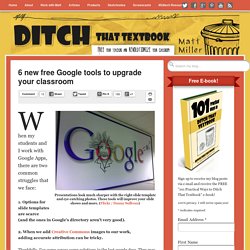
A Guide to Google Tools - Tips & Tricks You Can't Live Without. Whether you’re a student, educator, executive or a scientist, Google offers online services and products that help everyone remain as productive as possible.
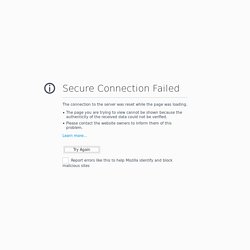
There are many Google services that have come and gone through the years, but a few of them — like Gmail, Google Drive and of course Google Search — stay even more relevant as time goes on. The following is a comprehensive guide of tips, tricks and hacks that’ll help you make better use of Google services you use. Whether you’re a novice or a seasoned expert, you’re likely to find something here that you can add to your own productivity toolbox. Use the following table of contents to jump to any section that you need. Bookmark this page, and come back whenever you’re looking to streamline your use of any of these Google services. Table of Contents: Latest Online Tools and Libraries for Web Designers. Free tools and libraries make a web designer’s life easier.

So today we are sharing exactly that. This is a collection fresh from the oven online libraries and tools that come handy in everyday web design tasks. I decided to make this collection because web designers these days, need to stay updated with the latest trends and tricks of the industry. Material Palette Google invented a new design language called material design. 5-fast-formative-assessment-tools-vicki-davis?__scoop_post=8cab2000-b2b4-11e4-ddef-90b11c3998fc&__scoop_topic=52083&utm_content=buffer1c00a&utm_medium=social&utm_source=twitter. I thought I could read my students' body language.
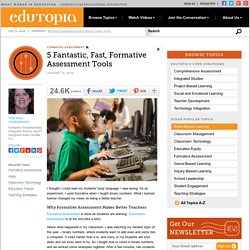
I was wrong. As an experiment, I used Socrative when I taught binary numbers. What I learned forever changed my views on being a better teacher. Why Formative Assessment Makes Better Teachers Formative assessment is done as students are learning. Teacher-tested Tools for Flipped Classroom. 10 of the Most Engaging Uses of Instructional Technology (with Dozens of Resources and Tools) Are you looking for ways to integration technology in your lesson plans and courses that provide for an engaging experience for you and your students?

Fans of instructional technology know that it can be fun and inviting, and engaged students are far more likely to be learning. I believe that if you can get students involved and motivated effectively enough, you can improve their learning habits over the long term. With that in mind, here are 10 highly engaging uses of technology in the classroom, along with dozens of tools and resources for implementation. Five Best Online Presentation Creation Tools. The Best Teacher Tools for Taking Screenshots and Annotating Pictures. January 22, 2015 Creating tutorials and explanatory guides is best done through the help of screenshots.

These are pictures we take of our screens to share with others or include in a visual demonstration of how, for example, a process works. As teachers and educators we often find ourselves in need of such visual annotations and cues to enhance our students comprehensibility. Fresh Resources for Web Developers – January 2015. It’s here! We’ve finally left the tumultous year of 2014 and as we usher in a new beginning with the new year, we have new hope, wishes, and certainly new tools to try out. In this post, we have put together a handful of perfect tools and plugins to get this rolling.
Digital tools for researchers. Flipped Classroom Tools - Google Docs. Edit Photos Just Like In Photoshop: You CAN Do That On A Chromebook! Chromebooks are fantastic machines. As the quality of the apps in the Chrome Web Store improves they’re becoming increasingly capable of doing everything that your primary PC or Mac can do, but for a fraction of the cost. Their security, ease of use, and portability is rapidly making them a popular choice for schools, businesses, and university students – all of whom are taking note of their advantages.
In the previous piece in this series we looked at how, contrary to some people’s opinions, Chromebooks can play Google Play movies and television shows when offline. The latest installment in our mini-series looks at the wide choice of high quality photo editors that are available to all Chrome users. Sumo Paint Sumo Paint is one of the most full-featured painting and image editing applications available to Chromebook users. ?__scoop_post=bd0b6b30-82d3-11e4-8850-90b11c3998fc&__scoop_topic=52083&utm_content=buffer0ca95&utm_medium=social&utm_source=twitter. 20 Free Tools for Making Comics and Cartoons for Teaching and Learning.
There are so many good free tools for creating comics and cartoons on the web, as well as apps for tablets and smartphones. I've built out a list of fun tools I am looking forward to trying out over the upcoming holiday break. I can't wait to brainstorm creative ways to leverage these in lessons! Click to view original, large image Note that some of these tools offer very different types of functionality. It's important to explore them yourself before introducing them students. 5 free graphic tools online to unleash your creativity - 5 free graphic tools online to unleash your creativity. Create Awesome Comics with Comics Head Lite – Come On, Get 'Appy!
I used to love to read the Sunday funnies. I’d wait (somewhat) patiently until my parents were finished with the paper, and then I’d read the entire comics section. When I became a teacher, I bought the Sunday paper each week just so I could have some comics to bring into my classroom and share with my students. Sometimes I would incorporate them into a lesson, and sometimes I’d bring them in just for giggles. I also had my students create their own comics to tell short snippets of a longer story, much the way the comics do each week. So when the iPad entered my classroom, I kept searching for a comic creator app that was easy to use… and free.
What is Comics Head Lite? Comics Head Lite is the free version of Comics Head, which is a powerful comic creator app. Screencast-O-Matic: An Essential (Free) Tool for the Digital Classroom. Overview Nobody likes hearing their own voice played back. Now there is a science to why this is, but it really is no excuse for avoiding the time saving, class improving and future embracing process that is screencasting.
Blogs. 9 Free Tools For Digital Storytelling. Stories are important. Whether one tells a story to evoke emotion or to gain a new client, there’s a certain simplicity in it that speaks to a lot of people, as everyone has a story to tell. Now with technology, there’s digital strorytelling too. Digital storytelling is accomplished by combining narration with digital content such as animation, stills, audio, etc. Post-It To Your Screen - 6 Sticky Note Apps For Windows.
Whether you’re on Windows 7 or Windows 8, Post-its on your desktop or Start Screen can be extremely helpful for remembering small but important amounts of information. 8 Visual Content Apps to Create Stunning Images and Videos. Do you want to present visual messages in new ways?
ViewPure / videos without clutter. 20 Good Map Creation Tools for Students. A couple of years ago I published a list of 21 online map creation tools. MindMaple - Mind Mapping Software. Dropbox: Why Use It? 7 Great Note-taking Tools for Teachers and Students. This is another post that was prompted by a reader's email. Xerte Online Toolkits. YTubePlayer - Listen. Enjoy. Share. Www.Black-Text.com. VidCaster - Online Video Platform & Video Site Builder. Unlimited Mouse : Don’t Let Your Screen’s Border Stop Your Mouse Cursor. Twocation.
» Top 100 Tools 2011 C4LPT. Timerr and E.gg Timer - simple online classroom timers. My favourite online timer continues to be the excellent music-playing one over at classtools.net, but here are a couple more that you might like as alternatives. Timerr is a simple timer that resembles the kitchen timers that many of us will have stuck on our fridges. Simply drag the green blob around to set the time, then click start. There’s also one that looks like an egg timer. Visit to take a look. As an alternative, check out E.gg Timer . Technologies. The Ultimate Word Search Maker. Technologies.
So, what's Hubii? Scan Documents On Your Phone With CamScanner [Android & iPhone] SharePoint Search for education. RSC-NW November 2011's eMagazine. Reel | RSC-NW November 2011's eMagazine Reel Present your ideas and reel in the feedback. Quick Screen Share. Plagiarism checking tool - the most accurate and absolutely FREE! Try now!
My Portable Software - Free USB Guard. Always forget the usb flash drive attached to the work PC or friend's house? Always forget a disc in the dvd reader/burner? No problem... Free USB Guard will alert you in case a flash drive (or another external drive) is attached or a disc is present in the dvd reader during the shutdown or log off process! My Portable Software - Free Clipboard Manager. LiveBinders: Organize resources in an online binder. It's Almost. Ideas to Inspire - for interactive and engaging lesson activities. HelloSlide. Highlight web with Marker.to - best marker, highlighter, annotator! Highlight web with Marker.to - best marker, highlighter, annotator! Freeware Slideshow Creator. Create MKV/AVI/WMV video slideshow with your photo and music for free.
Flamebrain Technologies » Download WatchMe. Epping Forest College: Use of Xerte to enhance collaborative learning. The one place to organize, present and share knowledge. Crocodoc. Technologies. Conceptboard. Chromeless Video Player. Amazon.com: Send to Kindle. 7 Ways Universities Are Using Facebook as a Marketing Tool. Social media use by universities has become ubiquitous. When earlier this year, researchers from the University of Massachusetts at Dartmouth asked a representative sample of U.S. schools whether they use some social media, 100% of them said they did. Four years ago, just 61% of them said the same. Facebook is the most prevalent social media tool in higher education — 98% of the universities in the study said they had a presence there.
"Prospective students, parents, current students, alumni — one common area in which they are all present in one way or another is on Facebook," says Kevin Morrow, the executive director of public affairs at Syracuse University. For this and other reasons, schools are pretty much unanimous in their use of Facebook. "The book hasn’t been written," says Michael Kaltenmark, director of web marketing and communications at Butler.
Here are seven ways schools are leveraging Facebook. 1. 2. Butler's particularly photogenic mascot, Blue II, has his own Facebook Page. 3 Best Free OCR Tools To Convert Your Files Back Into Editable Documents. 3 Reasons to Use Digital Mind Mapping. 10 Social Media Tools For Learning: The eLearning Coach. Education Technology and Teacher Tools – Edudemic.