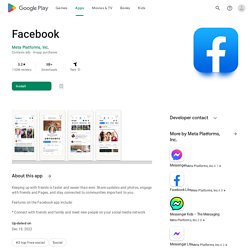Yurany Olivero
Symbaloo - Apps on Google Play. With Symbaloo you surf with one click to all of your favorite websites.

Symbaloo is an easy to use app and best of all, it’s free. With Symbaloo you have all of your favorite websites at your fingertips, anywhere and always. Choose your favorite websites and within a few clicks you can create your very own homepage. With an account your favorites are available on any phone, PC, Mac, iPad and tablet. Wherever you go, you always have access to your favorite websites. Hundreds of thousands are already using Symbaloo as their homepage. The main advantages of Symbaloo are: • Never have to type in an address manually • With one click you go anywhere on the web• Add a new website with one click to your Symbaloo• Never lose your favorite websites again• Free and without advertising. Pearltrees - Apps on Google Play. Save bookmarks, documents, files, ebooks, photos, videos, notes and more.
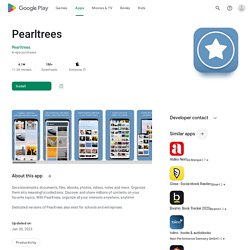
Organize them into meaningful collections. Discover and share millions of contents on your favorite topics. With Pearltrees, organize all your interests anywhere, anytime! Dedicated versions of Pearltrees also exist for schools and entreprises. Media says:"The most elegant and visual way of collecting and sharing online content". Pearltrees can be useful in many situations: Personal life: Tech enthusiast? Work: On Pearltrees you can collaborate with your colleagues to manage knowledge efficiently, mutualize best practices, and share notes across your entire company.
Education: Pearltrees is now one of the most used tools by teachers and students. Download Avant Browser 2020 Build 3. What's new in Avant Browser 2020 Build 3: Update]Chrome: 80.0.3987.132[Fix]A bug of page zoomRead the full changelog Avant Browser is a web browser based on Internet Explorer able to enhance your browsing experience with the aid of a powerful suite of features and several customization options to play with.

Log In. Google Docs, Sheets, and Slides Will Now Open Microsoft Office Files in Editing Mode. (Image: Google) For anyone who relies on Google's suite of web-based office apps for editing Microsoft Office files, there's good news this week: they will now open in editing mode by default.
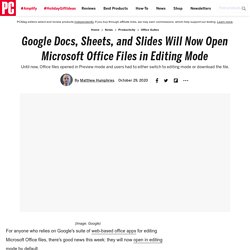
It's right to expect any file you open in Google's apps to be instantly editable, but that's not been the case until now for Office files. Attempting to open a Word document, Excel spreadsheet, or Powerpoint presentation resulted in a preview version being loaded. Previews can't be edited, so an extra step was required to either switch to Office editing mode, or opt to download the file. CityMaps2Go – Offline Maps on the App Store. CityMaps2Go is the ultimate offline map for travelers, mountain biking, and hiking enthusiasts who want to be prepared wherever they go.

Join the millions of users worldwide who trust CityMaps2Go! What others say about CityMaps2Go:"Essential app for travelers", Time Magazine"One of the best offline maps apps", WSJ"Maps without racking up roaming costs", Macworld And here's why millions of travelers and outdoor enthusiasts love CityMaps2Go:▶ OPTIMIZED FOR OUTDOOR: CityMaps2Go includes detailed maps of remote areas and national parks.
CityMaps2Go offers terrain maps with footpaths and contour lines online as well as offline. ▶ IN-DEPTH CONTENT: Unlike other offline map apps, CityMaps2Go features photos as well as tips and comprehensive, detailed info for millions of places. ▶ WORLDWIDE COVERAGE: CityMaps2Go covers the whole world. . ▶ WORKS OFFLINE: CityMaps2Go works online and offline. . ▶ PLAN TRIPS & TOURS: Plan tours with lists. Maps. Google. Google Videos: Troubleshooting. WikiHow: how to do anything - Apps on Google Play. Easily learn how to do anything from wikiHow, the world’s leading how-to guide.

Step-by-step instructions on every imaginable topic. Become the DIY master of anything, instantly. With the wikiHow Android app you can:• Search over 180,000 wikiHow articles• Bookmark articles to read and use later, even while offline• View step-by-step photos, illustrations, and videos to help you learn• Read wikiHow’s featured articles of the day• Browse random articles for your entertainment Learn how to do anything. Yes anything:• First aid: Learn how to do CPR, help a choking baby, or recognize a heart attack.
Wikipedia on the App Store. Harvard Education Publishing Group - HEP and HER. Advanced Search. SlideShare - Apps on Google Play. Boost your knowledge anytime, anywhere with the official SlideShare app.

Explore over 15 million presentations, videos and infographics in stunning, full-screen layout. No time to read now? Save favorites to read later - even offline! Use the official SlideShare app to: Office - Microsoft Download Center. YouTube - Apps on Google Play. Get the official YouTube app for Android phones and tablets.

See what the world is watching -- from the hottest music videos to what’s trending in gaming, entertainment, news, and more. Subscribe to channels you love, share with friends, and watch on any device. With a new design, you can have fun exploring videos you love more easily and quickly than before. Just tap an icon or swipe to switch between recommended videos, your subscriptions, or your account.
Transforma la forma en la que aprendes. ¡Me encanta cómo GoConqr ayuda a potenciar la creatividad!

Utilizamos las herramientas de GoConqr para preparar a los clientes para las calificaciones de PHR y SPHR. Los mapas mentales son especialmente útiles para descomponer objetivos y crear una guía de aprendizaje visual. Sandra M. Reed, Consultora de RR.HH. y Gerencia, USA Estoy convencido de que GoConqr contribuyó en gran medida a nuestros excelentes resultados de AS, que fueron los mejores que hemos podido tener - lo recomiendo a todos los profesores.
UNAD: Noticias, Fotos y Videos de UNAD. ZOOM Cloud Meetings - Apps on Google Play. Stay connected wherever you go – start or join a secure meeting with flawless video and audio, instant screen sharing, and cross-platform instant messaging - for free! Zoom is #1 in customer satisfaction and the best unified communication experience on mobile. It's super easy! Google Meet on the App Store. Enterprise Email Service for Business - MS Exchange Email. Gmail - Email from Google. Consulta e-biblioteca UNAD. UNAD explorar campus virtual. WhatsApp Web. Facebook - Apps on Google Play. Keeping up with friends is faster and easier than ever.