

Trabajando con el API de Google Maps. Mediante el API que nos ofrecen Google Maps los desarrolladores del servicio podremos hacer uso de sus bondades.

En este artículo pretendemos explicar los aspectos más relevantes de este API. Google Maps es un servicio gratuito que nos ofrece Google con mapas desplazables del mundo entero, fotos satelitales, la ruta más corta entre diferentes ubicaciones y muchas características interesantes. Es semejante a Google Earth; una aplicación para Windows, Mac y Linux; pero con la diferencia que Google Maps es fácilmente integrable a cualquier sitio web. Google Maps JavaScript API V3 Reference Release Version Last updated Saturday, January 30, 2016 This reference documents version 3.23 (the release version) of the Maps Javascript API released Nov 19, 2015.
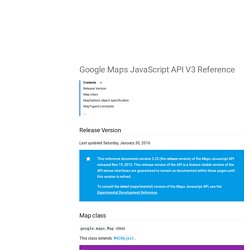
This release version of the API is a feature-stable version of the API whose interfaces are guaranteed to remain as documented within these pages until this version is retired. To consult the latest (experimental) version of the Maps Javascript API, see the Experimental Development Reference. Maps JavaScript API The Maps JavaScript API lets you customize maps with your own content and imagery for display on web pages and mobile devices.

The Maps JavaScript API features four basic map types (roadmap, satellite, hybrid, and terrain) which you can modify using layers and styles, controls and events, and various services and libraries. Audience This documentation is designed for people familiar with JavaScript programming and object-oriented programming concepts. The Google Maps Geolocation API Overview The Google Maps Geolocation API returns a location and accuracy radius based on information about cell towers and WiFi nodes that the mobile client can detect.
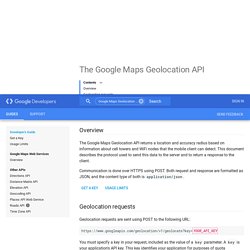
This document describes the protocol used to send this data to the server and to return a response to the client. Communication is done over HTTPS using POST. Both request and response are formatted as JSON, and the content type of both is application/json. Google Maps JavaScript API Overview Geocoding is the process of converting addresses (like "1600 Amphitheatre Parkway, Mountain View, CA") into geographic coordinates (like latitude 37.423021 and longitude -122.083739), which you can use to place markers or position the map.
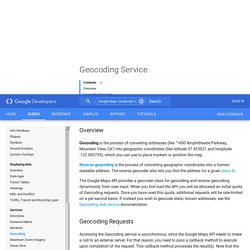
Reverse geocoding is the process of converting geographic coordinates into a human-readable address. The reverse geocoder also lets you find the address for a given place ID. The Google Maps API provides a geocoder class for geocoding and reverse geocoding dynamically from user input. When you first load the API, you will be allocated an initial quota of Geocoding requests. The Google Maps Geocoding API What is Geocoding?
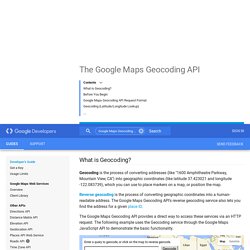
Geocoding is the process of converting addresses (like "1600 Amphitheatre Parkway, Mountain View, CA") into geographic coordinates (like latitude 37.423021 and longitude -122.083739), which you can use to place markers on a map, or position the map. Reverse geocoding is the process of converting geographic coordinates into a human-readable address. The Google Maps Geocoding API's reverse geocoding service also lets you find the address for a given place ID. The Google Maps Geocoding API provides a direct way to access these services via an HTTP request. The following example uses the Geocoding service through the Google Maps JavaScript API to demonstrate the basic functionality. HTML5 Geolocation. Facebook Login for the Web Using the JavaScript SDK. If people using your app aren't logged into your app or not logged into Facebook, you can use the Login dialog to prompt them to do both.

Various versions of the dialog are shown below. An Introduction to Color Theory for Web Designers - Envato Tuts+ Web Design Article. Paletton - The Color Scheme Designer. Embed Only Audio of the YouTube Videos on Your Website. YouTube is one of the most popular website and video search engine as well.

It provides the facility of embedding the YouTube videos on other websites and blogs. You can use this nice YouTube feature to share a YouTube video wherever you want. But what if instead of the full YouTube video, you just want to share the audio of it on your website? YouTube does not provide any audio player to embed only the audio of a YouTube video on your blog or website. One of the method to perform this task is to download the audio of the YouTube video or download the YouTube video first and then convert it audio only and then embed it on your blog. But if you still want to embed the audio of a YouTube video on your website then you can do that easily using a nice trick where you use the CSS style codes to hide the video inside the embedded YouTube player. The best thing is that works both on desktop and mobile devices as it works on the IFRAME code to render the YouTube player. Also Check : 1. Online Mockup, Wireframe & UI Prototyping Tool · Moqups. How to get the size and duration of an mp3 file?
Open source HTML5 Charts for your website. Coursera. 10 Tips to a Great Web Page. There aren't any magic pills to create a great web page that everyone will visit again and again, but there are things you can do to help.

Some key things to focus on are making the site as easy to use and user-friendly as possible. It should also load quickly and provide what the readers want right up front. Cómo crear un sitio web con secciones dinámicas con HTML, PHP, Delphi y MySQL Proyecto AjpdSoft. Explicamos paso a paso y con el código fuente necesario (tanto en PHP, HTML, como en Delphi y las tablas para MySQL) cómo desarrollar un sitio web dinámico (mezcla de estático y dinámico).

7 Key Principles That Make A Web Design Look Good - noupe. Oct 15 2009 By Juul Coolen Everyone and their grandfather (and dog) seems to have a website these days. The Web is getting more crowded by the day, with literally dozens of websites being added as you read this article. It is becoming harder and harder to get noticed among the masses. Web Pages That Suck - learn good web design by looking at bad web design - Home Page. 24 ways: How to Make Your Site Look Half-Decent in Half an Hour. Programmers like me are often intimidated by design – but a little effort can give a huge return on investment. Here are one coder’s tips for making any site quickly look more professional. 10 Principles Of Effective Web Design. Advertisement Usability and the utility, not the visual design, determine the success or failure of a web-site.
Since the visitor of the page is the only person who clicks the mouse and therefore decides everything, user-centric design has become a standard approach for successful and profit-oriented web design. After all, if users can’t use a feature, it might as well not exist. We aren’t going to discuss the implementation details (e.g. where the search box should be placed) as it has already been done in a number of articles; instead we focus on the main principles, heuristics and approaches for effective web design — approaches which, used properly, can lead to more sophisticated design decisions and simplify the process of perceiving presented information.
Please notice that. 5 Elements That Make A Good Website. Today’s Internet users are more particular than ever. Web surfers are not only looking for sites packed full of useful information, but sites that satisfy a need in a compelling and attractive format. A good website provides visitors with something they need in a way that keeps them coming back for more. Below are a few things you should try to incorporate into the design of your website as you seek to turn casual visitors into serious customers. Color Schemes The design of your Web site should adhere to a pleasing color scheme that complements your logo and the other images on your site. Analogous—makes use of colors that are next to each other on the color wheel.Complementary—combines colors that are directly across from each other on the color wheel.Monochromatic—uses different hues of the same color.
Selecting the best color scheme for your website will depend on the message you are trying to communicate to your audience. LSCR: How to design a good website. Good website design isn't just about pretty colors, groovy graphics, and knocking out code with software like Dreamweaver. While a terrible look can certainly kill a site, even the fanciest design can't help a site that doesn't provide reliable information of value to visitors in a sensible and easy-to-use format. Good website design requires substantial planning, and takes into consideration not just visual design but also content, tone and the way information is arranged, as well as accessibility and usability for people with varying degrees of ability.
None of these things are developed in isolation: all of them ideally support one another. Crear una página web bonita, dinámica y respetuosa de los estánd. A continuación una lista de enlaces que te ayudará a explotar mejor los estándares (HTML, CSS, DOM...) para crear páginas más bonitas, dinámicas y respetuosas de los estándares. Al final de este artículo, también hay una lista de validadores. Curso gratuito paso a paso. Aprender a crear paginas web gratis- COMO CREAR UNA PAGINA WEB. En este apartado encontrarás un curso completo y detallado paso a paso con el que conseguirás, sin necesidad de tener ningún conocimiento previo de ninguno de estos temas, crear y llegar a tener tu propia web en la red. El curso ha de ser seguido desde el principio y sin saltarse un solo apartado. Esto es importante para no perderte en secciones más avanzadas dentro del mismo curso. Notas de diseño de páginas web, los colores. Este si que es un buen tema del que hay mucho que hablar.
Si bién parece facilísimo escoger unos cuantos colores para colorear nuestra nueva página web, es de lo más complicado que hay, al menos para mí. Fondos patrones. Las 20 herramientas Web imprescindibles - Neoteo. ColorToy 2.0 - The Flash Color Scheme Generator. ColorToy 2.0 is a Flash based color scheme generator and picker. 15 Useful Color Mixers For Effective Designing. I wanted to create this list, because there are times when I struggle choosing my design colors - for me it’s not always easy task to just play with the colors and choose the right ones – of course, there are few favorite colors for everybody, but finding new great color combinations are not so easy task. That’s why there a lot of helpful resources to ease this task, and I am here to show You those! Hopefully this will help You to create new designs and the process will become a little easier. 1.
Punbb - Buscar con Google. 1.1. Requirements. 26 Páginas Web con Portafolios Sencillos y Elegantes.