

32 Great Educational Websites for Teachers. 32 Great Educational Websites for Teachers. Install ArcGIS desktop trial version. Kurs programowania obiektowego w Logo 1/4. Kurs programowania obiektowego w Logo 1/4. Jak zacząć programować w programie Logomocja Inmagine Programowanie z Żółwiem #1. Kurs programowania obiektowego w Logo 4/4. Kurs programowania obiektowego w Logo 3/4. Kurs programowania obiektowego w Logo 2/4. Kurs programowania obiektowego w Logo 1/4. YouTube to mp3 Converter.
Trello. Essay Map. Expository writing is an increasingly important skill for elementary, middle, and high school students to master.

This interactive graphic organizer helps students develop an outline that includes an introductory statement, main ideas they want to discuss or describe, supporting details, and a conclusion that summarizes the main ideas. The tool offers multiple ways to navigate information including a graphic in the upper right-hand corner that allows students to move around the map without having to work in a linear fashion. The finished map can be saved, e-mailed, or printed. Grades 3 – 5 | Lesson Plan | Standard Lesson How-To Writing: Motivating Students to Write for a Real Purpose It’s not easy surviving fourth grade (or third or fifth)! Exploring Cause and Effect Using Expository Texts About Natural Disasters Grades 4 – 7 | Lesson Plan | Standard Lesson A “Cay”ribbean Island Study Grades 3 – 6 | Lesson Plan | Standard Lesson The Houdini Box: What Did Houdini Hide?
Persuasion Map. About Classroom - Classroom Help. Easy setup—Teachers can set up a class, invite students and co-teachers.
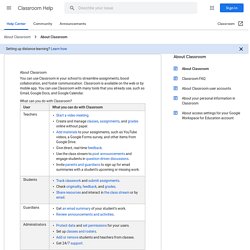
In the class stream, they then share information—assignments, announcements, and questions. Saves time and paper—Teachers can create classes, distribute assignments, communicate, and stay organized, all in one place. Better organization—Students can see assignments on the Work page, in the class stream, or on the class calendar. All class materials are automatically filed into Google Drive folders. Enhanced communication and feedback—Teachers can create assignments, send announcements, and instantly start class discussions. Works with apps you use—Classroom works with Google Docs, Calendar, Gmail, Drive, and Forms. 6 Tips for Getting Started with Google Classroom [infographic] About Classroom - Classroom Help. Google Classroom Cheat Sheet. The Google Classroom Quick-Start Guide + tips and tricks! Google Classroom makes organizing and managing all of your Google Apps activities streamlined and easy.
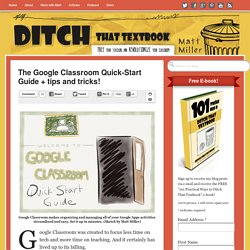
Set it up in minutes. (Sketch by Matt Miller) Google Classroom was created to focus less time on tech and more time on teaching. And it certainly has lived up to its billing. Classroom has streamlined the classroom workflow and makes communication easier between teaches and students. It creates a central home for class activities.It lets teachers create assignments (and other class activities).It collects assignments from students.It helps teachers grade assignments and provide feedback.It returns assignments to students.
Everything You Need To Know In Google Classroom (Part 1) - BetterCloud Monitor. Luckily, a reader of the site and real-life teacher was kind enough to help me put a lot of these Classroom dilemmas to rest by putting together a massive guide on everything you need to know in Google Classroom.
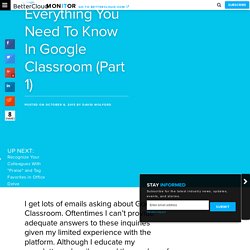
The guide is too long to fit into a single post so I will be releasing sections on a weekly basis. I am excited to present the first part of this guide, which will take you through everything from first log in to creating classes and inviting students to those classes. If you are new to Google Classroom or are thinking of trying it out, this is definitely worth reading between class periods. 1. Getting Started. Google Classroom Guide for Educators. The Rise of Google Classroom Google Classroom officially launched in August 2014, and educators around the world have been taking full advantage of this new learning platform as a way to take their classroom to the cloud.
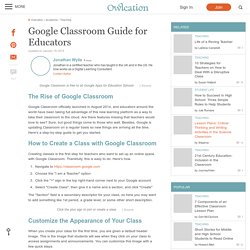
Are there features missing that teachers would love to see? Sure, but good things come to those who wait. Besides, Google is updating Classroom on a regular basis so new things are arriving all the time. Breakout EDU. Plickers. Zaption - Interact & Learn with Video Lessons. Super Teacher Tools. ClassTools.net.
PhotoPeach. Slidely - Create & Share Beautiful Videos, Slideshows and Photo Collages. Slides - create and edit presentations online, for free. PhotoPeach. Social Media Management Dashboard - Hootsuite. Yik Yak - Ride the Yak. Poll Maker - Free, Unlimited and Super Easy. EDpuzzle. Virtual tour of Venice Italy - History, facts, top attractions & things to do. Few cities can claim such a priceless art and history heritage as Venice.

This unique city with its magical, spectacular scenery is not just beautiful; it is a real miracle of creative genius: a city built on mud, sand and the slime of a difficult, inhospitable landscape. Venice is the symbol of wise government and freedom. The lagoon was its only defense, there were no palace guards except the Arsenal workers and no parade ground except the sea. During centuries of feudalism and barbarism, Venice symbolised democracy and civilization. What surprises about Venice, now as in the past, is its impressive building structure - a city built entirely on water. From the very start, building the city was a real engineering miracle due not only to the skill and intelligence of its builders but also to the nature of the place itself.
Teacher tools. TIK dla najmłodszych. Narzędzia TIK. TIK w edukacji historycznej i obywatelskiej. Narzędzia TIK online.