

Electro Arduino & co. Ultimate GPS Breakout - 66 channel w/10 Hz updates [Version 3] ID: 746 - $39.95. New!
![Ultimate GPS Breakout - 66 channel w/10 Hz updates [Version 3] ID: 746 - $39.95](http://cdn.pearltrees.com/s/pic/th/industries-electronics-44564193)
Version 3 comes with the latest module which has external antenna support and Pulse-Per-Second output We carry a few different GPS modules here in the Adafruit shop, but none that satisfied our every desire - that's why we designed this little GPS breakout board. We believe this is the Ultimate GPS module, so we named it that. It's got everything you want and more: -165 dBm sensitivity, 10 Hz updates, 66 channels5V friendly design and only 20mA current drawBreadboard friendly + two mounting holesRTC battery-compatibleBuilt-in dataloggingPPS output on fix>25Km altitudeInternal patch antenna + u.FL connector for external active antennaFix status LED ...all for under $40!
The breakout is built around the MTK3339 chipset, a no-nonsense, high-quality GPS module that can track up to 22 satellites on 66 channels, has an excellent high-sensitivity receiver (-165 dB tracking!) Simulator for Arduino. Simulator for Arduino is the most full featured Arduino Simulator available at the present time (watch the latest video below).
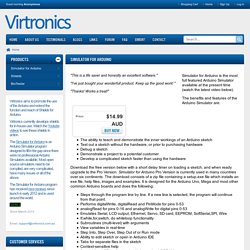
The benefits and features of the Arduino Simulator are: The ability to teach and demonstrate the inner workings of an Arduino sketch Test out a sketch without the hardware, or prior to purchasing hardware Debug a sketch Demonstrate a project to a potential customer Develop a complicated sketch faster than using the hardware Download the free version below with a short delay timer on loading a sketch, and when ready upgrade to the Pro Version. Simulator for Arduino Pro Version is currently used in many countries over six continents. The download consists of a zip file containing a setup.exe file which installs an exe file, help files, images and examples. Steps through the program line by line. Limitations : Normunds Lacis (nlacis) on Pinterest. Arduino connection diagram. Home page.
Arduino projects. Using FRAM as Nonvolatile Memory With Arduino. One of the biggest advantages of FRAM (or FeRAM, Ferroelectric RAM) over EEPROM is that FRAM has a much higher write speed and typically can operate at bus speed.
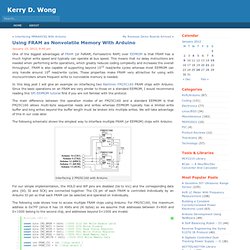
This means that no delay instructions are needed when performing write operations, which greatly reduces coding complexity and increases the overall throughput. FRAM is also capable of supporting beyond 1012 read/write cycles whereas most EEPROM can only handle around 106 read/write cycles. These properties make FRAM very attractive for using with microcontrollers where frequent write to nonvolatile memory is needed. Pin Control Over the Internet – Arduino + Ethernet. In a previous article we showed you how to control digital pins over over serial, and showed how such a simple thing can be so powerful.

One major downfall with that is you need to be nearby to send commands… So today we are going to look at doing the same thing, but this time we will be doing it over the internet using the Arduino Ethernet Shield. As per our usual style, I am going to make this as simple as possible so it is easier to extend. So if you you are looking for something with an HTML interface, this article will not be covering that. Mattwilliamson/arduino-sms-alarm. Using a cheap accelerometer with Arduino comes with a catch. How To Connect An Arduino To The Internet For 10$ — Arduino Passion.
Hans wanted to connect his Arduino to the internet.

You can buy shields for that, but they are quite expensive (like 40$). So he decided to look for alternatives and after a while he found 10$ ENC28J60 Ethernet modules on eBay. While they are not as full fetched as the official (Wiznet based) shield, they are certainly a lot cheaper. Arduino TRE Most Powerful Yet, Can Run Full Linux. 255 Shares Google+ 191 Twitter 29 Facebook 24 LinkedIn 5 inShare5 Reddit 0 Pin It Share 6 6 Buffer 0 255 Shares × Arduino fans will soon have a new add-on to their arsenal, the just-announced Arduino TRE.
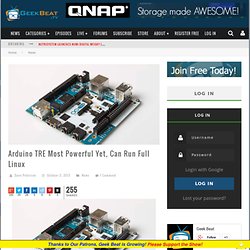
The TRE, based on Texas Instruments’ 1-GHz Sitara AM335x ARM Cortex-A8 processor is touted as the “most powerful Arduino to date” and the first with the power to run a full version of Linux. Arduino microcontrollers are the leading choice for hobbyists, hackers, makers, and prototypers looking to power small systems in a simple and affordable way, with open-source hardware. They are at the core of many of the robotics and hacker projects we cover at Geek Beat. AAA powered Arduino. High-Power Control: Arduino + N-Channel MOSFET.
Eventually you are going to find yourself holding a 12v solenoid, motor, or light and wondering “How the heck am I supposed to control this from my Arduino?”

And we have covered this in the past. Today we are going to talk about another way of doing just that, this time with an N-Channel MOSFET metal–oxide–semiconductor field-effect transistor, specifically the RFP30N06LE MOSFET (You can pick these up from sparkfun). but you can use any N-Channel MOSFET exactly the same way. How this works WARNING: I am about to simplify the crud out of this, so beware… it is here in an attempt to explain, in simple terms, what is going on. First off, a MOSFET is a transistor, just a special kind. If you don’t know transistors at all, they are 3 lead components that have 2 simple functions, to switch or amplify (in this example it is setup as a switch). Program An Arduino In A Few Simple Steps. LeoStick Getting Started Guide. The Freetronics LeoStick is a handy break-out board for the ATmega32U4 microcontroller.

The board has a convenient USB stick format, and is based on the pinout and connections of the Arduino Leonardo reference design for compatibility with the Arduino IDE. Before you plug in your LeoStick for the first time please read this section of the forum for any updates on installation and use. The LeoStick uses the ATmega32u4 microcontroller and works with most Arduino software, and is even electrically (but not physically) compatible with typical expansion shields. It provides the same expansion headers as the Leonardo and other models such as the Arduino Uno, but in a different physical layout to match the super-small board. The LeoStick is powered automatically by the USB connection from a host computer, or you can connect an external 5Vdc regulated power supply to run it independently.
Keep it in your pocket! Sensing Orientation With The ADXL335. I know, I know, this one has such a simple name.
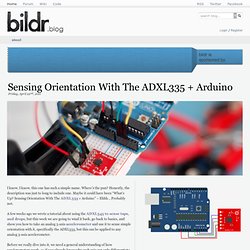
Where’s the pun? Honestly, the description was just to long to include one. Maybe it could have been “What’s Up? Fritzing. Fritzing is an Electronic Design Automation software for designers, artists and just anyone who has interest in physical computing and prototyping.

Fritzing's goal is to provide easy tools for documenting and sharing physical computing projects, producing layouts for Printed Circuit Boards (PCB) and teaching electronics. If you wish to build robust prototypes, to bring your ideas into serial production and to join an enthusiastic emerging community, this is the place to get started... Table of Contents: The Fritzing User InterfaceThe Basic WorkflowPCB ProductionThe Fritzing Community The Fritzing User Interface. Perfboard Hackduino (Arduino-compatible circuit)