

Mejoramiento de audio. Reducción de ruido, eco y silbancias en Adobe Audition. Stick Figure Run Animation Tutorial (Line tool, Flash CS5) Mastering Photoshop: Unknown Tricks and Time-Savers - Smashing Magazine. We all have shortcuts that are essential to our daily workflow.
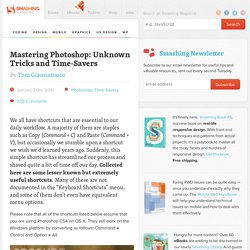
A majority of them are staples such as Copy (Command + C) and Paste (Command + V), but occasionally we stumble upon a shortcut we wish we’d learned years ago. Suddenly, this simple shortcut has streamlined our process and shaved quite a bit of time off our day. Collected here are some lesser known but extremely useful shortcuts. Many of these are not documented in the “Keyboard Shortcuts” menu, and some of them don’t even have equivalent menu options.
Please note that all of the shortcuts listed below assume that you are using Photoshop CS4 on OS X. Layers Link Selection Link Sifting through nests of layer sets to find the layer you need quickly becomes tiresome. Changing auto-select behavior.
André Orellana on the Behance Network. Kuler. 50 Excellent Adobe Illustrator Video Tutorials. Advertisement Adobe Illustrator is the industry-standard when it comes to the creation of vector graphics.
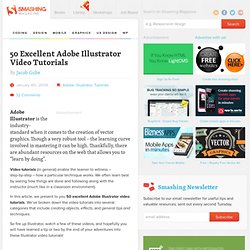
Though a very robust tool – the learning curve involved in mastering it can be high. Thankfully, there are abundant resources on the web that allows you to “learn by doing”. Video tutorials (in general) enable the learner to witness – step-by-step – how a particular technique works. We often learn best by seeing how things are done and following along with the instructor (much like in a classroom environment). 105 Photoshop Textures For Designers. Day 12: Transparency & Graphic Styles. Transparency effects open the door for designers to create eye catching effects.
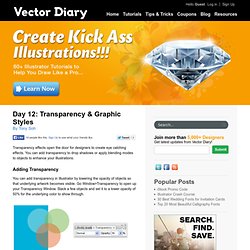
You can add transparency to drop shadows or apply blending modes to objects to enhance your illustrations. Adding Transparency You can add transparency in Illustrator by lowering the opacity of objects so that underlying artwork becomes visible. Amazing, Funny, Beautiful, Nature, Travel and much more... When sending résumé for a job, a designer’s résumé is of utmost importance.

This is precisely what should be attention-grabbing and creatively designed. This portrays the level of creativity and also aids in standing out from the rest who also happen to be applying for the same position. We hope that these creative résumés will inspire you to think out of the box and redesign your application papers with success. Creative Résumés Designs Matthew Villalovos What a catalogue of foods. Francis Homo This unique style of a résumé shows the human mind supremacy of thinking out of the box.
Chuck D Lay Résumé Incomparable style of work which shows the worth and skills of the artist: Joe Kelso presents…! Résumé by Pau Morgan Creatively designed résumé that looks eye-catching and attracts the whole attention of all: Photoshop CS4: A Picture Worth a Thousand Words - Layers Magazine. I love Photoshop techniques that offer all kinds of possibilities for experimentation—and the following tutorial is a perfect example of one of those techniques.
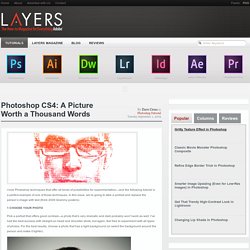
In this issue, we’re going to take a portrait and replace the person’s image with text (think 2009 Grammy posters). Pick a portrait that offers good contrast—a photo that’s very dramatic and dark probably won’t work as well. I’ve had the best success with straight-on head and shoulder shots, but again, feel free to experiment with all types of photos. For the best results, choose a photo that has a light background (or select the background around the person and make it lighter).
How to Create a Retro Boxing Poster in Photoshop. As it's Graphic Design Week here on Psdtuts+, let's take a look at some basic Graphic Design principles and cast an eye over the Boxing Poster aesthetic from yesteryear.

Creating a retrograde look is nothing new, but there are some things to keep an eye out for when mimicking Graphic Design from any decades past. We'll be drawing inspiration from Poster Design from the 1960s, particularly Boxing Posters from that era. Let's get started! As with any design project, you'll need to decide upon the medium which will carry your message. 30 Best Typography Text Effect Photoshop Tutorials. Photoshop Text Effects have gained popularity within a couple of years now.

The credit goes to Adobe which is adding new tools to Photoshop with every new release. You have gotten the freedom of using complex typography instead of using dull and boring headlines. Create a realistic folded paper text in Photoshop. Today we will learn how to realize a folded paper text effect from scratch in Photoshop.

We will firstly create the background using a couple of patterns, then we will work on the type treatment with the help of the pen tool, layer masks and other useful techniques related to dodge,burn and the transform tool. This tutorial is very simple to follow, so I suggest to everyone to give a try. Preview: Click to enlarge Become a Premium Member and get unlimited access to source files and premium resources for only 7$/month. Step 1 Create a new document in Photoshop. *note for Mac users: ctrl=cmd, alt=option. Create A Scrapbook Alphabet. Introduction In this Photoshop Text Effect you’ll learn to create cool Scrapbook style text that can be used as a stand alone word treatment or converted to individual reusable .png files with a transparent background.

READ THIS: If you haven’t already done the Text In Stitches tutorial and you want to add the stitches to your lettering like you see in the preview, I strongly recommend you take a spin through that lesson first. Be sure to download and install the Stitches brush set that’s included in that lesson so you’ve got it and are ready to go. Step 1 – Setting Up The Photoshop File.