

17 Interesting Ways to use Prezi in the Classroom - Google Slides. Nearpod Blog. Last week, Nick Acton, Primary Apple Specialist Trainer and Apple Curriculum Coordinator at JTRS, shared ideas on how to make the most out of Nearpod in the classroom.

We are re-posting the original article he posted at Learning Inspired. Nearpod is an interactive presentation and assessment tool that can be used to amazing effect in the classroom. The app’s concept is simple. A teacher can create presentations that can contain Quiz’s, Polls, Videos, Images, Drawing-Boards, Web Content and so on. The children can access a teacher’s presentation through a code. The app is ‘web based’ and is accessible on a ‘log in’ basis. 1) Simple Presentation Delivery At it’s most simple, you can use Nearpod as a substitute for other presentation tools. 2) Personalised Provision Following on from the idea of using Nearpod as a simple presentation tool, you could isolate the the use of the app to one child or a small group. 3) Distributing Resources 4) Live and Formative Assessment 5) Ongoing Assessment.
Ways to use thinglink in the classroom. Best of Teacher HELPLINE!: 12 Ways to Use Kahoot! in Your Classroom - WeAreTeachers. If you haven’t heard of Kahoot!

Yet, you’ve got to check it out! The teachers in our community frequently rave about the free website teachers can use to play review games and quizzes with their students. Bonus: Kids can log in to the platform from any device, even their cell phones. Last week, teacher Beth asked for some specific advice on how to use the site: “Can anyone give me ideas for how they use Kahoot! In their classrooms? Beth, we’ve got you covered. 1. Periscope: Connecting Classrooms to the World. Editor's note: This post is co-authored by Jennifer Williams, co-founder of and lead program developer for Calliope Global.

In order to prepare students for effective learning in an increasingly global and digital society, educators are seeking innovative communication tools that inspire student curiosity through investigation and reflection. Periscope is a powerful new tool that is inspiring teachers and students to create content together and share their worlds in impactful ways. As a free smartphone app, Periscope allows users to broadcast a live video stream to public or private audiences.
Throughout broadcasts, followers join in and view the video in real time from anywhere in the world. The chatbox feature allows viewers to interact by adding comments or questions, and viewers can "like" content by clicking the symbolic Periscope heart. Periscope for Student Instruction Virtual Field Trips Expert Speakers or Demonstrations Historical Accounts and Interviews Student Collaborations.
Making things... Learning Things. [Note: Updated, April 22, 2015] App Name – ScratchJrCost – FreeWebsite – Tablets – iOS and AndroidDeveloped by – Massachusetts Institute of Technology and Tufts UniversityiOS Download – Download – What is ScratchJr?

Scratch Jr is a tablet app that young children can use to create simple programs such as stories, games and animations. The iOS app was released in July 2014 and was created by MIT and Tufts University. Despite the fact that MIT’s Scratch ( is probably the most accessible programming environment for children, you might be looking for an even simpler coding learning environment, perhaps for very young children. Both environments allow users to move and connect coding blocks to control the actions of characters (called sprites) within a rectangular window (called a stage). Is ScratchJr the iPad version of Scratch? No, ScratchJr is not the iPad version of Scratch. What can students learn with ScratchJr? What are some project ideas that ScratchJr can support? Grade One. Technology & Education: Week 4 - Incorporating Starfall in the Classroom. Starfall.com can be incorporated into a classroom in many ways.
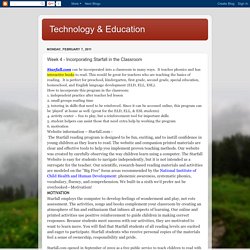
It teaches phonics and has interactive books to read. This would be great for teachers who are teaching the basics of reading. It is perfect for preschool, kindergarten, first grade, second grade, special education, homeschool, and English language development (ELD, ELL, ESL).How to incorporate this program in the classroom:1. independent practice after teacher led lesson2. small groups reading time 3. tutoring in skills that need to be reinforced. Since it can be accessed online, this program can be ‘played’ at home as well. (great for the ELD, ELL, & ESL students)4. activity center – fun to play, but a reinforcement tool for important skills5. student helpers can assist those that need extra help by working the program6. motivation Website information – Starfall.com - Teacher Tips. Some tips to help you to get started with Headsprout.

Scheduling If a student completes an episode and is eager to try another, gauge whether he or she will be successful. Each episode involves many active responses on the part of the student, and it is much better to end an episode wanting more than to attempt a second or third and quit while tired or frustrated. Always take a short break (move around, stretch, get a drink) between any consecutive episodes. Establish a time for completing Headsprout episodes when your student is free from distractions and when you are available to give help if needed. For Educators - First in Math. What does the First In Math® Online Program do?

First In Math is a curriculum supplement that gives students the fundamental skills they need to achieve their academic goals. It delivers fluency in basic addition, subtraction, multiplication and division, while advancing higher-order thinking skills such as mental math, problem solving, pattern sensing, reasoning and number sense through Deep Practice. 20 Ways to Use Edmodo (Teacher) – Edmodo Help Center.
1.
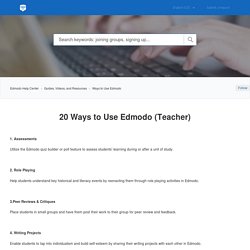
Assessments Utilize the Edmodo quiz builder or poll feature to assess students’ learning during or after a unit of study. 2. Role Playing Help students understand key historical and literacy events by reenacting them through role playing activities in Edmodo. 3.Peer Reviews & Critiques.