

KeyShot - 3D Rendering and Animation software. IFC Export - VisualARQ Web. What is IFC ?
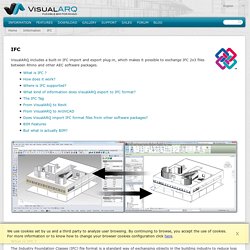
The Industry Foundation Classes (IFC) file format is a standard way of exchanging objects in the building industry to reduce loss of information when transmitting files between different applications. For more information see: www.buildingsmart.com How does it work? Export to IFC: go to the Rhino menu > File > Save As... and choose the IFC file format to save your document.Import an IFC file: go to the Rhino menu > File > Open... and select an IFC file. Where is IFC supported? IFC is supported in most of the structural MEP and architectural software packages, and in many of the applications involved in building information modeling (BIM). Here you can find a list of software products supporting IFC: What kind of information does VisualARQ export to IFC format?
The current version of IFC Export exports Walls, Beams, Columns, Doors, Windows, Openings, Slabs, Roofs, and Spaces from a VisualARQ model and all Rhino solids to an IFC 2×3 file. The IFC Tag From VisualARQ to Revit... Yes. BlomSTREET - Blom. BlomSTREET™ is a collection of georeferenced, high-resolution, 360 degree panoramic images that are captured from ground level.
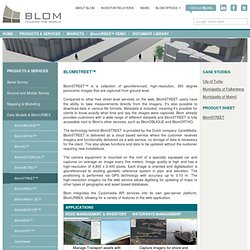
Compared to other free street level services on the web, BlomSTREET users have the ability to take measurements directly from the imagery. It's also possible to download data in various file formats. Metadata is included, meaning it’s possible for clients to know exactly what time and day the images were captured. Unity - Game Engine. Welcome to 3D Laser Mapping. Virtual Reality. Пошаговое проектирование в Google SketchUp каркасного дома. .:3DCenter.ru:.: Популярно о трехмерном.
About. Global Provider of Virtual Reality Solutions. Digital Prototyping. Design, Manufacture, and Market the World’s Best Products Digital Prototyping is a revolutionary approach to product development that lets you design, visualize, and simulate products rapidly and cost-effectively.
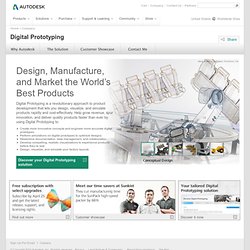
Help grow revenue, spur innovation, and deliver quality products faster than ever by using Digital Prototyping to: Create more innovative concepts and engineer more accurate digital prototypesPerform simulations on digital prototypes to optimize designsStreamline documentation, data management, and collaborationDevelop compelling, realistic visualizations to experience products before they’re realDesign, visualize, and simulate your factory layouts. Discover your Digital Prototyping solution. Future Facilities - Data Center Design & Management through CFD Simulation. Projects: Lighting Sensitive Display. Although display devices have been used for decades, they have functioned without taking into account the illumination of their environment.
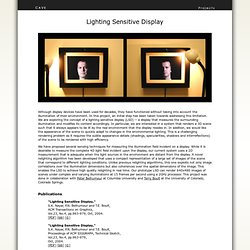
In this project, an initial step has been taken towards addressing this limitation. We are exploring the concept of a lighting sensitive display (LSD) -- a display that measures the surrounding illumination and modifies its content accordingly. In particular, we are interested in a system that renders a 3D scene such that it always appears to be lit by the real environment that the display resides in. In addition, we would like the appearance of the scene to quickly adapt to changes in the environmental lighting. This is a challenging rendering problem as it requires the subtle appearance details (shadings, specularities, shadows and interreflections) of the scene to be rendered with high efficiency. We have proposed several sensing techniques for measuring the illumination field incident on a display. Christie - Visual Display Solutions. The Christie D4K35 The Christie D4K35 offers native 4K (4096 x 2160) resolution, and superior DLP ® performance and durability making it ideal for large sized applications such as amusement parks, automotive design, classrooms, planetariums and visualisation.
Watch video. Cave Automatic Virtual Environment. General characteristics of the CAVE[edit] A CAVE is typically a video theater sited within a larger room.
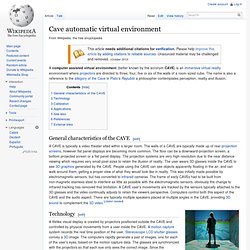
The walls of a CAVE are typically made up of rear-projection screens, however flat panel displays are becoming more common. The floor can be a downward-projection screen, a bottom projected screen or a flat panel display. The projection systems are very high-resolution due to the near distance viewing which requires very small pixel sizes to retain the illusion of reality. The user wears 3D glasses inside the CAVE to see 3D graphics generated by the CAVE. The CAVE Technology[edit] C.ideas. C.ideas. Amabilis Software. Www.daqri.com. VisualARQ. Artlantis : the fastest 3D rendering application (3d rendering software) developed especially for architects and designers, is a leader in radiosity, also known as global illumination. Fusion Deposition Modeling. Build better software. Faster. Consortium - VRML Archives. Main Page. Arduino - HomePage.
Vvvv - a multipurpose toolkit. Grasshopper - generative modeling for Rhino. Welcome to GPure. Solid State Lighting Products. 3D Conceptual Design Software.