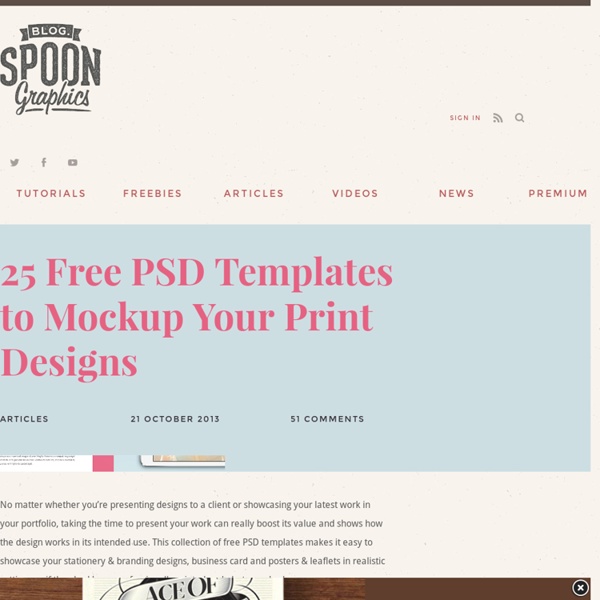ThemeRoller
Lorem ipsum dolor sit amet, consectetur adipisicing elit, sed do eiusmod tempor incididunt ut labore et dolore magna aliqua. Ut enim ad minim veniam, quis nostrud exercitation ullamco laboris nisi ut aliquip ex ea commodo consequat. Phasellus mattis tincidunt nibh. Cras orci urna, blandit id, pretium vel, aliquet ornare, felis. Maecenas scelerisque sem non nisl. Nam dui erat, auctor a, dignissim quis, sollicitudin eu, felis. Lorem ipsum dolor sit amet, Nulla nec tortor. Nam congue semper tellus. Nulla purus lacus, pulvinar vel, malesuada ac, mattis nec, quam. Nam congue semper tellus. Nullam feugiat cursus lacus.orem ipsum dolor sit amet, consectetur adipiscing elit. Suspendisse scelerisque dui nec velit. Tooltips can be attached to any element.
20 Free Photoshop Styles to Create Stunning Text Effects
Just like Actions, Styles are little Photoshop files that contain preset configurations to instantly replicate a ready made effect with the click of a button. Styles are essentially preconfigured combinations of Photoshop Layer Styles, which makes them extremely popular for creating cool text effects. I’ve scoured the web and personally tested the best Styles I could find to bring you a collection of 20 free Photoshop styles to create stunning text effects. Styles are ready made configurations of Photoshop’s Layer Style options. These presets can be imported into the Styles palette to instantly replicate an effect without having to manually adjust the various options.
The 14 Most Popular Free Sans-Serif Fonts That Are Actually Useful
Free fonts can be sourced from innumerable free font websites these days. Most free fonts, however, are of dubious quality and limited practicality. One of our devoted interests is collecting the most useful free fonts for use in our own projects. And so you, our dear reader, get to benefit from our research that we give away free! Today we have fourteen of the most popular free sans-serif fonts that meet our criteria for usefulness. A useful free sans-serif typeface must have these qualities or attributes: It must be good lookingIt must not have any overly-deviant or idiosyncratic glyphs that limit it’s usefulnessHave Normal, Bold, Italic, and Bold Italic weightsIt must be proven to be already popular: this is an important part of the vetting process. As far as commercial sans-serif typefaces go, Helvetica, News Gothic, Frutiger, etc. of course fit these criteria and are of obvious and long-established worth. Ubuntu Download page: Aller Yo, Font-Addict! Quicksand
SM Material | Santiago Moreno | Stationary Branding Mock Up (Volume I)
Stationary Branding Mock Up (Volume I) We like when nice things are free! However if you think this resource has make you a better designer, creative or person please consider donating for support reaching me at info@morenosantiago.com for account information. Optional Purchase Via Paypal Don't worry. Vim SM | Free Typeface Take a look to the complete gallery on Behance and test the Web Font here
How To Make a Cool Cinemagraph Image in Photoshop
No doubt you’ll have heard of the term Cinemagraph since it exploded onto the Internets. Originally coined by Photographers Kevin Burg and Jamie Beck, a cinemagraph is a clever revival of the classic animated GIF. It combines features of video and photography to create a the illusion of a still image but with cool motion effects. Some of the best cinemagraph examples can be found on the creators’ own website. As the popularity of the cinemagraph grew we began to see mobile apps such as Cinemagram emerge, which allows the easy creation of amateur cinemagraphs using the device’s built in camera. Cinemagraphs require some kind of motion, so while the final image looks much more similar to a photograph than a video, we need to begin with actual video footage. Use a tripod. Alternatively you could always play around with existing stock video footage. Step one is to scan through the video footage and pick out a portion that would be suitable for animating. Download this file
14 Top Free Serif Fonts with Multiple Weights
By Douglas Bonneville on April 15, 2013 If you have a growing collection of usable free sans-serif fonts, you are going to have to have some free serif fonts to go with them! Our recent article on the most popular free sans-serif fonts outlined four criteria we came up with to navigate the morass of free fonts readily available on the web. The only criteria we will repeat for clarity, just in case you don’t jump over to the previous article, is this one: The typeface must have Normal, Bold, Italic, and Bold Italic weights Serif fonts, unless specifically designed for display and decorative usage, really need these four weights to be useful. The popularity of these individual serif typefaces wasn’t possible to determine and sort, among and against themselves. And remember, all that’s left after getting a collection of the best free sans serif and the best free serif fonts is how to combine them! NOTE: click images to enlarge Alegreya Download page:
TUTORIALS
Be sure to check out my latest tutorial currently posted on Design Instruct, Create a 3D Coffee Cup with Illustrator and Photoshop. In this tutorial I will show how to create a 3D coffee cup in Adobe Illustrator, add a design to it, then apply it to an advertisement. continue… In this tutorial, you will learn how to design a minimalist brochure with a gallery layout. It combines simplicity and elegance with the basic functionality of brochures. continue… A great way to make text stand out is to give it a little pop. continue… There are many types of effects that you can add to your flyer advertisement. continue… Check out my latest tutorial at Design Instruct; Vintage Photo Effect in Photoshop where I show how to create a vintage look to your photos. continue… There is a lot of typography-based artwork recently with more people getting their hands on 3D programs. continue… Have you ever tried your hand at t-shirt design or are you an expert in the field? continue… continue… continue… continue…
Commercial Type | Type Test
Add headline Clear all strips Reset
30 Photoshop CC Tutorials for Designers
As you know, Adobe went cloud a few months earlier. They did it to combat software piracy, as well as provided economical services to the users. Photoshop CC is contains features of both, standard and extended versions. It is a fully featured photo editing application, with better advancements and latest tools. Relevant Content: 50+ Fresh Photoshop Tutorials Photoshop CC Tutorials How to use Camera Shake Reduction Filter in Photoshop CC In this tutorial, you can learn the usage of the new camera shake reduction filter in Photoshop CC. Creative Vignette Effects with Radial Filter in Photoshop CC Photoshop Creative Cloud comes with amazing new features with Camera raw. How to Create Beautiful Water Effect in Photoshop CC In this great tutorial, you will learn the procedure of adding cool water effects on the text. Easy Sepia Toning with the Camera Raw Filter in Photoshop CC It is another amazing and cool feature of Camera raw filter. Retouch photos using Camera Raw filter in Photoshop CC