

Infographics & Data Visualizations - Visual.ly. Photoshop Free Brushes of Best Quality. Lost Type Co-op. Free Photoshop Brushes. 6 Free Websites For Public Domain Images & Free Stock Photos. Public Domain Pictures This page is a repository for public domain images.

It is maintained solely by its users, who can upload and download images for free. Some photos require a model or property release, when used commercially. This, however, is a general requirement for photos. Material can easily be browsed by various categories, including professional or seasonal photos. The page for each image contains detailed information about the license, the camera used to take it, and links to the artist.
Wikimedia Commons Most images used on Wikipedia are part of the Wikimedia Commons, a database of over 10 million freely usable media files, including public domain images. The dedicated page for each features details about the item, including the permission for use and any licenses associated with the file. Image After Image After describes itself as the raw base for your creativity. Public Domain Photos. Free Photoshop Shapes (CSH) - Download Now! PageModo. Liam’s Pictures from Old Books. ประสบการณ์ 8 ข้อที่อยากให้เด็กรุ่นใหม่รู้กับการทำ Web Development.
ว่าด้วยเรื่องการจับผิดการดราฟแบบชาว2ch.
jQuery Animation Tutorial. เริ่มต้นใช้ css กับ 960 grid system. เริ่มต้นใช้ยังไง 960 Grid CSS Framework. 960_logo สืบเนื่องมาจากผมนั้นอยากทำเว็บสนองความอยากตัวเอง โดยหาอะไรที่มันสะดวกรวดเร็วและเข้าใจง่าย ตัว CSS Framework ตัวนี้ได้รับการแนะนำมาจากเพื่อนๆอีกที และเขาใช้กันจริงจังเอาเราก็อยากใช้ แต่ใช้ไม่เป็น ฮ่าๆ เราจึงต้องหาอ่านคู่มือ เหมือนเครื่องใช้แหละครับ เราจะใช้โดยไม่เรียนรู้วิธีใช้มันก็ยังไงอยู่ ใช้ไปก็ไม่รู้ว่าถูกผิดเราจึงต้องศึกษาแหละครับ ติดตามได้ในบทความนี้ครับ … หลายๆปีก่อนนั้นเรายังต้องใช้ Table tag เพื่อจัด Layout ของเว็บไซร์ และการมาของ CSS ก็เปลี่ยนมัน จนถึงวันนี้ก็มีการทำ CSS Framework ที่ทำให้เหล่า Designer สามารถออกแบบเว็บไซร์ได้ค่อนข้างจะง่ายดาย.

Margin0auto. WebPutty: Simple, fast, and powerful CSS editing and hosting. - WebPutty. Best Free Wordpress Themes. How to Use Centered Alignments: Tips and Examples. Today we’re going to go back to basics with a “design 101″ discussion on alignments.
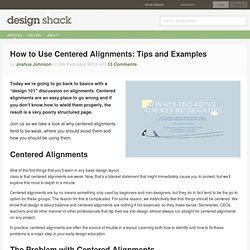
Centered alignments are an easy place to go wrong and if you don’t know how to wield them properly, the result is a very poorly structured page. Join us as we take a look at why centered alignments tend to be weak, where you should avoid them and how you should be using them. Centered Alignments One of the first things that you’ll learn in any basic design layout class is that centered alignments are weak.
Now, that’s a blanket statement that might immediately cause you to protest, but we’ll explore this more in-depth in a minute. Centered alignments are by no means something only used by beginners and non-designers, but they do in fact tend to be the go-to option for these groups. In practice, centered alignments are often the source of trouble in a layout. Stephan Spencer: SEO for WordPress. WordPress Arena: A Blog for WordPress Developers, Designers and Blogger. One of the greatest strength of WordPress lies in how easy it is to modify and extend.

WordPress is an open source, its functionality is nearly limitless as well. WordPress developers creating hundreds of plugins to extend its capabilities. WP e-Commerce is a free WordPress Shopping Cart Plugin that lets customers buy your products, services and digital downloads online. PHPurchase is a paid plugin, it seems to be of better quality than the free versions as well as slightly easier to use. It has the more features as compare to the free one. About the WP e-Commerce plugin WP e-Commerce Plugin is created by the New Zealand-based company: Instinct. Site and business possibilities. How To Create a Simple WordPress Blog Theme. So far in this WordPress theme tutorial series we’ve put together a visual concept in Photoshop and coded up a working prototype in HTML and CSS.

Now let’s take our static web page files and create a fully working WordPress theme by splitting up the code over the various template files and injecting the relevant WordPress PHP tags. The site we’re building is a WordPress theme called Ticket Stub. It’s based on the idea of movie review, but the clean layout and basic styling keeps it generic enough to be used for any topic. View the final WordPress theme demo A WordPress theme is made up of various PHP template files, each of which is called to render out a specific type of webpage. The first step when creating any WordPress theme is to customise and set up the theme details in the style.css file. It makes sense to work from the top down, so open up your index.html prototype webpage and the header.php WordPress theme file. View the TicketStub theme demo. How To Code a Blog Theme Concept in HTML & CSS. Last week we went through the process of creating a clean blog theme layout in Photoshop.

Now, let’s transform the visual concept into a working HTML/CSS prototype web page before finishing everything up as a complete theme next week. We’ll build the page structure with clean HTML, then style up as much as possible using CSS styling to create a lean website design that still replicates the original concept. Create a Settings Page For Your WordPress Theme.
The TTFTitles WordPress Plugin @ WordPress Plugins. This plugin lets you use images to replace the titles of your posts, thus circumventing the problem of guessing what fonts your end-users might have installed. This is primarily a reworking of the Image Headlines plugin by Brian “ColdForged” Dupuis, so that it would work in WordPress 2.3. Of course, THAT was a reworking of another plugin by Joel Bennett. Anyway, this plugin lets you replace text on your site (titles specifically, but you can actually replace just about anything) with atttractively rendered TrueType Fonts images. The README file included in the zip archive explains some details of installation, such as permissions for the fonts and cache directories. If you use this, I’d love to hear about. Useful Wireframing and Prototyping Tools – Roundup. Concept of globalization hits the world with ceaseless creativity and imagination amongst people ranging from the youths to the elders.

Judging by the fact that creativity produces opportunities in the field of marketing, wireframing and prototyping are definitely in the list. These are tools which not only make your websites appear to be nice and neat, but also attracting.