

Welcome to Cool Tools for School 2018-19 - Cool Tools for School. Search – edshelf. Digitale Tools – digital unterrichten. Computer alleine machen noch keine Medienbildung.

Man braucht die richtigen Tools für den passenden Einsatz. Ich möchte hier nicht alle auflisten, sondern nur die Tools, die sich im Einsatz bewährt haben. Fast alle kostenlos einsetzbar (Freemium , also kostenlose Basisfunktionen mit kostenpflichtiger Pro-Version), einige ganz kostenlos , die andern bezahlbar . Einloggen (immer auch ohne möglich). Webtools: No Registration Needed for Students – Nathan Hall.
Welcome to my list of webtools that don’t require student registration. This started off as a simple curation for myself and has ballooned into something that I never thought would get this big. And it is still growing. I started added comments to each link, but that is taking a long time to complete. Please bear with me as I update it. While I do try to verify each link on a regular basis, please be aware that websites do change and some of these sites may no longer be active or may have switched to a paid version. Free. Over the next while, I will be adding labels to each of these to designate whether you can use this site without any registration at all or will need the use of a class code given by the teacher. If you find a bad link, bad site, or any other error, please let me know through the comment section. Index QR Codes Create Decode online ZXing Decoder Online: Decode QR codes online without a dedicated app. Return to the Index. Search Results for Common Sense Education.
Medien in die Schule. Directory of Learning & Performance Tools – Centre for Learning & Performance Technologies. Course/Learning Management Systems & Learning Platforms. Last updated: October 4, 2019 at 15:10 pm Platforms and systems used to host and manage online learning – LMS, CMS as well as Learning Experience Platforms Listed in alphabetical order. means is on the Top 200 Tools for Learning 2019. .LRN LRN is the world’s most widely adopted enterprise-class open source software for supporting e-learning and digital communities.Cost: Free.

Open Source | Available: Download 360Learning 360Learning drives scalable business impact. Abara LMS Modern, mobile-first LMS, specially designed for corporates, training and elearning companies with best in class features. Absorb LMS Absorb LMS is a powerful and flexible Learning Management System. Accessplanit accessplanit provides powerful all-in-one Training Management Software and Learning Management Systems to businesses that deliver training.Cost: Commercial | Available: Hosted Administrate Administrate is a training management solution delivered from the cloud.Cost: Commercial.
Axonify Moodle Travitor. Thing 13: Augmented & Virtual Reality - Cool Tools for School. First things first, what’s the difference between Augmented Reality and Virtual Reality?
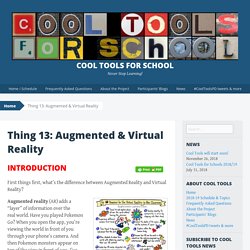
Augmented reality (AR) adds a “layer” of information over the real world. Have you played Pokemon Go? When you open the app, you’re viewing the world in front of you through your phone’s camera. And then Pokemon monsters appear on top of the view in front of you. I’ve seen them scuttling across my carpet, my lawn, on the dashboard of my car…. Google Glass was another example of AR. Virtual Reality (VR) goes further and immerses you in a scene viewed through special viewers. The most realistic VR experiences are created with 360 degree/panoramic videos. LISTEN: This 10 Minute Teacher Podcast with Vicki Davis and Steven Anderson is a nice, quick intro to this topic. We’re only going to cover the tip of the iceberg in this lesson. 10 Reasons to Use Virtual Reality in the Classroom – Start here with for the “why”!
Augmented Toys – Good old toys with an extra dimension. Thing x: Flash Cards, Quiz Games and More - Cool Tools for School. Time for a totally fun topic – tools for creating games, quizzes and flash card study aids.

These are tools that students could use create their own review activities for themselves or create games to challenge other students. There are also tools for creating group and team competitions, for a fun and lively class activity. No in depth introductions and discussion for this topic, just dig in and have some fun. Know of some other tools we should include here? Leave a comment at the bottom of the page! Flashcard Review tools – Students and teachers can create flashcard decks to help review content. Quizlet – Free and Pro/Teacher accounts ($25) Web, Android and iOS. Make your own quizzes, review games and more – Tool for teachers and students to create fun review activities and more. Creating Quizzes with Google Forms – Step by step directions for creating a quiz in Google Forms. *Only for students participating in the workshop for PD credit hours through the Google Classroom.