

The Innovative Educator. Step-by-Step: How to Create a Collaborative Class eBook Previously, I have published the following posts about creating eBooks: More and more classrooms are wanting to take their already created content and turn it into an eBook to share with parents, grandparents and the community who own eReaders.
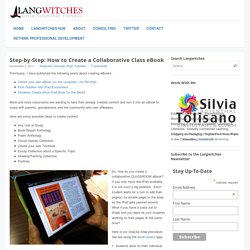
Here are some possible ideas to create content: Any Unit of StudyBook Report AnthologyPoem AnthologyVisual Quotes CollectionCreate your own TextbookEssay Collection about a Specific TopicDrawing/Painting CollectionPortfolio. User Generated Education. iPaddiction. Create Your Own E-Book for Your iPad Recently I had created a “Read-Along” book for our first graders to accompany their Magic Tree House podcast and am continuing to have fun creating e-books for my iPad from Word Documents, pdfs and thematic blog posts from Langwitches.

Next year, we will have an iPad cart to use with our students and I am looking forward to brainstorming more ideas and opportunities to allow students to create and organize their own e-books on the iPad. What are the advantages/disadvantages of creating our own e-books instead of purchased textbooks? What new learning opportunities can creating your e-book bring to your classroom? How can we integrate teacher-created e-books, personalized for students?
Will student created e-books motivate, engage and empower learners? Let’s put our heads together to think of the opportunities and possibilities. E-pedagogy course - <a href=" lectures</span></a> Excerpt From My Book On Teaching English Language Learners. My second book, English Language Learners: Teaching Strategies That Work, was published by Linworth Publishing in April, 2010.

You can read a summary of it that I wrote as a guest post on The New York Times website. It now has a page on Amazon and you can also order it directly from the publisher. Here’s the publisher’s description of the book, as it appears on the Amazon page: Great teaching is about facilitating intrinsic motivation and self-directed learning. It’s about giving students the opportunity to learn by doing and encouraging them to take risks and learn from their mistakes. Written by an award-winning practitioner, English Language Learners: Teaching Strategies that Work offers educators a five-step methodology for teaching this burgeoning population.
The five principles around which the process revolves are: building relationships, accessing prior knowledge through student stories, developing student leadership, learning by doing, and reflection. Creating an Online Resource Library on Edmodo. Although I use Evernote on a daily basis to bookmark useful websites and clip interesting articles/lesson ideas to build up an enormous bank of resources, it isn't the most tidy of places as I literally just save there quickly knowing that I can find it again later by doing a keyword/tag search.

I do share this collection with people online and in school but I've never really seen it used much because it's not that visually attractive and can sometimes seem a little overwhelming due to she sheer amount of stuff on it. For these reasons, I also store duplicates of my favourite resources on Edmodo using their 'Library' tool. Gmac12english. Classroom Solutions. My "Aha" Blog. Digital Chalkie. Free Technology for Teachers. Free Technology for Teachers. Mrlamshedsclass. It's Not All Flowers and Sausages. Jeff's Edublog. Naked Eye Observation Telescopic Observation Spacecraft flyby mission Orbiter observations Planetary Lander Detailed view of landscape Finding Life continue reading This post contains information and resources presented by Jeff Stanger at the 15th Biennial Science Teachers Workshop, The University of Sydney, November 5th, 2012.

Wikis, Google or Office Docs as collaborative workspaces A summary of my use of wikis or shared documents as collaborative workspaces is contained within this article A video illustrating the use [...] continue reading Two examples of pedagogies that can be used with Clickers in the high school classroom are summaries in this document www.jeffstanger.net/Science Teaching/Handout.pdf A pdf copy of the presentation from the CONASTA conference can be found at Teaching/Stanger SGGHS Clickers Case Study CONASTA 2012.pdf continue reading The New The Old.
Technology Tips For All Teachers -TeacherTechBlog. Teacher Tom. Teacher Challenge. Inter.Connect.Ed. Sharing resources, inviting conversations. First Steps. The Pursuit of Technology Integration Happiness. TED Blog. Classroom chronicles. Workshops. About « Parallel Divergence. Ict4meandyou.wikispaces. You are not a member of this wiki. Join now Dismiss guest | Join | Help | Sign In HOME Photos & Videos Sessions PhotoShop iPod & iPads Webtools Captivate SRN Adobe Presenter Photos & Videos Edit Post any photos, animotos or other slide shows that you care to share from the day. <h2>Javascript Required</h2><p>You need to enable Javascript in your browser to edit pages.
Help · About · Blog · Pricing · Privacy · Terms · Support · Upgrade Contributions to are licensed under a Creative Commons Attribution Share-Alike 3.0 License . Portions not contributed by visitors are Copyright 2013 Tangient LLC. OneNote – A Practical Tip « First Steps. We started using OneNote with our Year 9 English classes in 2009 and continued with the process as they moved into Year 10 in 2010.

Our Year 9 students that have just received their laptops have now also begun the process of using OneNote as their English book. (Please see my previous post for how we set up the OneNote notebooks as templates for the entire cohorts.) This has been going swimmingly, and apart from spelling tests and in-class writing tasks, we have rarely used their exercise book since. This led us to a unique challenge though. We collect student books once per term to check on their work, mark work and give feedback as to progress, etc.
The good news is that there is a solution! This has worked wonderfully! A practical tip within this process: get students to make the file name their full name and the date submitted e.g. Stephen's Web. The Rapid eLearning Blog. Creating great interactive learning experiences requires a few core building blocks: relevant content, pull versus push, and real-world decisions.
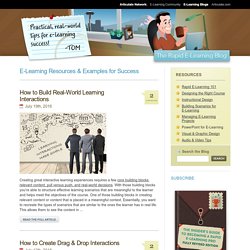
With those building blocks you're able to structure effective learning scenarios that are meaningful to the learner and helps meet the objectives of the course. One of those building blocks in creating relevant content or content that is placed in a meaningful context. Essentially, you want to recreate the types of scenarios that are similar to the ones the learner has in real life. This allows them to see the content in ... Read the full article After last week's post on the different drag & drop interaction examples, I had quite a few emails asking for tips on how to create drag and drop interactions for elearning. Digital Storytelling - ICT with Miss C.