

How To Learn Photoshop In 24 Hrs » Design Reviver. Quite a bold statement, Learn Photoshop in 24 hours.

Its simple and you can. Stepping into Photoshop at first can be quite daunting, were do you start? With these 20 tutorials we have given you some direction, you will start of with some very basic techniques and build towards the more advanced. By the end of it you will be an expert. Tutorial 1:Combining Two Photos for New Effect – Basic Tutorial running time : 10 minutes. We’ll start with something basic. Tutorial 2:Grass Texture – Basic Tutorial running time : 15 minutes. In this tutorial, you will learn how to create a nice-looking grass texture. Tutorial 3:Underwater Effect – Basic In this tutorial, you will learn how to create an underwater scene from scratch, using Gradients, Transform and Filters. Create a Create a Magical Fantasy Image Effect in Photoshop. In this tutorial, you will learn how to create create a magical fantasy picture effect in Photoshop.
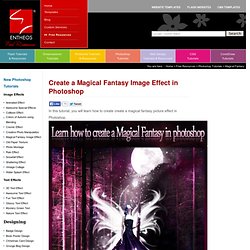
Program - Photoshop CS5 Assets - The following assets were used during the production of this tutorial: Now we have everything we need so let’s start! Step 1:- Open your Photoshop and create a new file with 800px width and 600px height. Step 2:- Now open the forest image and paste it on our main file. Step 3:- Now click on Image> Adjustment> Hue/saturation.
Step 4:- Now let’s cover up the little wolf on the right. 65 Beautiful Fonts You Can Download For Free. Freebie 65 Beautiful Fonts You Can Download For Free by Alex on Aug 9, 2012 • 9:43 am 17 Comments There are so many free fonts all around the web these days and sometimes it makes me think is their any really point purchasing fonts.

I’ve decide to collect 65 fonts which are suitable for web, print, etc just overall high fonts which can be used in design projects. If you like fonts, you’ll love our favorite premium font, check it out here on Envato Market. Neuton Font Family Download Font → Intro free font Download Font → iAPDesign.com Photoshop Tutorials Phillippines,Design and Development Tutorials from the Philippines. As a web designer, We always do amazing static graphic design, templates, vector, photoshop manipulation etc.

But sometimes our client wants some nice effect for their websites. We all know that flash design is not recommended for incorporating to our design because it can reduce the loading time of our website and not good for search engine optimization. But because we are good enough, we can still produce animated design using Adobe Photoshop. If you dont know how to do it, we have a bunch of tutorials that will teach you how to animate images in photoshop.
The 100 Most Popular Photoshop Tutorials 2009. Under Articles Sometimes, you may find it difficult to look for some of the highest quality photoshop tutorials using search engines.

As most of time, almost all tutorials would label themselves to be good, high quality or even the best photoshop tutorial you can find. When searching through all these tutorials, your time is wasted. In order to save your time, Photoshop Lady has been spending almost a whole year to search for the best photoshop tutorials for you. Eventually, we come up with The 100 Most Popular Photoshop Tutorials of 2009.
PS Brushes.net - Photoshop Brushes, Your Number one source for Photoshop Brushes. Author Brushes Website Name Brush ID Download JaapvdV 14 Site 01 Grunge Brushes 000074 Author Brushes Website Name Brush ID Download.
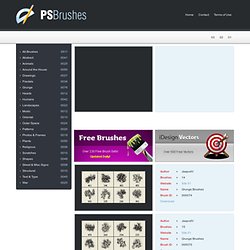
30 Fresh and New Photoshop Tutorials – Fall 2010. 44 Grunge Photoshop Tutorials. What’s up today?
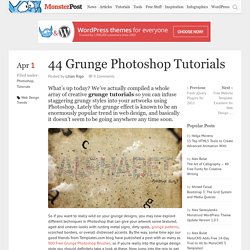
We’ve actually compiled a whole array of creative grunge tutorials so you can infuse staggering grungy styles into your artworks using Photoshop. Lately the grunge effect is known to be an enormously popular trend in web design, and basically it doesn’t seem to be going anywhere any time soon. So if you want to really wild on your grunge designs, you may now explore different techniques in Photoshop that can give your artwork some textured, aged and uneven looks with rusting metal signs, dirty spots, grunge patterns, scorched borders, or overall distressed accents.
By the way, some time ago our good friends from Templates.com blog have published a post with as many as 900 Free Grunge Photoshop Brushes, so if you’re really into the grunge design style you should definitely take a look at these. Harry Potter Re-imagined As Disney Characters. In this post we will showcase the whole cast of the Harry Potter universe as Disney-fied versions of themselves.

DeviantArtist Makani is behind these character portraits and, oh my goodness, all her work is so great. We have seen Harry Potter as an anime, but what about as a Disney movie? Makani did an excellent job translating. 99 Excellent Examples of Forced Perspective Photography. Forced perspective is a technique that employs optical illusion to make an object appear farther away, closer, larger or smaller than it actually is.
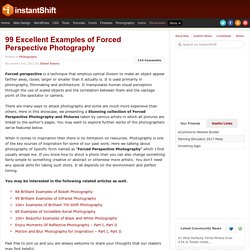
It is used primarily in photography, filmmaking and architecture. It manipulates human visual perception through the use of scaled objects and the correlation between them and the vantage point of the spectator or camera. There are many ways to attack photography and some are much more expensive than others. Here in this showcase, we presenting a Stunning collection of Forced Perspective Photography and Pictures taken by various artists in which all pictures are linked to the author’s pages. You may want to explore further works of the photographers we’ve featured below. When it comes to inspiration then there is no limitation on resources.
You may be interested in the following related articles as well. Feel free to join us and you are always welcome to share your thoughts that our readers may find helpful. Further Resources! All The Photoshop Custom Shapes You'll Need To Download. Photoshop custom shapes provide an easier way to work on a design than creating these kind of shapes at that moment, thus you are saving some important time.

Although, it is recommended to sacrifice the time in order to get a certain quality, sometimes the time is considered a luxury and you have to use a custom shape. How to Create a Vintage Circus Poster with the Photoshop Puppet Warp Tool. Remove bags and blemishes from portraits using the patch tool in Photoshop Leave a Comment. Create a Vintage Circus Poster with the Puppet Warp Tool. Create a concept that would utilize this tool in a cool way, that would be fun and interesting. The result is this tutorial on creating a vintage style circus poster design. 77 Excellent Photoshop Tutorials For Designing Posters. When it comes to Image editing or photo enhancement, Adobe Photoshop is usually the primary option to consider. However, the software package itself is a quite hard to learn — and extremely hard to master.
Display beautiful images is a potent element in web and graphic design, where there is less concern for readability and more potential for using images in an artistic manner. 40 Photoshop Tutorials for Lighting and Abstract Effects. 50 Stunning Photoshop Text Effect Tutorials. Photoshop’s text and layer tools can be used to create some really awesome effects. We’ve put together a list of 60 of the best tutorials we could find to help you stay up to date on the latest trends and techniques. You’ll find some really cool grunge and glass styles (plus a few surprises!) And learn how some of the best designers create their unique effects. Courtesy: LemonDesign1 Instead of listing 100 plus tutorials that you’ll bookmark never to come back, we’ve decided to take you through the basics of typography, hopefully inspiring and then teaching you. 250 Polka Dot Free Patterns and Backgrounds.
Polka dot patterns have a lot of uses in design, both web and print. In fact, these patterns are usually used for stationary, children’s design, package design or fashion design, among other things. Patterns can even be used as overlay on top of your artwork in Photoshop to add some texture. For websites, patterns are usually used as background such as for social network sites like Twitter.
225+ Free Adobe Illustrator Patterns. Get the FlatPix UI Kit for only $7 - Learn More or Buy Now. Free Patterns for Photoshop or Gimp. 33 Creative Photoshop Tutorials Text Effects for Beginners and Advanced. Tutorials February 9, 2010. 30 Popular Photoshop Tutorials of 2008. Categories Freebies Deals Navigation. Photoshop Icon Design Tutorials and Articles.
100 wonderful photo effects Photoshop tutorials. 135+ Awesome Photoshop Effects Tutorials.