

What the Heck is RSS? Just Cloud Review – View Just Cloud Features, Pricing, Storage Space. JustCloud have fast become the #1 Cloud Storage provider by offering free no obligation online storage space.

Just Cloud are renowned for their super fast upload/download thanks to a specially built infrastructure which incorporates Google "Big Data" storage and Amazon s3 to maximize speed. JustCloud have made cloud storage simple by automating the whole upload process for you. Their software will automatically backup all your files to your free cloud storage space so you can access your files anywhere at anytime with new files and updates automatically uploading. JustCloud are voted #1 for Cloud Online Storage with our users and we defiantly recommend getting a free account and trying them for yourself Features: Cloud Storage made Simple is JustCloud's aim and they have certainly achieved that. Summary: JustCloud is a worthy option to take into consideration for cloud storage services.
Product Ideology: Security: 8 hacks to make Firefox ridiculously fast. Firefox has been outperforming IE in every department for years, and version 3 is speedier than ever.

But tweak the right settings and you could make it faster still, more than doubling your speed in some situations, all for about five minutes work and for the cost of precisely nothing at all. Here's what you need to do. 1. Enable pipelining Browsers are normally very polite, sending a request to a server then waiting for a response before continuing. Keep in mind that some servers don't support pipelining, though, and if you regularly visit a lot of these then the tweak can actually reduce performance. 2. Large, complex web pages can take a while to download. Type about:config and press [Enter], then right-click (Apple users ctrl-click) somewhere in the window and select New > Integer. Right-click again in the window and select New > Boolean. 3. Mohawke's Best of the Best Free and Open Source Software Collection: Mac OS X and Windows software Collection. Mohawke's Best of the Best Free and Open Source Software Collection from Dark Artistry :: Windows :: Macintosh :: Internet :: Operating Systems :: Games :: Web-Sites :: OSSWIN CD ::

50 Open Source Tools to Make Your Life Easier. The open source community is vibrant, continually growing, and just loves to create applications and tools to make lives easier.
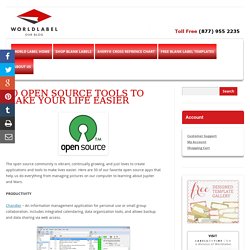
Here are 50 of our favorite open source apps that help us do everything from managing pictures on our computer to learning about Jupiter and Mars. Chandler – An information management application for personal use or small group collaboration. Includes integrated calendaring, data organization tools, and allows backup and data sharing via web access. Tomboy – A cross-platform note-taking application packed with features text highlighting, font styling, inline spellchecking, and more.
BasKet Note Pads – More than just a note-taking app, BasKet lets you organize in track data in several different ways, import information from other apps, and easily share your notes with others. Freemind – This free mind mapping app can easily handle maps with as many as 22,000 nodes. Task Coach – A robust todo list tracker. Work Together: 60+ Collaborative Tools for Groups.
With businesses and families spread out more and more, we've dug up 60+ sites that will help everyone be on the same page.

Business Productivity 37Signals.com - Maker of collaboration tools including Basecamp (others listed below). 8apps.com - A mixture of social network and productivity applications. BlueTie.com - Online collaboration directed towards small and medium sized businesses. Businessitonline.com - Centralized cash flow, documents, calendars and more for a team or small business. CentralDesktop.com - A full work suite for project teams including spreadsheets, file sharing, calendar and more. ListOfOpenSourcePrograms - Community Help Wiki. List Of Open-source Programs (LOOP) for Microsoft Windows Operating Systems What is the LOOP list?
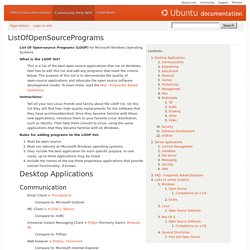
This is a list of the best open-source applications that run on Windows. Feel free to edit this list and add any programs that meet the criteria below. The purpose of this list is to demonstrate the quality of open-source applications and advocate the open source software development model. To learn more, read the FAQ - Frequently Asked Questions. Instructions: Top 10 Ways to Unlock the Unlockable. 25 Free Computer Science Books.
As a computer scientist I'm always looking to improve my knowledge of the subject.
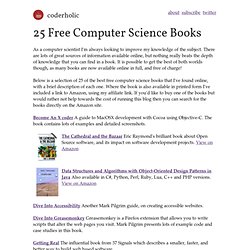
There are lots of great sources of information available online, but nothing really beats the depth of knowledge that you can find in a book. It is possible to get the best of both worlds though, as many books are now available online in full, and free of charge! Below is a selection of 25 of the best free computer science books that I've found online, with a brief description of each one. Where the book is also available in printed form I've included a link to Amazon, using my affiliate link. If you'd like to buy one of the books but would rather not help towards the cost of running this blog then you can search for the books directly on the Amazon site.
Become An X coder A guide to MacOSX development with Cocoa using Objective-C. The Cathedral and the Bazaar Eric Raymond's brilliant book about Open Source software, and its impact on software development projects. 6 Things I Bet You Didn’t Know You Could Do with Google. Some of the tips below are effortless to implement and save you a lot of time and energy when dealing with these issues.

Let’s start with the first proof of the awesomeness of Google… 1. Create unlimited disposable email addresses with Gmail If you add dots (.) between the letters of your Gmail username, sending an message to the new username will get forwarded to your original email (which is without or with only 1 dot.) For example: It doesn’t matter how many dots you’ll add between your username, all of the emails sent will go to your original email. Gmail doesn’t recognize dots as characters within usernames, you can add or remove the dots from a Gmail address without changing the actual destination address; they’ll all go to your inbox, and only yours.
The Beginner's Guide to Google+ When Google+ entered the social space in 2011, it was met largely with skepticism.
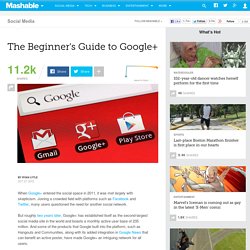
Joining a crowded field with platforms such as Facebook and Twitter, many users questioned the need for another social network. But roughly two years later, Google+ has established itself as the second-largest social media site in the world and boasts a monthly active user base of 235 million. And some of the products that Google built into the platform, such as Hangouts and Communities, along with its added integration in Google News that can benefit an active poster, have made Google+ an intriguing network for all users. If you're a newbie to Google+, these tips will help you get started. Who needs to pirate software with a list like this? [Archive] - Jatland Forums.
Default Password List. SMS Dictionary « TheTechTalker.com.