

Self-organizing Systems Research Group. Social insects, such as ants and termites, collectively build large and complex structures.
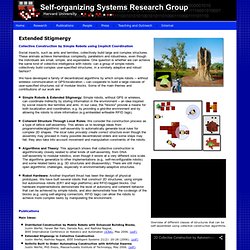
These animals achieve tremendous complexity, parallelism and robustness, even though the individuals are small, simple, and expendable. One question is whether we can achieve the same kind of collective intelligence with robots: can a group of simple robots collectively build complex user-specified structures, in a similarly adaptive and robust fashion? We have developed a family of decentralized algorithms by which simple robots -- without wireless communication or GPS/localization -- can cooperate to build a large classes of user-specified structures out of modular blocks. Some of the main themes and contributions of our work are: Simple Robots & Extended Stigmergy: Simple robots, without GPS or wireless, can coordinate indirectly by storing information in the environment -- an idea inspired by social insects like termites and ants.
Publications Main Ideas: Robot Hardware Implementations: Zealz GK802 Android Mini PC Review. These days, you can get all the power of a smartphone or tablet on an Android Mini PC, a device the size of a USB flash drive that connects directly to your TV or monitor via HDMI.
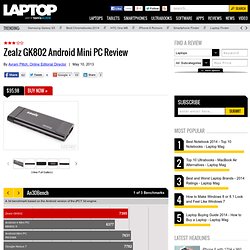
In the past year, we've seen so-called Android sticks grow from the relatively slow, single-Core Android 4 Mini PC MK802 to the speedy, dual-core RK3066. Now, the product category is taking another step forward with Zealz GK802, the first quad-core Android mini PC. With its snappy CPU and sleek design, the GK802 delivers a solid Android experience, but suffers from some incompatibilities and requires a lot of tinkering.
Design Made of matte black plastic and metal, the flat, cylindrical Zealz GK802 is the best-looking Android stick we've tested yet. MORE: 10 Best Android Smartphones The front surface of the Zealz GK802 Android Mini PC sports a male HDMI jack for connecting to your TV or monitor while the back surface contains a microUSB port for power and a full-size USB port for connecting to peripherals. Rescuing drowning children: How to know when someone is in trouble in the water. Photo by Mario Tama/Getty Images The new captain jumped from the deck, fully dressed, and sprinted through the water.

A former lifeguard, he kept his eyes on his victim as he headed straight for the couple swimming between their anchored sportfisher and the beach. “I think he thinks you’re drowning,” the husband said to his wife. They had been splashing each other and she had screamed but now they were just standing, neck-deep on the sand bar. “We’re fine; what is he doing?” How did this captain know—from 50 feet away—what the father couldn’t recognize from just 10?
The Instinctive Drowning Response—so named by Francesco A. Online Music Notation. The Sect of Homokaasu - The Rasterbator. AppScout. 15 Online Tools that You Will Come to Love as a Tech. I have compiled a list of 15 free online tools that will help you greatly as a tech.

I’m sure that there are other good ones that I have left out so please feel free to post the ones that you like as well. IPTools offers a wide variety of online networking tools. With this site you can look up IP address information, check spam databases, run pings, run traceroutes, lookup WHOIS information and much more. BugMeNot allows you to find and share logins for sites that require you to register. This tool is great to use when you don’t want to have to go through the process of creating an account for a site when you just want to login once for something like a driver. SpeedTest.net allows you to test your Internet connection speed. Del.icio.us is a social bookmarking site that allows you to bookmark sites and view them from any computer. Omnidrive is an online storage service that allows you to upload large files, access them from any computer, and share them with other people.
Build a $35 Media Center with Raspbmc and Raspberry Pi, Redux. Last year we showed you how to turn the Raspberry Pi into a silent, snappy, and all around awesome media center.

A lot has changed since then; we’re back with an updated guide packed with more tips, tricks, and goodies than you can shake a stick at. Why Do I Want to Do This? If you’re totally new to the idea of building your own media center, let alone one based off a tiny and fanless micro-computer, you might be wondering exactly what’s in it for you. (If you’re completely unfamiliar with the Raspberry Pi, we’d suggest checking out the introduction to our tutorial: The HTG Guide to Getting Started with Raspberry Pi.)
This project brings together several fantastic things into one cohesive unit. Second, it’s silent. Third, the power demands of a Raspberry Pi are so low that you can leave the unit running 24/7 and your total bill for a year’s usage will be under $4. Finally, both the Raspberry Pi (the hardware) and Raspbmc (the software) have matured a lot in the last year.